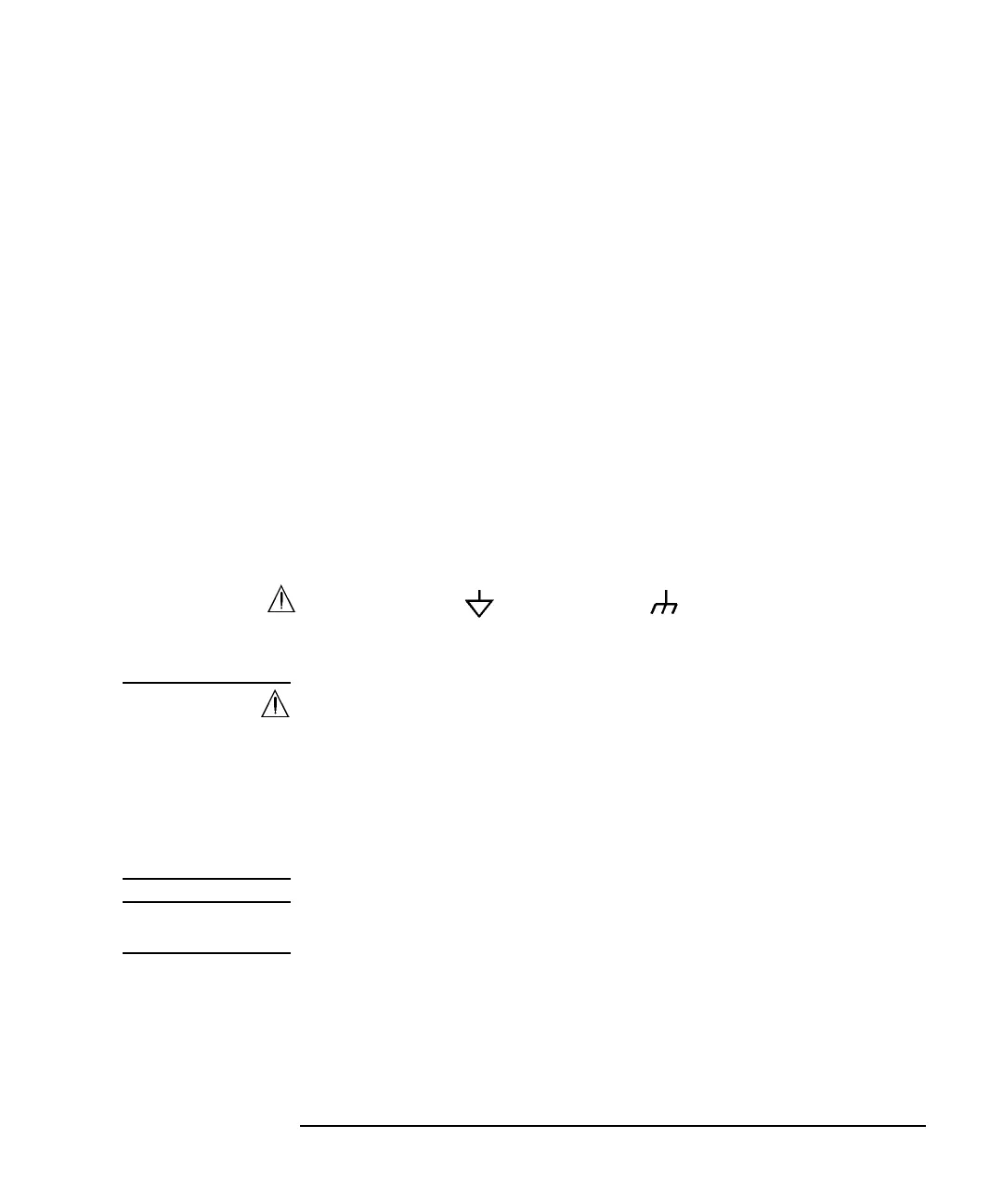Keysight B1505A User’s Guide, Edition 12 2-13
Introduction
Rear View
3. LINE input receptacle
AC power cable is connected to this receptacle.
4. GPIB interface
For the GPIB connection of this instrument, use an GPIB interface, Keysight
82350B (for PCI bus), Keysight 82357A/B (USB/GPIB), or National Instrument
GPIB-USB-HS.
For using an USB/GPIB interface, it is recommended to set the GPIB address of
this instrument to an even number. The USB/GPIB interface might cause serial
poll error intermittently due to the intrinsic communication scheme differences.
It is reported that using an even GPIB address sometimes significantly decreases
the chance of the error.
5. Module slot
Ten slots are available for installing the modules. Several kinds of module can
be installed in the B1505A. However, the allowable number to install is different
by the module type. See “Measurement Resources” on page 2-27. Also, there is
a rule for the installation order by the module type. See Chapter 4, “Installation.”
6. Circuit Common ( ) and frame ground ( ) terminals
Normally, connect the terminals together by using the shorting bar. For floating
measurement, remove the shorting bar.
WARNING If the Circuit Common terminal is not connected to the frame ground terminal
(for floating measurement), a potential shock hazard may present. Do not
touch any of measurement circuit at any time while a floating measurement is
in progress.
Si la borne Circuit Common n'est pas connectée à la borne de terre du cadre
(pour des mesures de flotte), il peut y avoir un risque de choc électrique. Ne
touchez aucun circuit de mesure à n'importe quel moment quand la mesure de
flotte est en cours.
CAUTION For floating measurement, do not apply dangerous voltage to the Circuit Common
terminal. Failure to heed this caution may result in damage to the instrument.
7. Zero Check terminal
Ground reference point of the instrument.