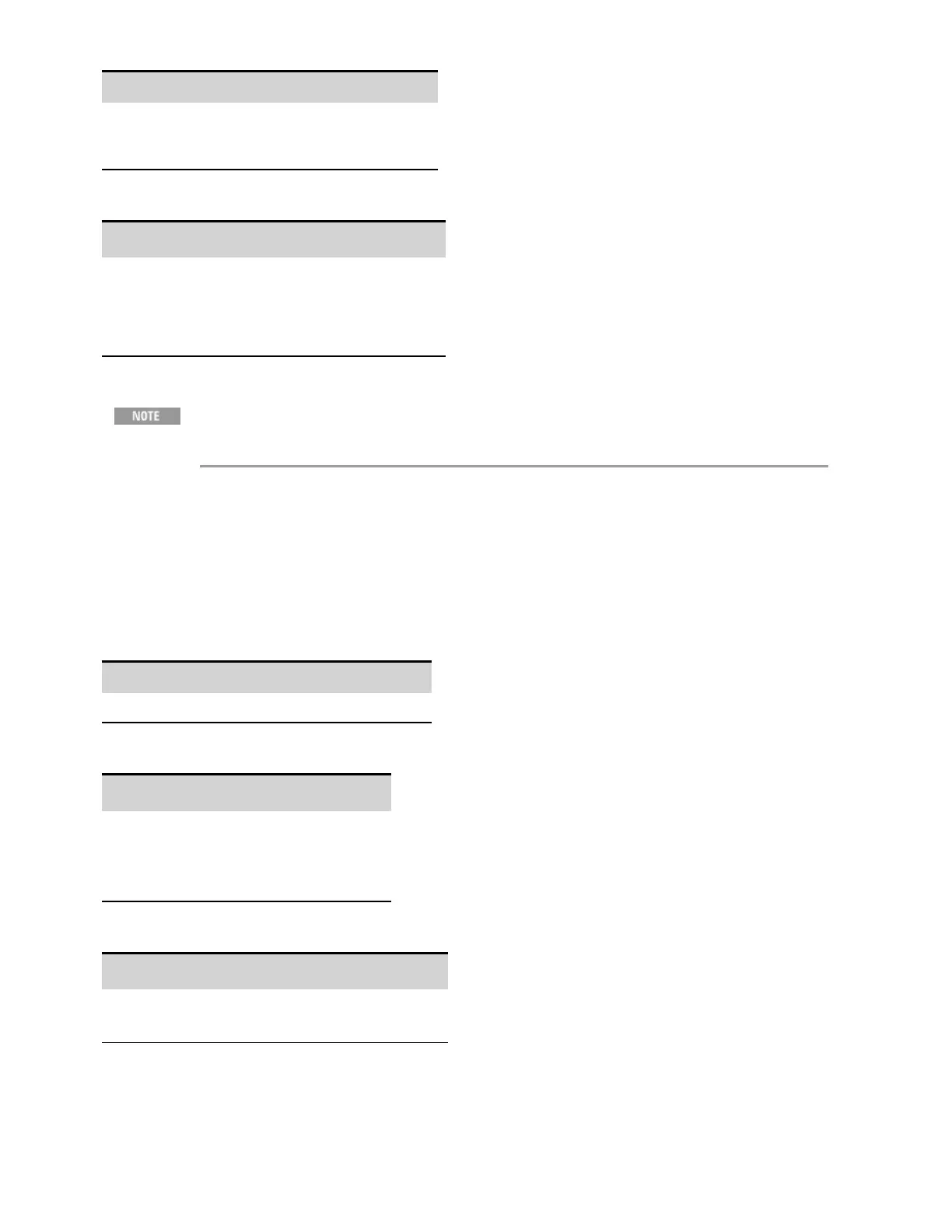SCPI Command
CAL:LEV P2
*OPC?
CAL:DATA <data>
Step 7.Save Calibration and Exit
SCPI Command
To save calibration data:
CAL:SAVE
To exit calibration mode:
CAL:STAT OFF
Step 8. Turn the unit off.
Iif the mainframe is off for under 5 minutes when reconfiguring the current
connections the 30-minute warmup period doesn't need to be repeated.
Current Programming and Measurement Calibration
Step 1. Connect a precision shunt resistor to the output. Connect the DMM directly across the current
shunt (see Test Setup B).
Step 2. Turn the unit on.
Step 3. Enter Calibration mode.
SCPI Command
CAL:STAT ON, [<password>]
Step 4. Select the current programming and measurement calibration.
SCPI Command
Specify the full-scale current range.
Full scale ranges vary by model.
This selects the 10 A range:
CAL:CURR 10, (@1)
Step 5.Select the first current calibration point. Calculate the shunt current (I=V/R) and enter the data.
SCPI Command
CAL:LEV P1
*OPC?
6 Verification and Calibration
178 Keysight MP4300 Series Operating and Service Guide