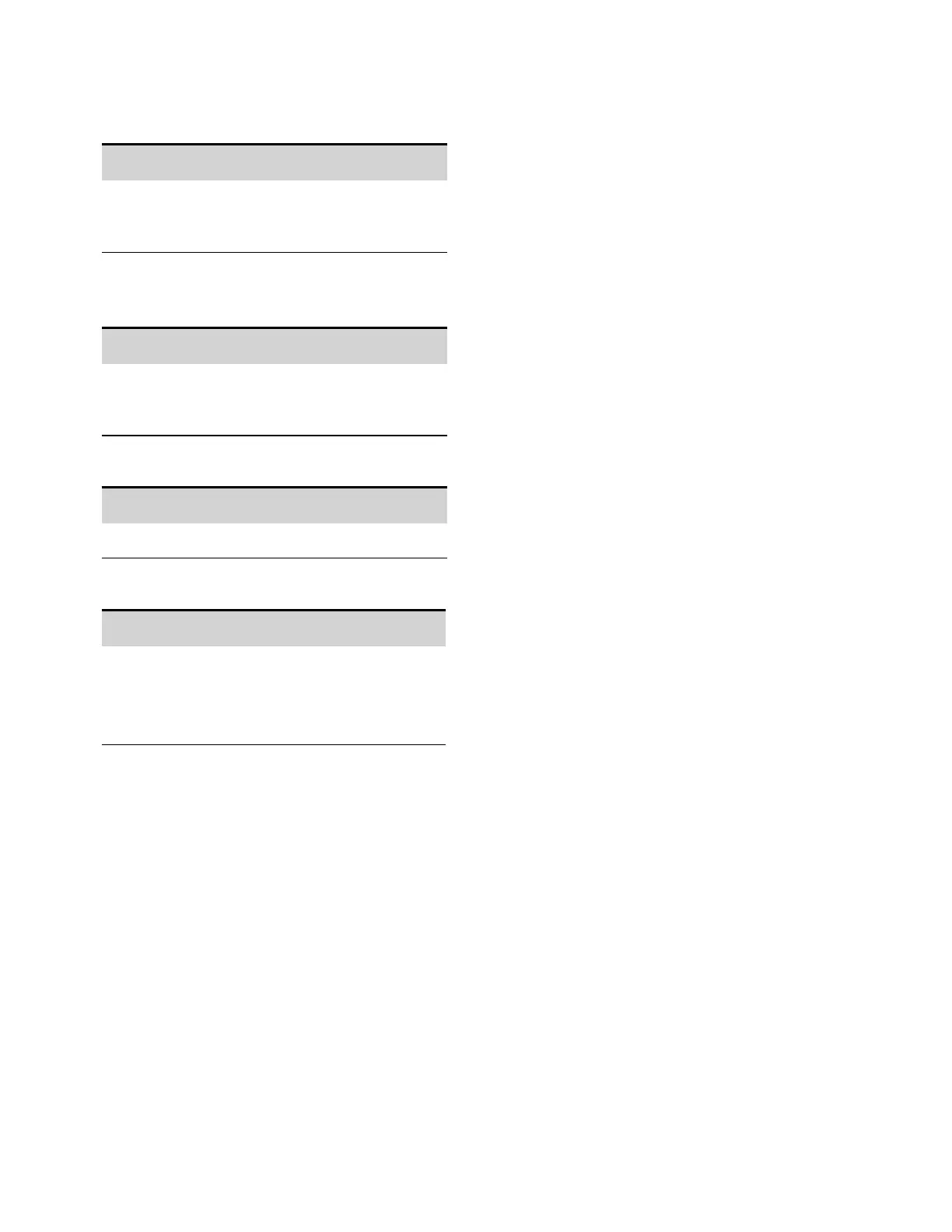Step 6.Select the second current calibration point. Wait 5 minutes for the temperature to settle.
Calculate the shunt current (I=V/R) and enter the data.
SCPI Command
CAL:LEV P2
*OPC?
CAL:DATA <data>
Step 7.Select the third current calibration point. Calculate the shunt current (I=V/R) and enter the
data. Observe positive current polarity.
SCPI Command
CAL:LEV P3
*OPC?
CAL:DATA <data>
Step 8. Enter a Calibration date.
SCPI Command
CAL:DATE <"date">, (@1)
Step 9. Save Calibration and Exit.
SCPI Command
To save calibration data:
CAL:SAVE
To exit calibration mode:
CAL:STAT OFF
Step 10. Turn the unit off.
Keysight MP4300 Series Operating and Service Guide 179
6 Verification and Calibration
