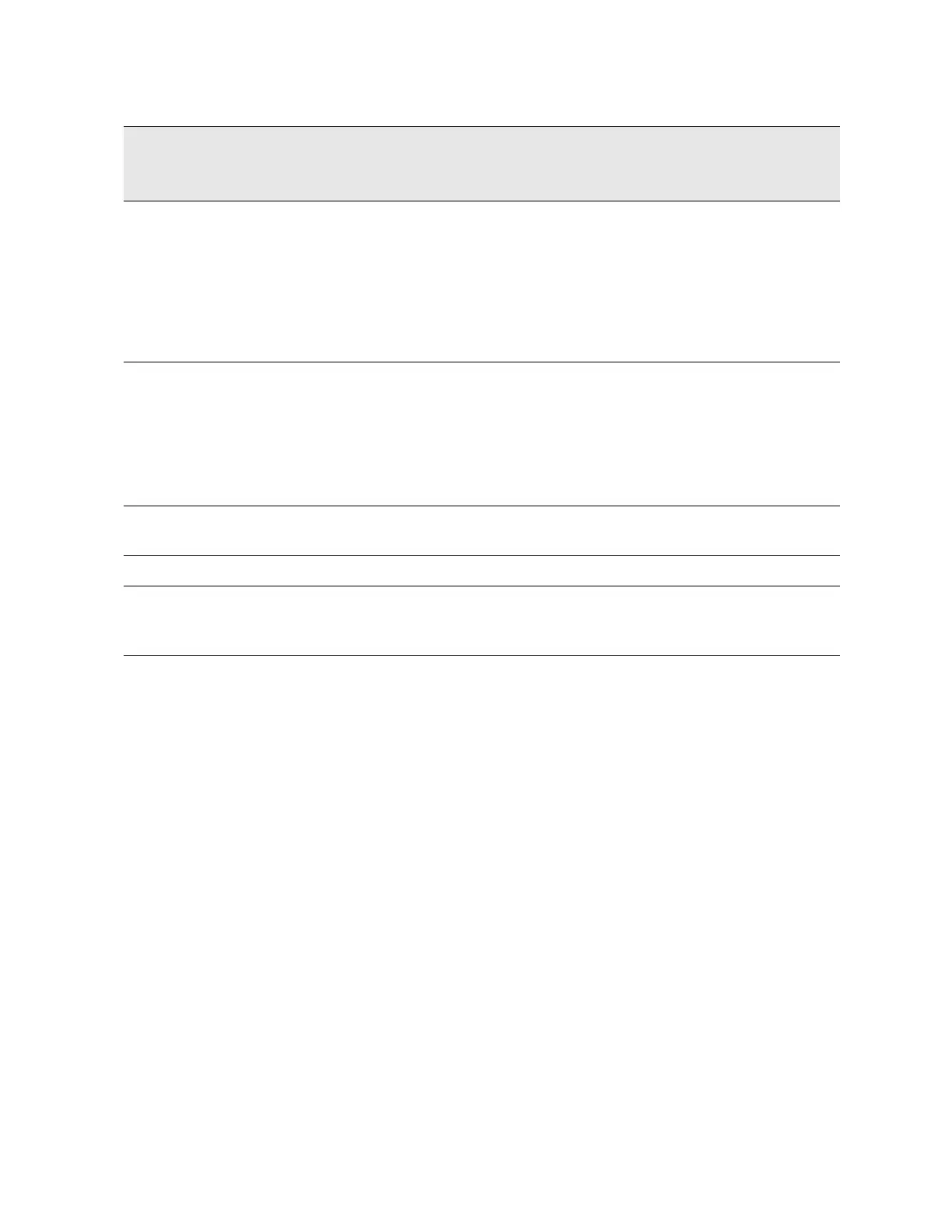Keysight Technologies N9040B UXA Signal Analyzer Service Guide 121
Instrument Messages
Condition Messages
159 13 Settings Alert; Analog Out
settings conflict
W The user has manually set the Analog
Output under the Input/Output menu to
a setting that conflicts with the current
measurement. There will be no output
on the Analog Out port until this conflict
is resolved. In most cases, simply set
Analog Out to Auto for the optimal
setting.
159 13 Settings Alert;I/Q
mismatch:<Differential|Input
Z|Attenuation>
W The impedance, differential, or
attenuation settings for the I and Q
channels do not match. For valid I+jQ
measurements the impedance and
differential settings should be the same
on both channels and the attenuation
should match within 1 dB
159 13 Settings Alert;Parm/data
mismatch
WFor Bluetooth, the detected
parameters did not match the data
161 14 Setting Modified E
161 14 Setting Modified; Filter not
applied
E The filter you have selected is larger
than the sampling frequency. You
should select a different filter.
Err# Bit in
status
register
Message Error or
Warning
More Information
