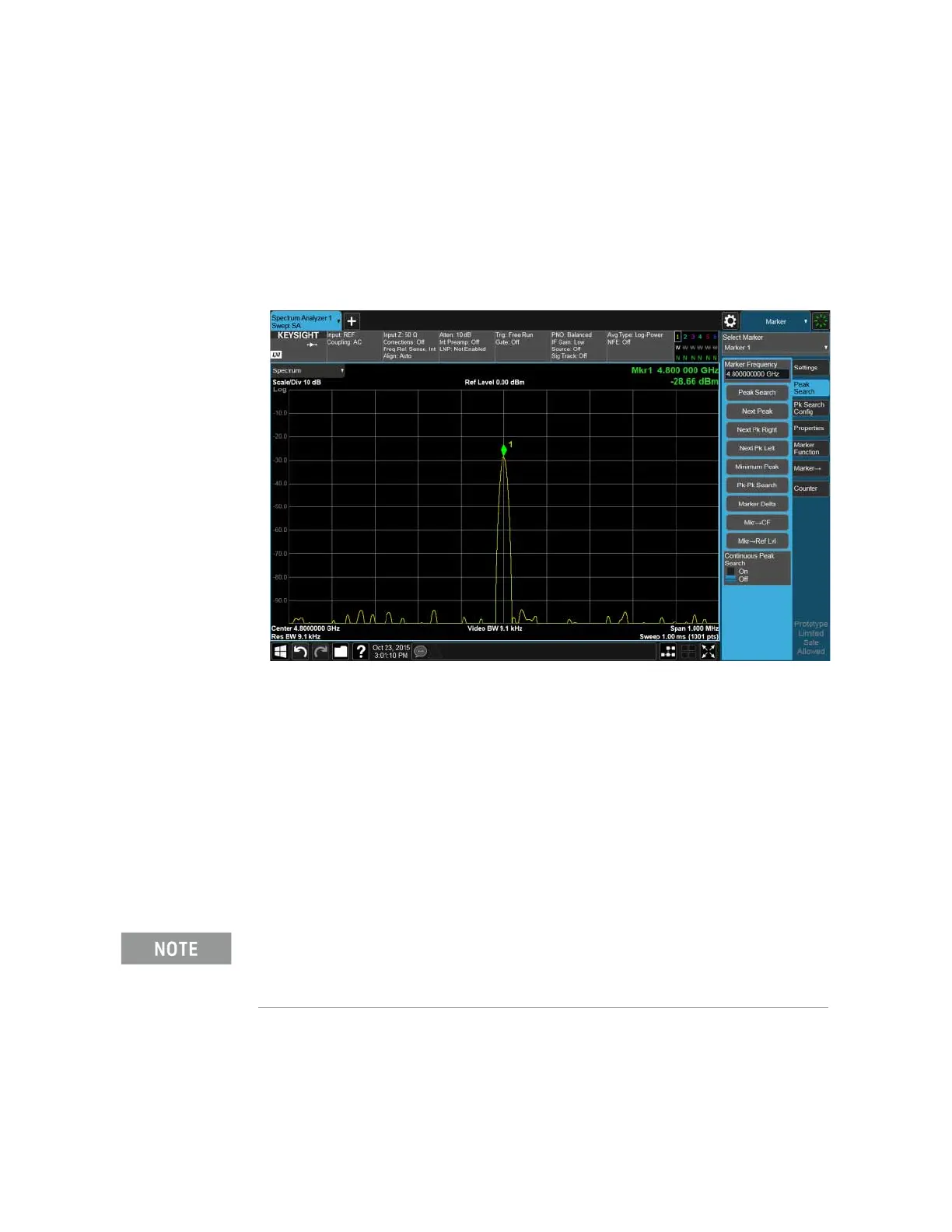72 Keysight Technologies N9040B UXA Signal Analyzer Service Guide
Boot Up and Initialization Troubleshooting
Signal Level Verification
Signal Level Problem with
Input Frequencies > 3.6 GHz
Measure the 4.8 GHz RF calibrator signal level by pressing Input/Output, RF
Calibrator, 4.8 GHz. Now press Freq and input 4.8 GHz. Press SPAN, 1 MHz,
and Peak Search. If the analyzer is functioning correctly in high band, the
4.8 GHz calibrator level should be −28 dBm ± 2 dB. See the figure below.
Is the signal level correct?
If yes:
The analyzer high band path is functioning properly at least at 4.8 GHz.
If no:
Press Amplitude, Y-Scale, Preselector Center to manually center the
preselector. Refer to Chapter 4, “RF Section Troubleshooting
(RF/Microwave Analyzers)” in this manual.
It is possible that other input frequencies > 3.6 GHz could have an amplitude problem even
though the 4.8 GHz calibrator is within tolerance. Using the internal RF calibrator provides a
quick check of the high band path.
