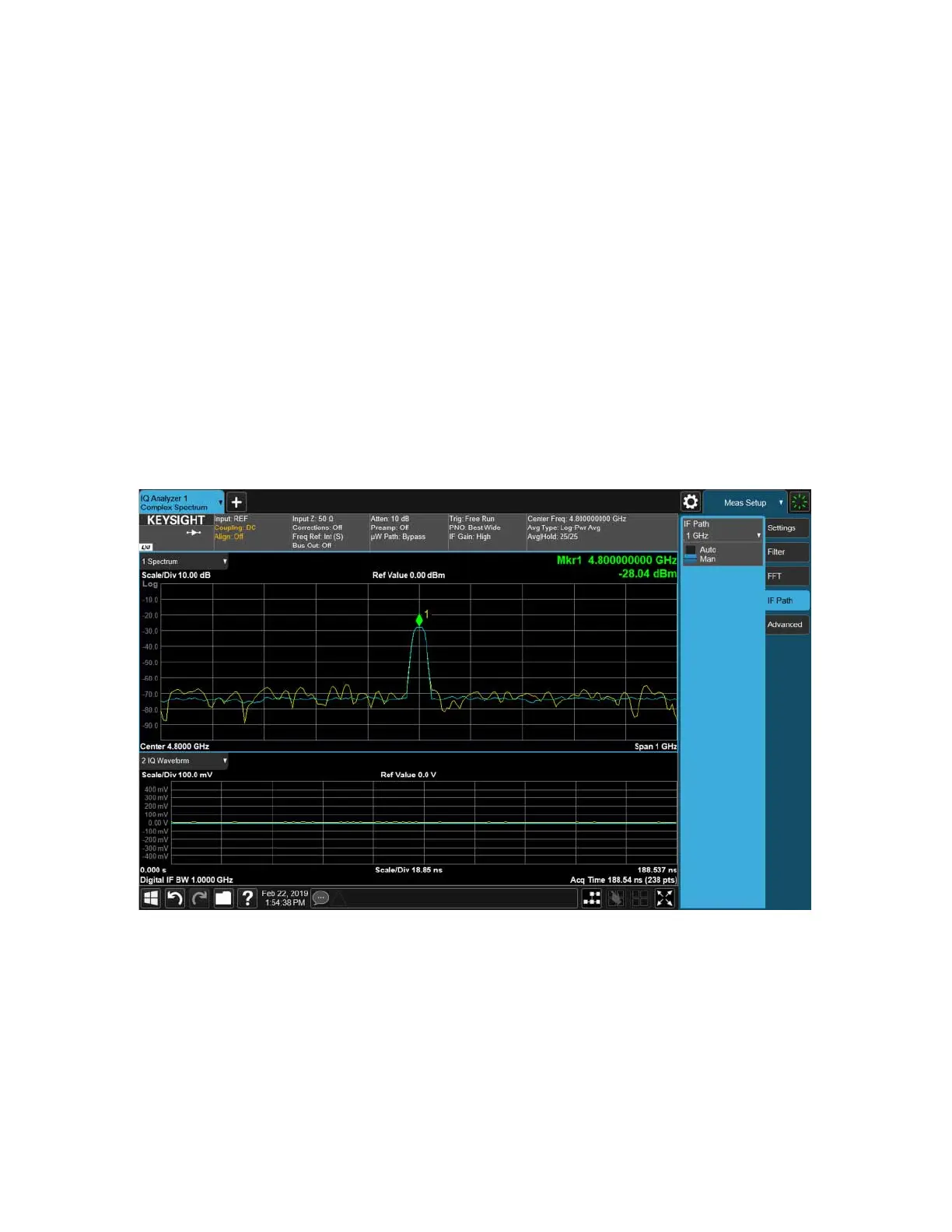250 Keysight Technologies N9040B UXA Signal Analyzer Service Guide
Hardware Options
Option H1G, 1 GHz Analysis Bandwidth Assembly
Operation and Verification
Enabling the 1 GHz IF path and verifying performance using the internal
calibrator signal.
To enable the 1 GHz IF path, press the green Mode Preset key, then press
Mode/Meas and select IQ Analyzer (Basic) mode. Assure Complex Spectrum
is highlighted and tap OK.
Press the Meas Setup hardkey and tap IF Path then IF Path pull down and
select 1 GHz.
Turn on the 4.8 GHz calibrator signal by pressing Input/Output, RF Calibrator
and select 4.8 GHz. Press FREQ, and set Span to 1 GHz.
Set the analyzer center frequency to 4.8 GHz and the calibrator signal should
appear on screen at about -28 dBm if the 1 GHz path is working correctly. See
Figure 11-6.
Figure 11-6 4.8 GHz Calibrator Signal
