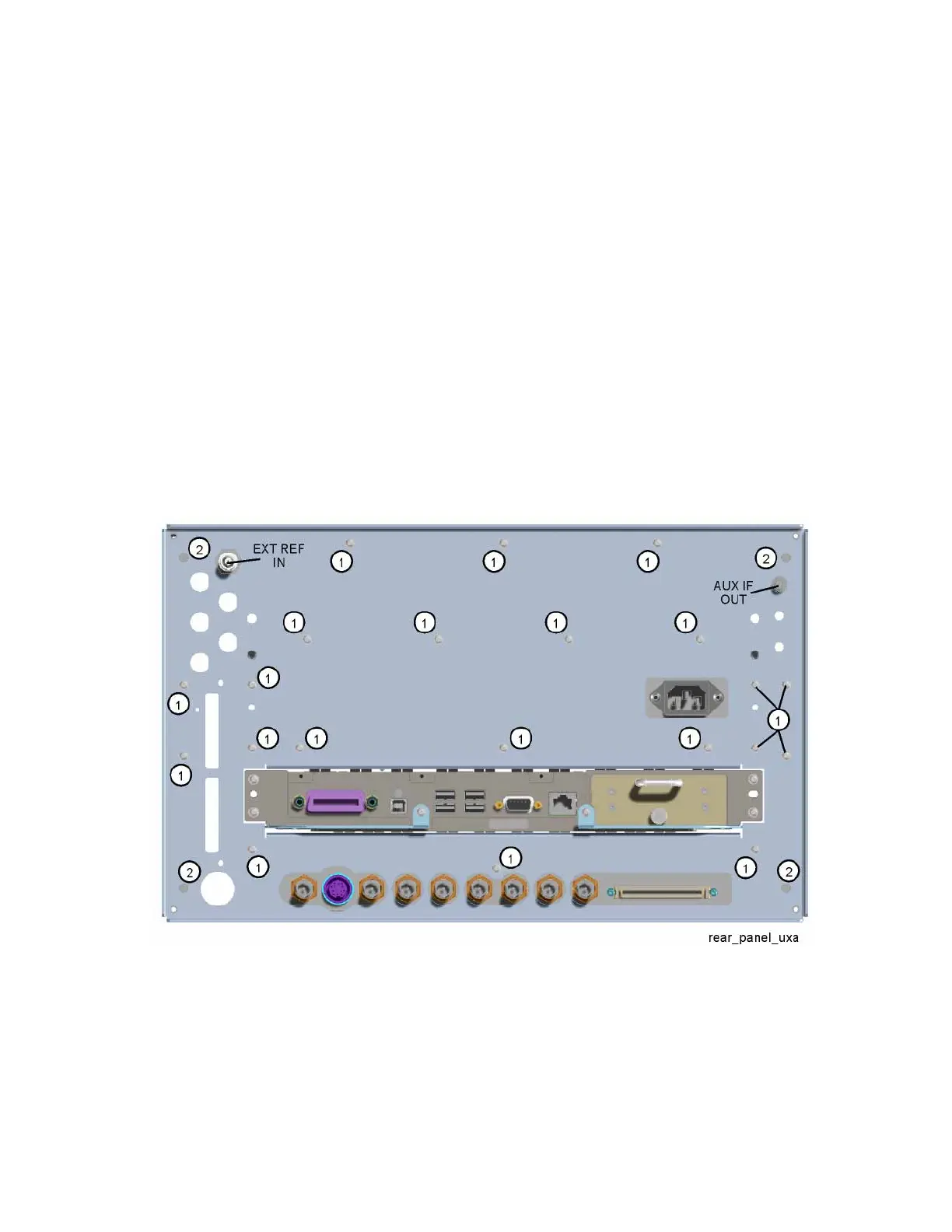420 Keysight Technologies N9040B UXA Signal Analyzer Service Guide
Assembly Replacement Procedures
Rear Panel
Rear Panel
Removal
1. Remove the instrument outer case. Refer to the “Instrument Outer Case”
removal procedure.
2. Refer to Figure 15-71. Use a 9/16 inch nut driver to remove the EXT REF IN
connector from the rear panel. Use a 5/16 inch nut driver to remove the
AUX IF OUT connector from the rear panel.
Serial Number Prefix < 5616
3. Refer to Figure 15-71. Remove the twenty-one screws (1) (0515-0372)
and the four screws (2) (0515-1946). The rear panel can now be removed
from the chassis.
Figure 15-71 Rear Panel Screw Locations
Serial Number Prefix < 5616
