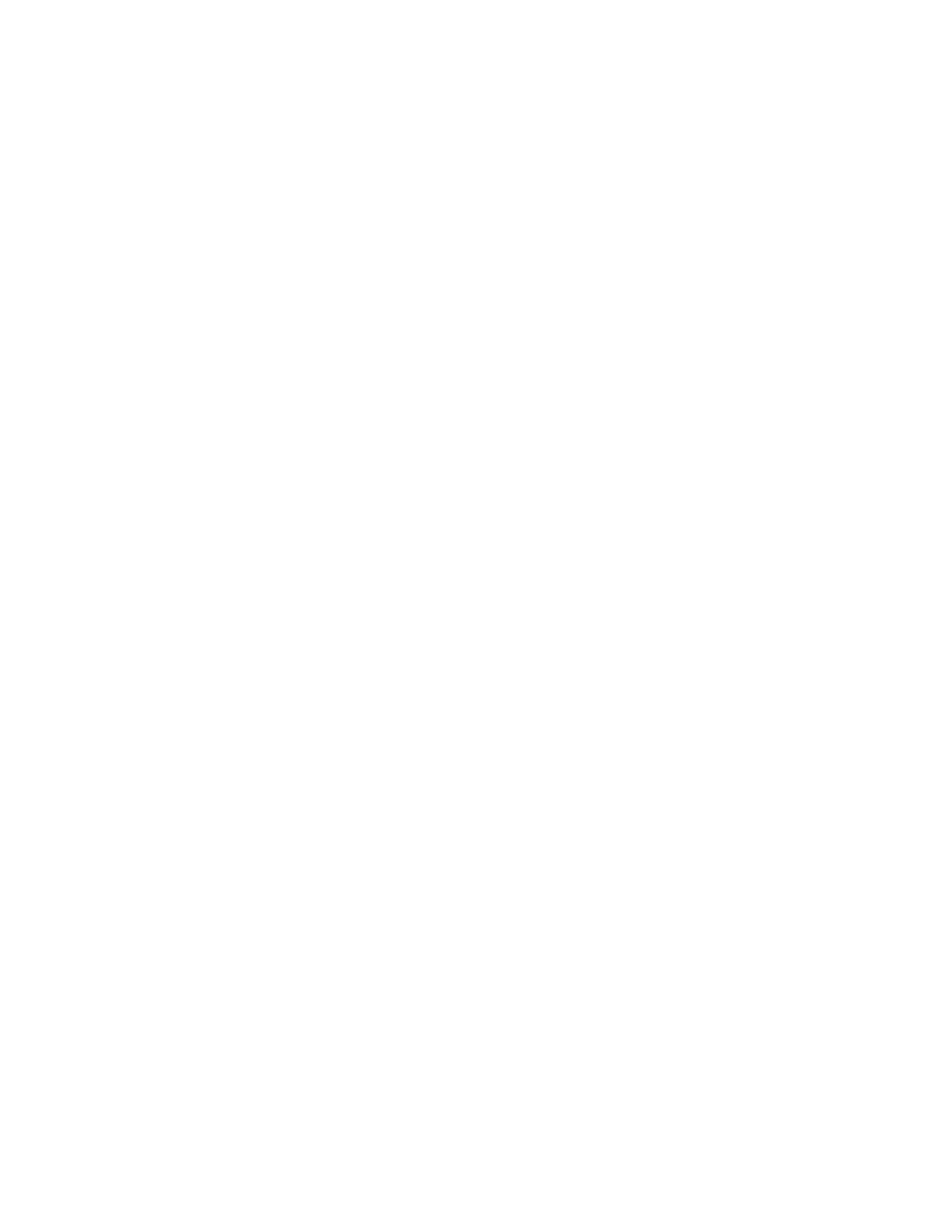354 Keysight Technologies N9040B UXA Signal Analyzer Service Guide
Assembly Replacement Procedures
Top Brace and Card Cage Brace
Top Brace and Card Cage Brace
Serial Number Prefix < 5605 Options 508, 513, 526
Removal
1. Disconnect the instrument from ac power.
2. Remove the instrument outer case. Refer to the “Instrument Outer Case”
removal procedure.
3. Refer to Figure 15-4. To remove the Top Brace use the T-10 driver to
remove the eleven screws (1) (0515-0372) and the seven screws (2)
(0515-1946) attaching the top brace to the chassis.
4. To remove the Card Cage Brace use the T-10 driver to remove the six
screws (3) (0515-0372), the two screws (4) (0515-1946), the six screws
(5) (0515-1946), and the three screws (6) (0515-1946) (only on Option
B2X and B5X) attaching the card cage brace to the chassis and the
boards.
