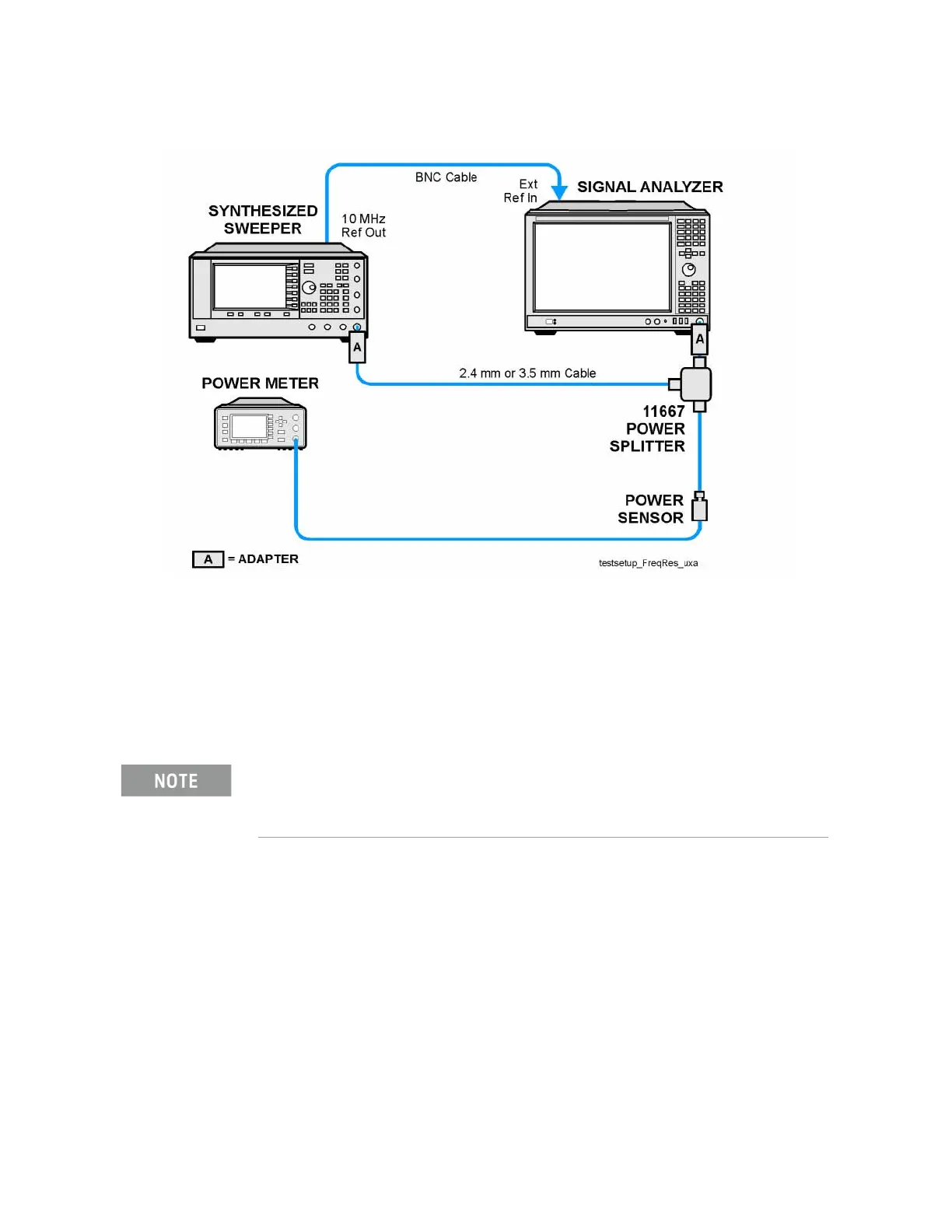Keysight Technologies N9040B UXA Signal Analyzer Service Guide 521
Functional Tests
Frequency Response (Flatness)
Figure 17-5 Frequency Response Test Setup
Procedure
1. Zero and calibrate the power meter and power sensor as described in the
power meter operation manual.
2. Configure the equipment as shown in Figure 17-5.
3. Assure the signal analyzer’s built-in auto alignment has been performed
within the last 24 hours.
4. Press Mode, Spectrum Analyzer, Mode Preset on the signal analyzer, and
press Preset on the synthesized sweeper.
5. Set up the synthesized sweeper by pressing:
CW, 50, MHz
Power level, –4, dBm
Connect the power splitter to the signal analyzer input using the appropriate adapter. Do not
use a cable. An adapter will only be necessary if the UXA input connector is Type-N.
