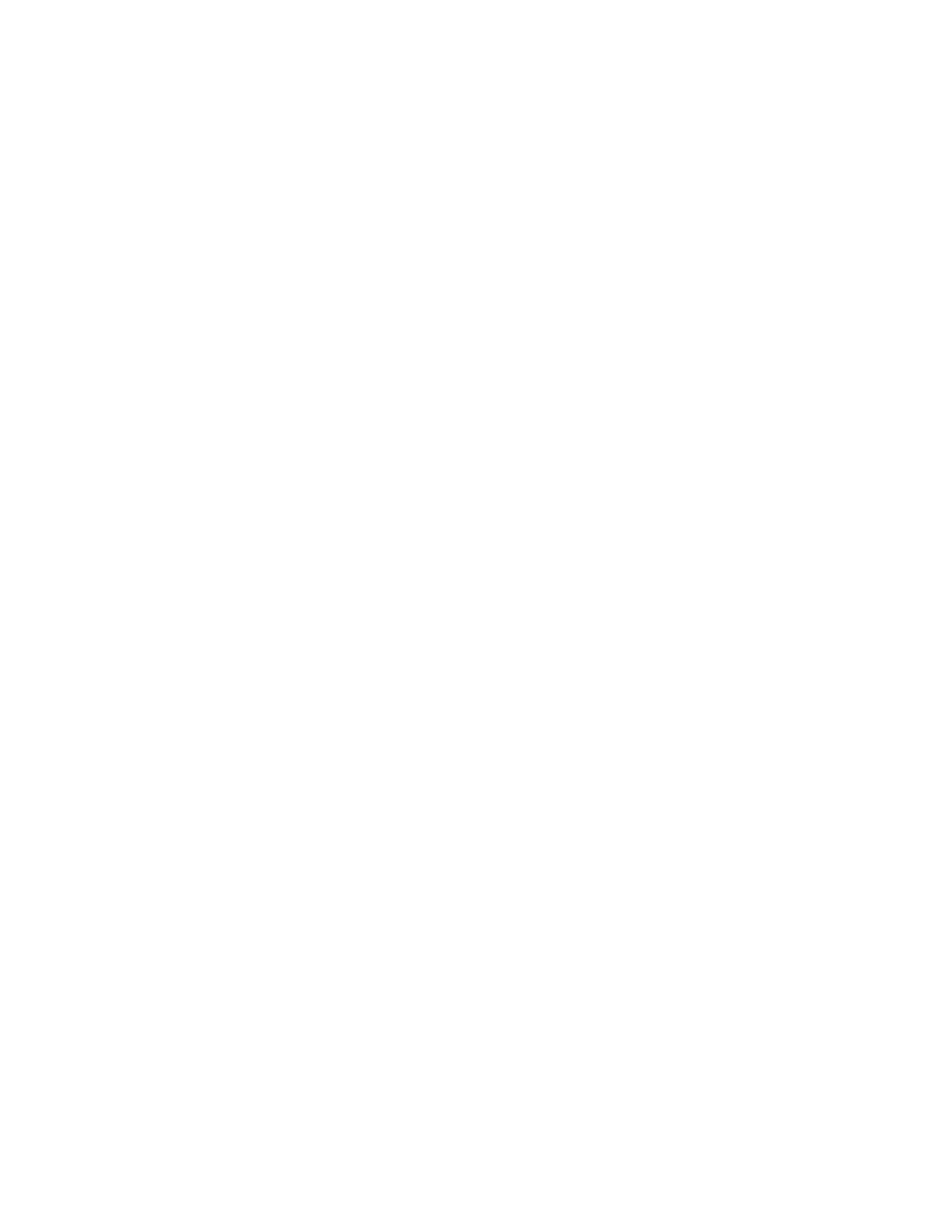522 Keysight Technologies N9040B UXA Signal Analyzer Service Guide
Functional Tests
Frequency Response (Flatness)
6. Set up the signal analyzer by pressing:
Input/Output, More, Freq Ref In, External
FREQ Channel, Center Freq, 50, MHz
SPAN X Scale, Span, 50, kHz
AMPTD Y Scale, Ref Level, 0, dBm
7. Adjust the synthesized sweeper output power for a power meter reading
of –10 dBm ±0.1 dB.
8. On the signal analyzer, press Single.
9. Press the Peak Search key on the signal analyzer to position the marker on
the peak of the signal.
10.Refer to Table 17-6, “Frequency Response (Flatness) Results.” Enter the
amplitude of the signal displayed on the signal analyzer into the Meas
Amp
column of Table 17-6.
11.Enter the power meter reading into the Power
Meter
column of Table 17-6.
12.Tune the synthesized sweeper and signal analyzer to the next frequency
listed in Table 17-6.
13.Enter the power sensor calibration factor into the power meter.
14.For frequencies 3.6 GHz and above, press AMPTD Y Scale, then Presel
Center to center the preselector filter for an optimum amplitude
measurement.
15.Repeat step 7 through step 14 and complete the remainder of Table 17-6
for the frequency range of your analyzer.
16.Compute the measurement error (Meas
Error
= Meas
Amp
- Power
Meter
).
17.Compute the flatness error normalized to 50 MHz:
(Meas
Error
- Meas
Error
@ 50 MHz)
18.Enter the computed flatness error value into the Flat
Norm
column of Table
17-6.
19.Compare the value of Flat
Norm
to the test limit.
