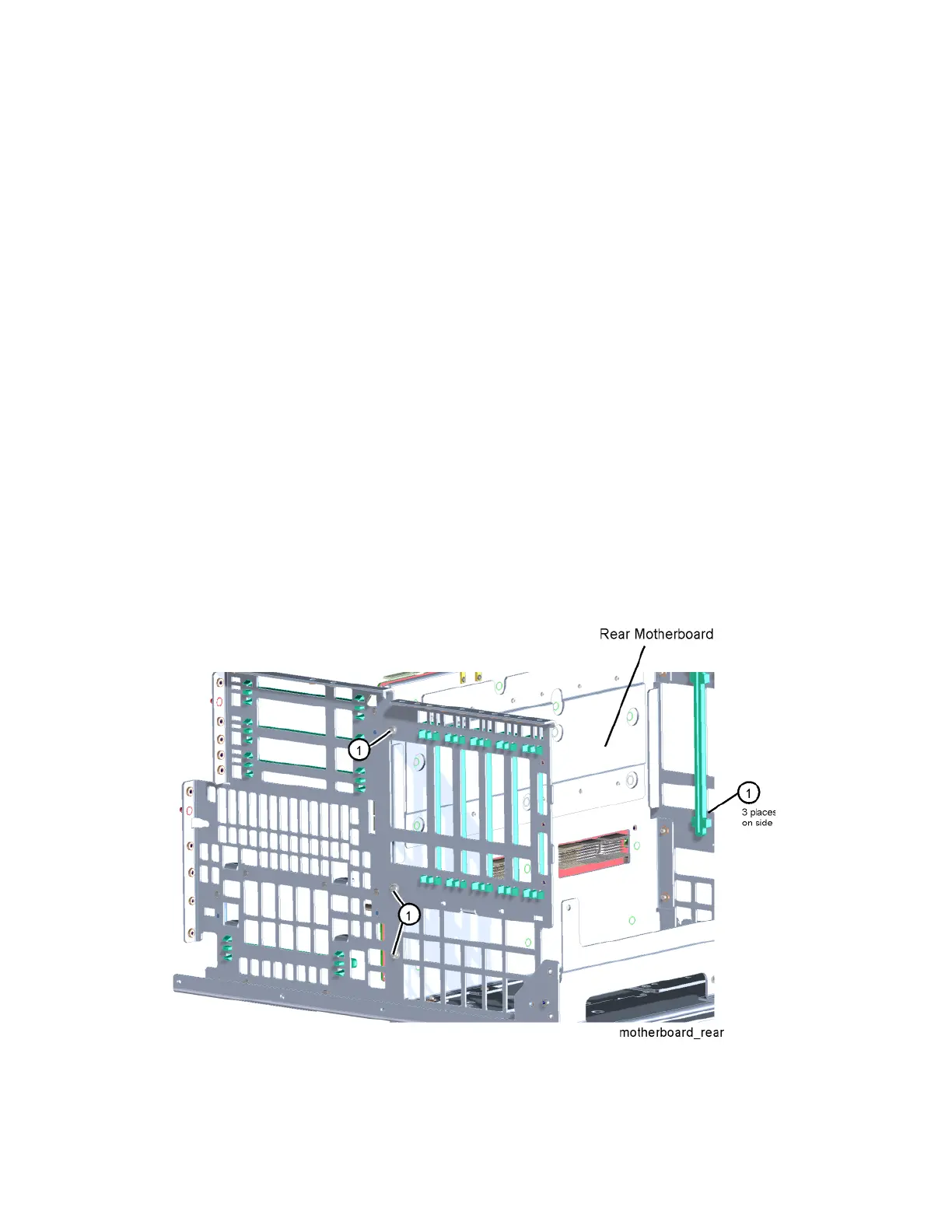462 Keysight Technologies N9040B UXA Signal Analyzer Service Guide
Assembly Replacement Procedures
Motherboards
Rear Motherboard (A7 Rear Motherboard)
Removal
1. Remove the front motherboard. Refer to the “Front Motherboard (A8 Front
Motherboard)” removal procedure.
2. Remove the wideband digital I.F. assemblies if present. Refer to the “A22
& A23 Wideband Digital I.F. Boards” removal procedure.
3. Remove the CPU assembly. Refer to the “A4 CPU/A5 Solid State Drive”
removal procedure.
4. Remove the power supply. Refer to the “A6 Power Supply” removal
procedure.
5. Remove AIF/DIF assembly. Refer to the “A2 AIF/A3 DIF” removal
procedure.
6. For Serial Number Prefix < 5616:
— Refer to Figure 15-109. Remove the six screws (1) (three on each
side) (0515-0372) that attach the rear motherboard bracket to the
chassis.
Figure 15-109 Rear Motherboard Removal
Serial Number Prefix < 5616
