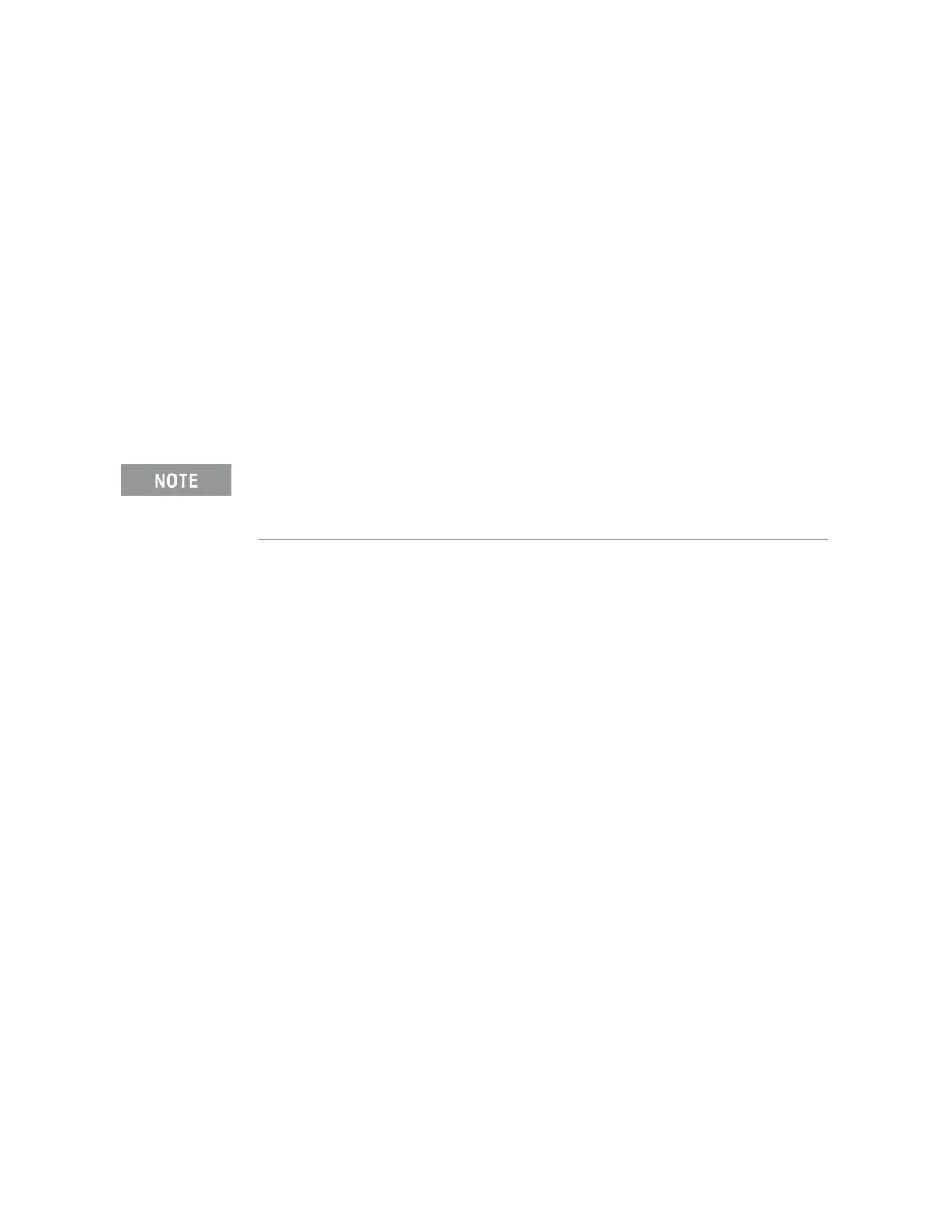48 Keysight Technologies N9040B UXA Signal Analyzer Service Guide
Boot Up and Initialization Troubleshooting
UXA Instrument Boot Up Process
Typical instrument boot-up process flow
1. Plug in the AC power cord from a known good AC power source into the
rear panel of the analyzer.
2. The yellow standby LED illuminates on the analyzer front panel to the
left-hand side of the On/Off button. If the yellow Standby LED is not
illuminating refer to the “Yellow Standby LED Does Not Illuminate” section
in this chapter.
3. To turn the analyzer on, press the On/Off button. The yellow Standby LED
should turn off and the green Power On LED should illuminate. A green
Power On LED indicates that the power supply has received an “On”
command from the A4 CPU assembly. If the green Power On LED is not
illuminating refer to the “Green Power On LED Does Not Illuminate”
section in this chapter.
4. The instrument fans should start running. The fans are mounted on the
left-hand side of the analyzer and draw air into the instrument to cool the
internal circuitry. If a fan is not running refer to the “Fan(s) Are Not
Operating” section in this chapter.
5. The Keysight Technologies splash screen is displayed in white font on a
dark background for ~5-10 seconds after the analyzer is turned on. If the
Keysight Technologies logo is not displayed refer to the “No Keysight
Splash Screen Displayed” section in this chapter. If the instrument hangs
at the Keysight Technologies splash screen refer to the “Instrument Hangs
at the Keysight Splash Screen” section in this chapter.
6. Verify text is displayed on screen where the user has the option of booting
Windows 7 FES or running the Instrument Recovery System. The default
selection is to boot Windows 7 FES. If a recovery is required, press the
Down Arrow key on the front panel of the analyzer within 5 seconds to
highlight “Keysight Recovery System” and press the Enter key on the
analyzer, otherwise Windows 7 FES will begin to boot. If the Windows 7
FES boot screen is not displayed within a few seconds refer to the
“Instrument Cannot Completely Load or Run the Operating System”
section in this chapter.
If the analyzer AC power source was removed by the operator by pulling the power cord or by
turning off the analyzer via a power main switch on a test rack, the analyzer will automatically
power on without having to press the On/Off button on the front panel.
