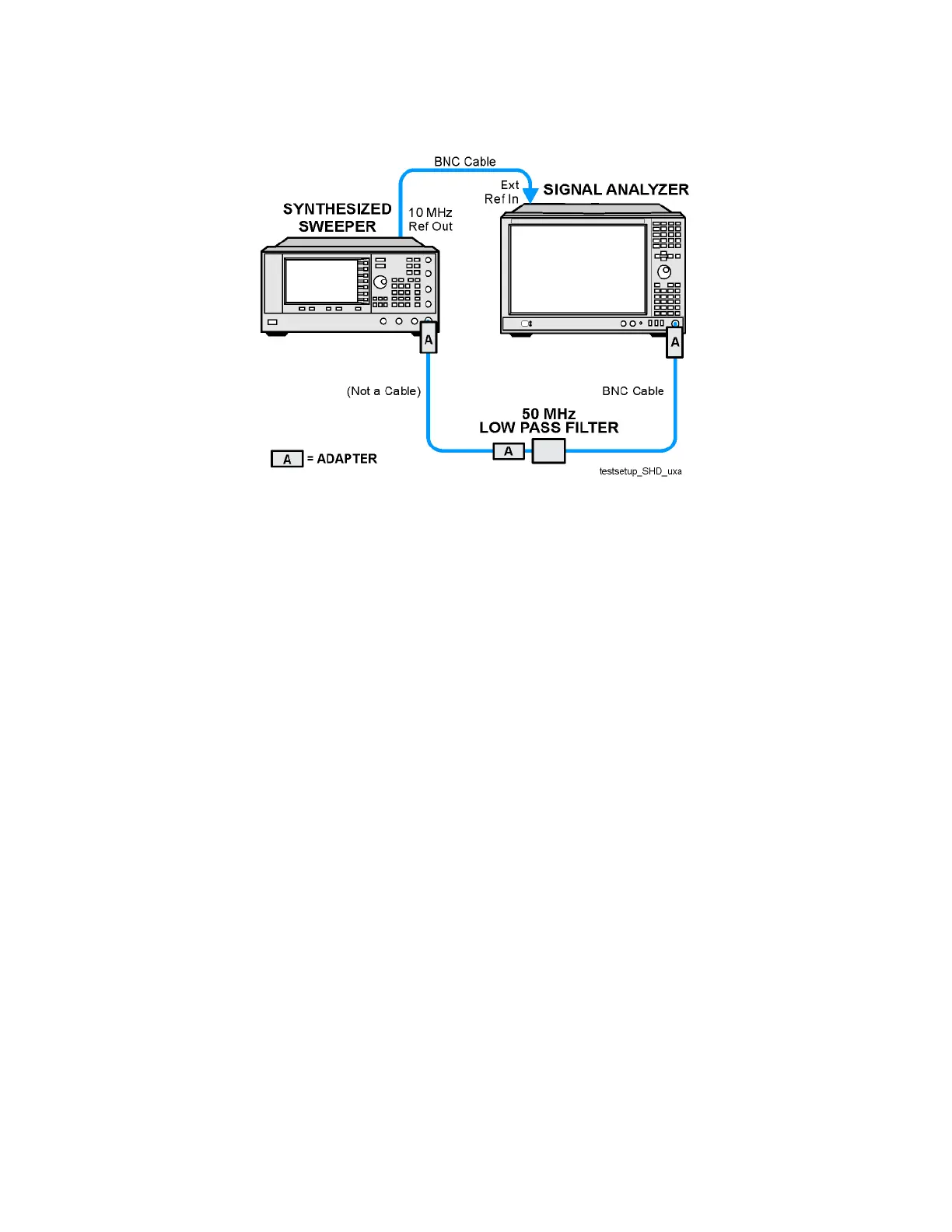514 Keysight Technologies N9040B UXA Signal Analyzer Service Guide
Functional Tests
Second Harmonic Distortion (SHD)
Figure 17-3 Second Harmonic Distortion Test Setup
Procedure
1. Configure the equipment as shown in Figure 17-3.
2. Press Mode, Spectrum Analyzer, Mode Preset on the signal analyzer and
Preset the synthesized sweeper.
3. Set up the synthesized sweeper by pressing:
Frequency, 40, MHz
Amplitude, –5, dBm
4. Set up the signal analyzer by pressing:
Input/Output, More, Freq Ref In, External
FREQ Channel, Center Freq, 40, MHz
SPAN X Scale, Span, 1, MHz
AMPTD Y Scale, Attenuation, Mech Atten, 10, dB
5. On the analyzer, press Peak Search.
6. Adjust the synthesized sweeper amplitude for a signal analyzer display of
–5 dBm ±0.1 dB.
7. On the signal analyzer, activate the marker delta function by pressing the
Marker and Delta keys.
8. On the signal analyzer, press:
FREQ Channel, Center Freq, 80, MHz
Meas Setup, Average/Hold Number, 20, Enter
Trace/Detector, Trace Average
Single
