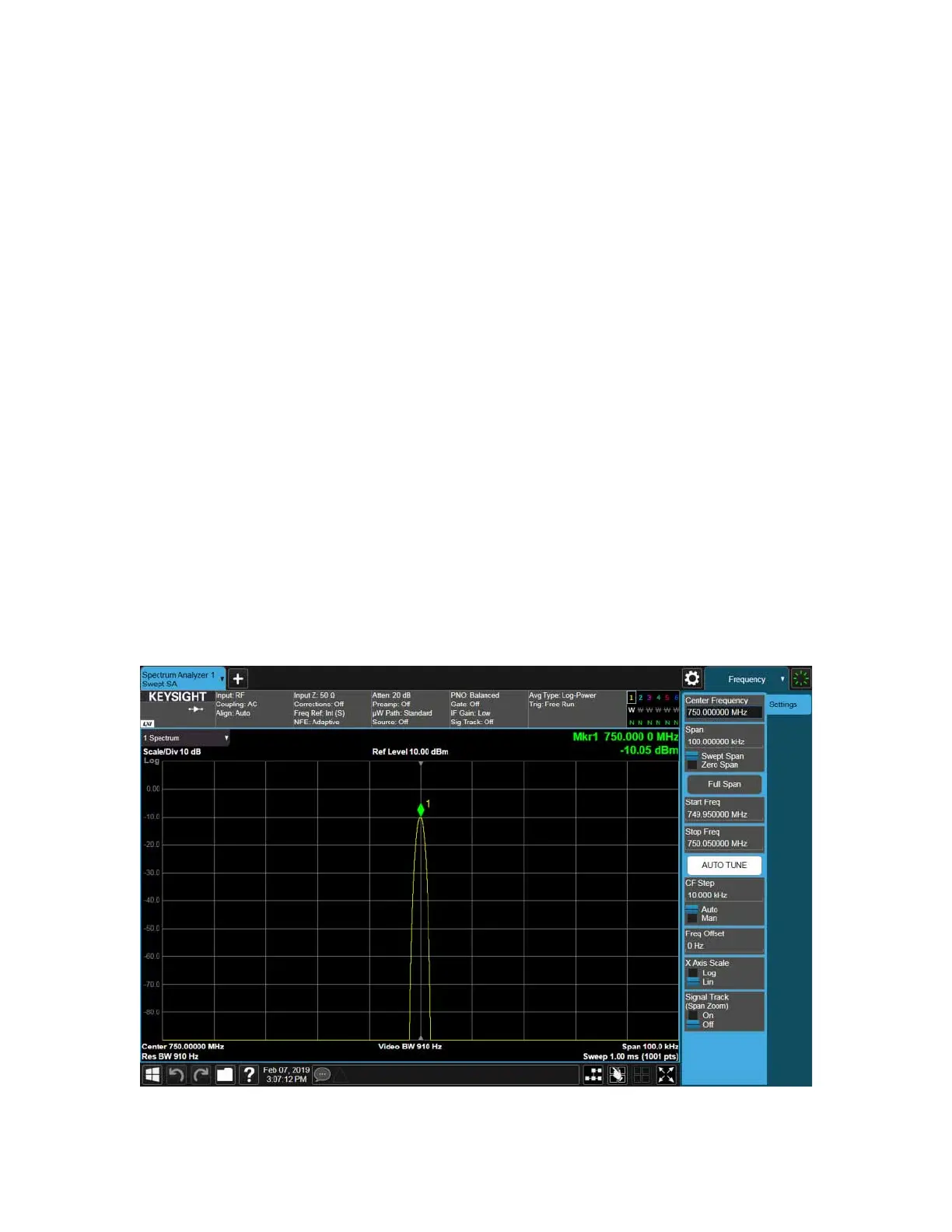Keysight Technologies N9040B UXA Signal Analyzer Service Guide 251
Hardware Options
Option H1G, 1 GHz Analysis Bandwidth Assembly
If the 4.8 GHz calibrator signal is not at the correct level in the 1 GHz IF path,
check the calibrator signal level when using the 255 MHz IF path. Press Meas
Setup, IF Path and chose 255 MHz or 40 MHz.
Verify the 4.8 GHz calibrator signal amplitude is about -28 dBm. If the signal
level is now correct you have verified the problem is in the 1 GHz IF path.
If the signal level is not correct, the problem could be a faulty calibrator signal
or some problem in the Front End or IF distribution chain. Go back to
Spectrum Analyzer mode and troubleshoot using the 50 MHz and 4.8 GHz
calibrator signals.
If the problem is only seen in the 1 GHz IF path, connect a spectrum analyzer
to the sma rear panel IF 2 Out, that will allow you to measure the signal level
out of the 1 GHz Analog IF assembly.
Assure the 1 GHz path is being used. Select IQ Analyzer mode. Press Meas
Setup, IF Path, 1 GHz. Assure the 4.8 GHz calibrator is on.
Enable the rear panel IF 2 Output by pressing Input/Output, Output, IF 2 Out
and select On. You will see a message on the UXA screen that says 'No Result,
measure invalid with IF 2 out set to on" This is because a switch on the 1 GHz
IF assembly routed the 750 MHz IF signal to the rear panel and NOT through
the rest of the internal signal path.
Set up the measuring spectrum analyzer as shown in Figure 11-7. Notice the
750 MHz signal measures -10 dBm.
Figure 11-7 Spectrum Analyzer Connected to Rear Panel IF 2 Out
