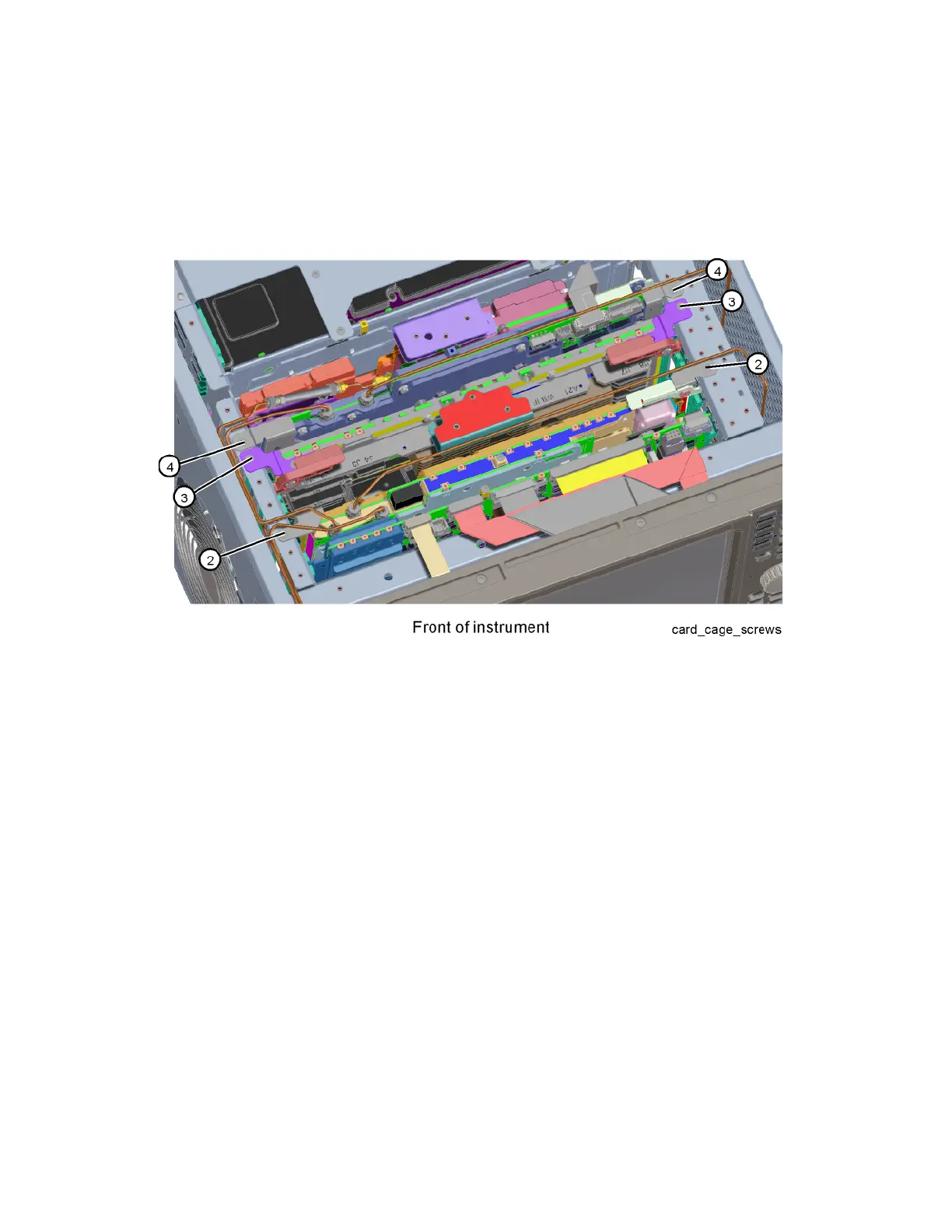416 Keysight Technologies N9040B UXA Signal Analyzer Service Guide
Assembly Replacement Procedures
Card Cage Boards
3. Refer to Figure 15-66. Remove the two screws (2) (0515-1946) that
attach the Reference assembly to the chassis. Use the ejector on the
Reference assembly to unplug from the motherboard and lift out of the
chassis.
Figure 15-66 Card Cage Screws
Replacement
1. Reinstall the Reference assembly into the correct slot and use the ejector
to secure and to mate with the motherboard.
2. Refer to Figure 15-66. Replace the two screws (2) (0515-1946). Torque to
9 inch-pounds.
3. Refer to Figure 15-64. Reinstall cables W3, W18, W31, W33, W34, W36,
W37, W39, and W46. You should hear a distinct "snap" when reinstalling
the small mmcx cables. Torque the semi-rigid cables to 10 inch-pounds.
