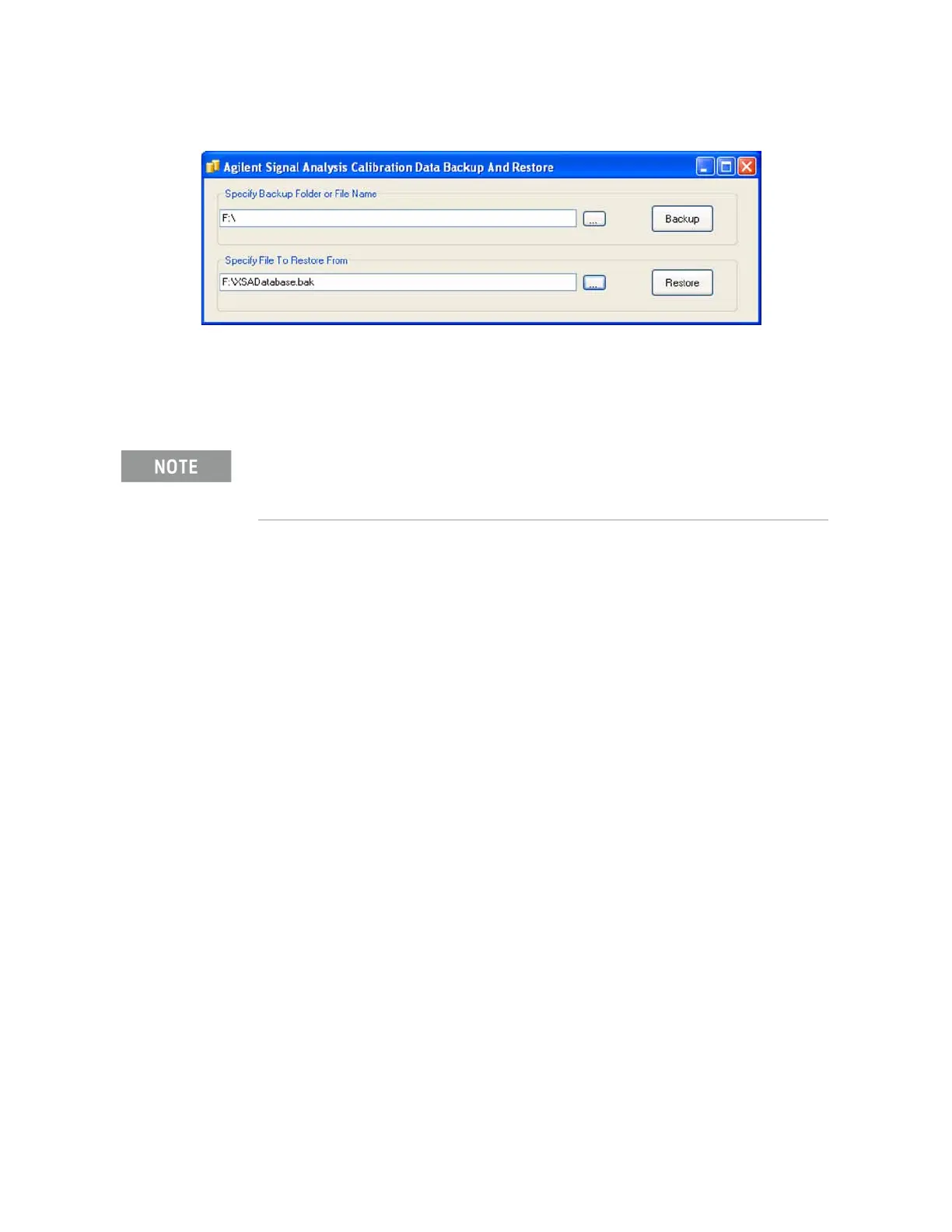Keysight Technologies N9040B UXA Signal Analyzer Service Guide 493
Post-Repair Procedures
Figure 16-2 Calibration Data Backup
5. Under the “Specify Backup Folder or File Name” use the mouse to select
the “...” button to open the “Browse For Folder” dialog box.
6. Select the USB FLASH drive and press OK.
7. Select “Backup” and wait for the calibration database to be backed up.
8. When the backup has completed close the Calibration Data Backup And
Restore window.
While you can use the “Make New Folder” button in the “Browse For Folder” dialog box to create
a sub-folder on the USB FLASH drive, and you can specify a filename in the “Specify Backup
Folder or File Name” window, you can also just use the root directory on the drive and let the
instrument select a default filename for you.
