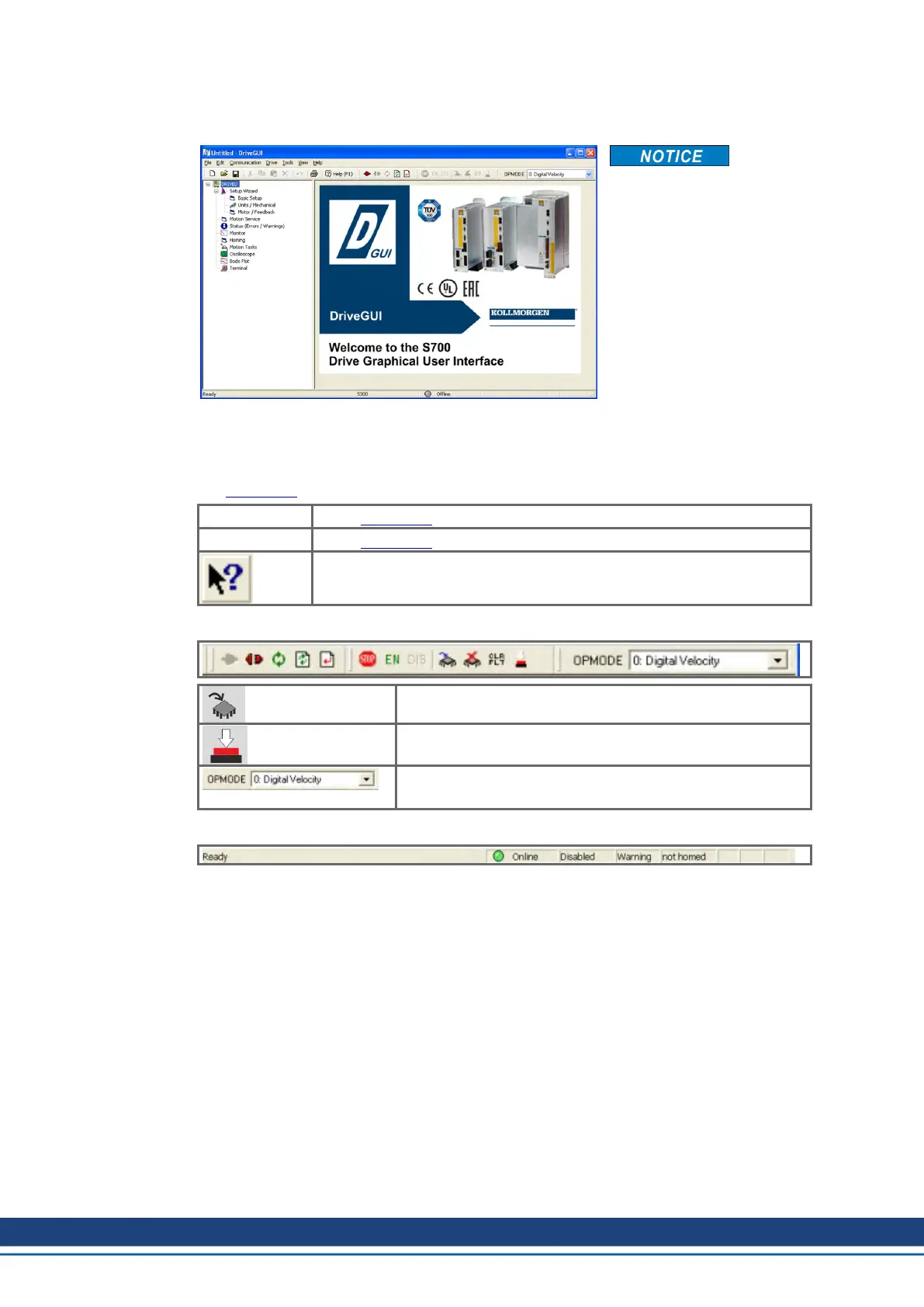S748-772 Instructions Manual | 10 Setup
If communication works, you see the start screen. Select "Setup Wizard" in the navigation
frame.
Make sure, that the amplifier
is disabled (Input Enable con-
nector X3A pin 1 must be 0 V
or open)!
10.3.3 Important Screen Elements
Help Function
The online help gives detailed information to all parameters the servo amplifier can work with.
Key F1 Starts online help for the actual screen page.
Menu bar Help Starts online help with the first page.
Context Help. Click the help symbol first. Then click the function for which you
need help.
Tool Bar
Save to EEPROM, required if you changed parameters.
Reset, required if you changed configuration parameters.
Operation Mode,
use "0: Digital Velocity" mode for drive testing.
Status Bar
The status bar shows a green Online symbol, indicating that the communication works.
114 Kollmorgen | kdn.kollmorgen.com | July 2019
