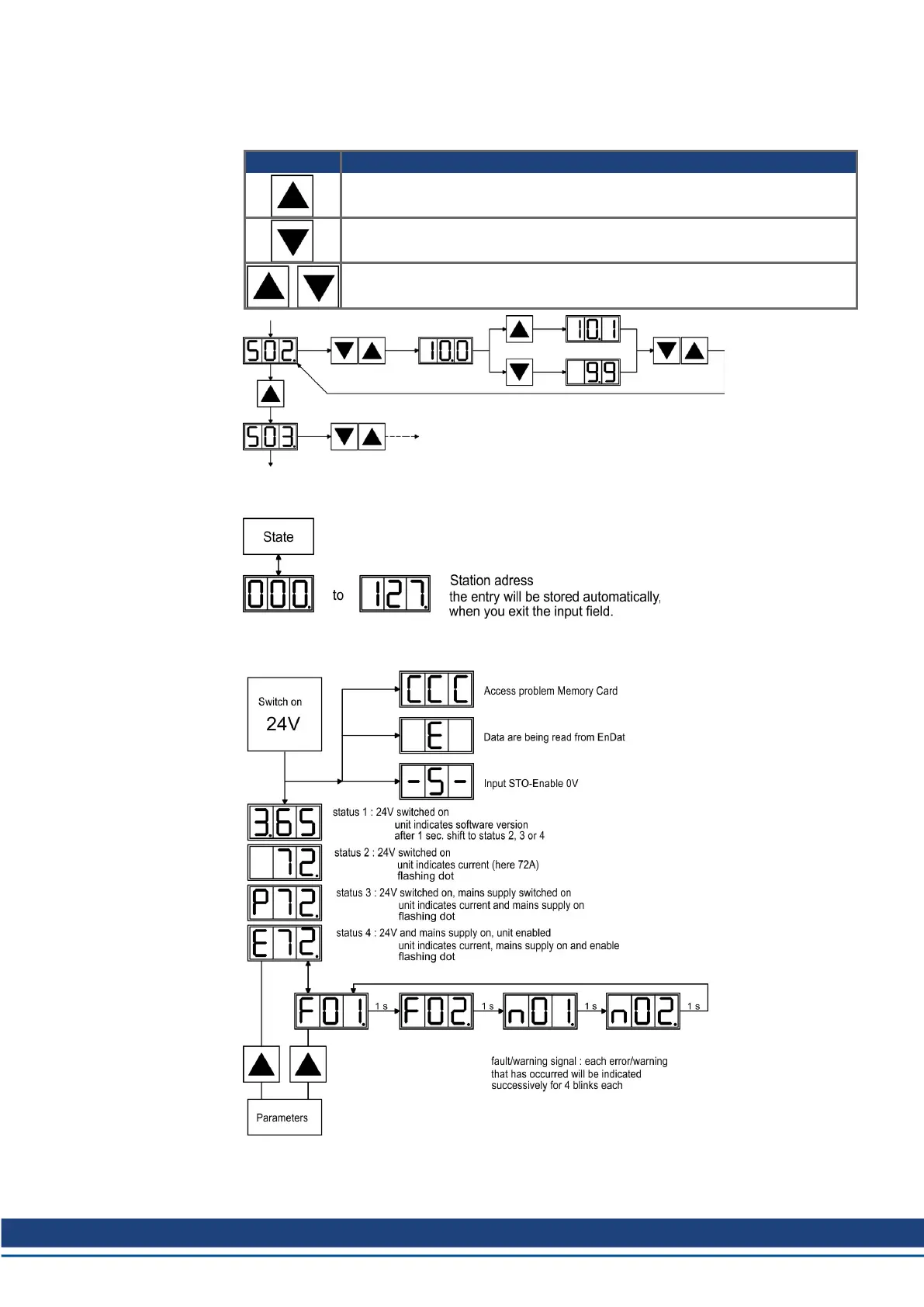10.5.1 Operation
The two keys can be used to perform the following functions:
Key symbol Functions
press once : go up one menu item, increase number by one
press twice in rapid succession : increase number by ten
press once : go down one menu item, decrease number by one
press twice in rapid succession : decrease number by ten
press and hold right key, then press left key as well :
enter a number, return function name
10.5.2 Status display
10.5.3 Standard menu structure
S748-772 Instructions Manual | 10 Setup
Kollmorgen | kdn.kollmorgen.com | July 2019 121
