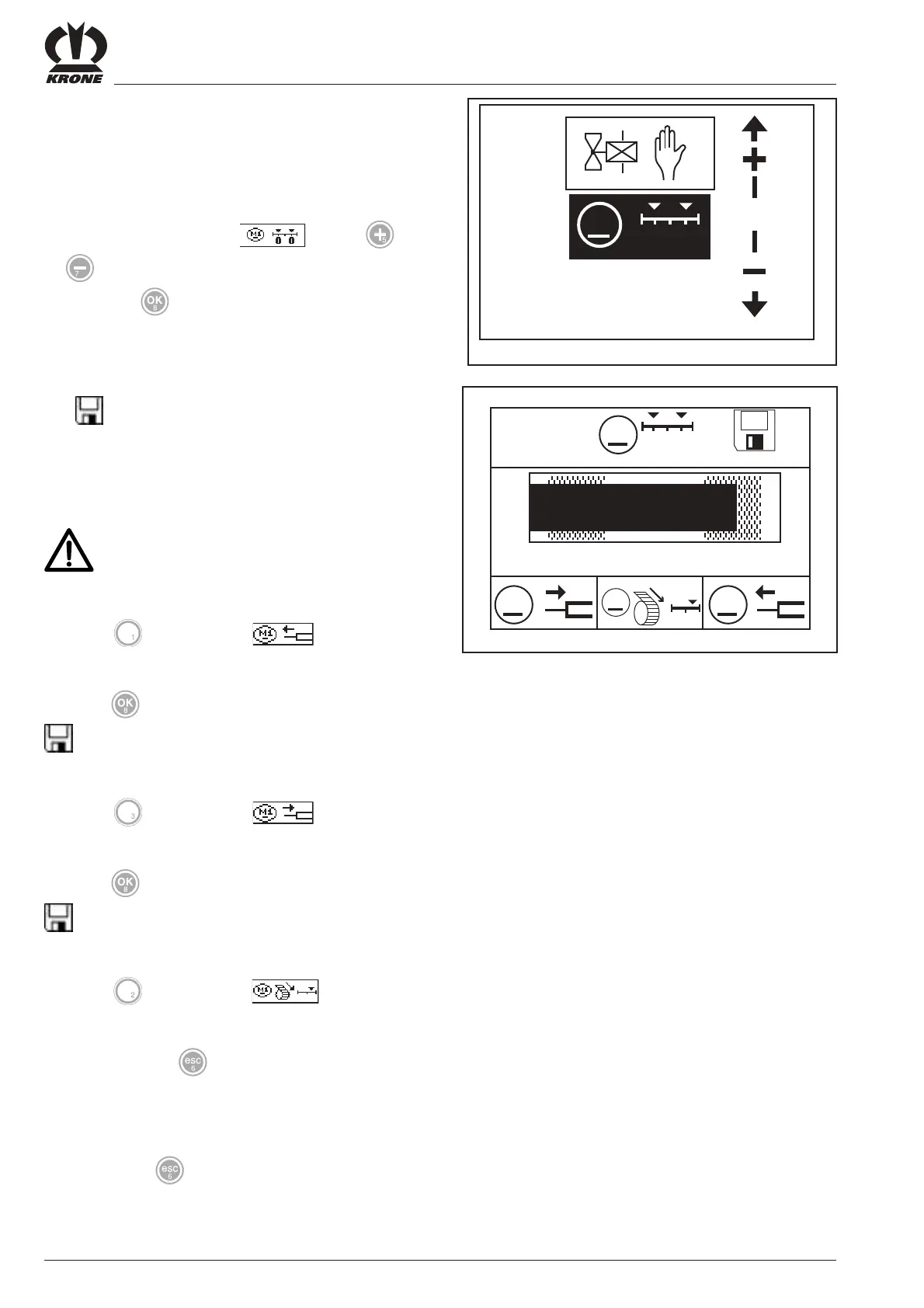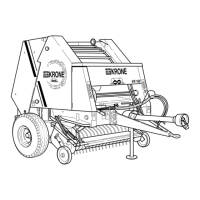VIII - 30
KRONE operation terminal Beta
8.11.3 Menu 4-7 "Position Motor"
Calling the menu
Main menu 4 "Service" is called.
• You can select menu 4-7 with the or
keys. The icon is shown in reverse colours.
• Press the key.
The display shows menu 4-7 "Position Motor".
The icon in the upper line indicates that the
displayed value is saved.
Move motor in/out and save positions
The feed and the cut-off position have
to be approached and saved.
Moving the motor out and saving
Press the key for softkey ; the icon
appears in reverse colours; the motor moves out.
When the motor has moved out up to the feed position,
press the key and the position made is saved; the
icon appears in the upper line.
Moving the motor in and saving
Press the key for softkey ; the icon
appears in reverse colours; the motor moves in.
When the motor has moved in up to the cut-off position,
press the key and the position made is saved; the
icon appears in the upper line.
Approaching the tying position motor
Press the key for softkey ; the motor
moves into the "Tying Position Motor". For setting, refer
to Menu 4-8 "Tying Position Motor".
• You can use the
key to close the menu currently
displayed.
The display shows menu level 4 "Service".
• Pressing the
key twice brings up the basic
screen.
RPK50570
4-7
00
M1
M1 M1
M1
4250 mV
