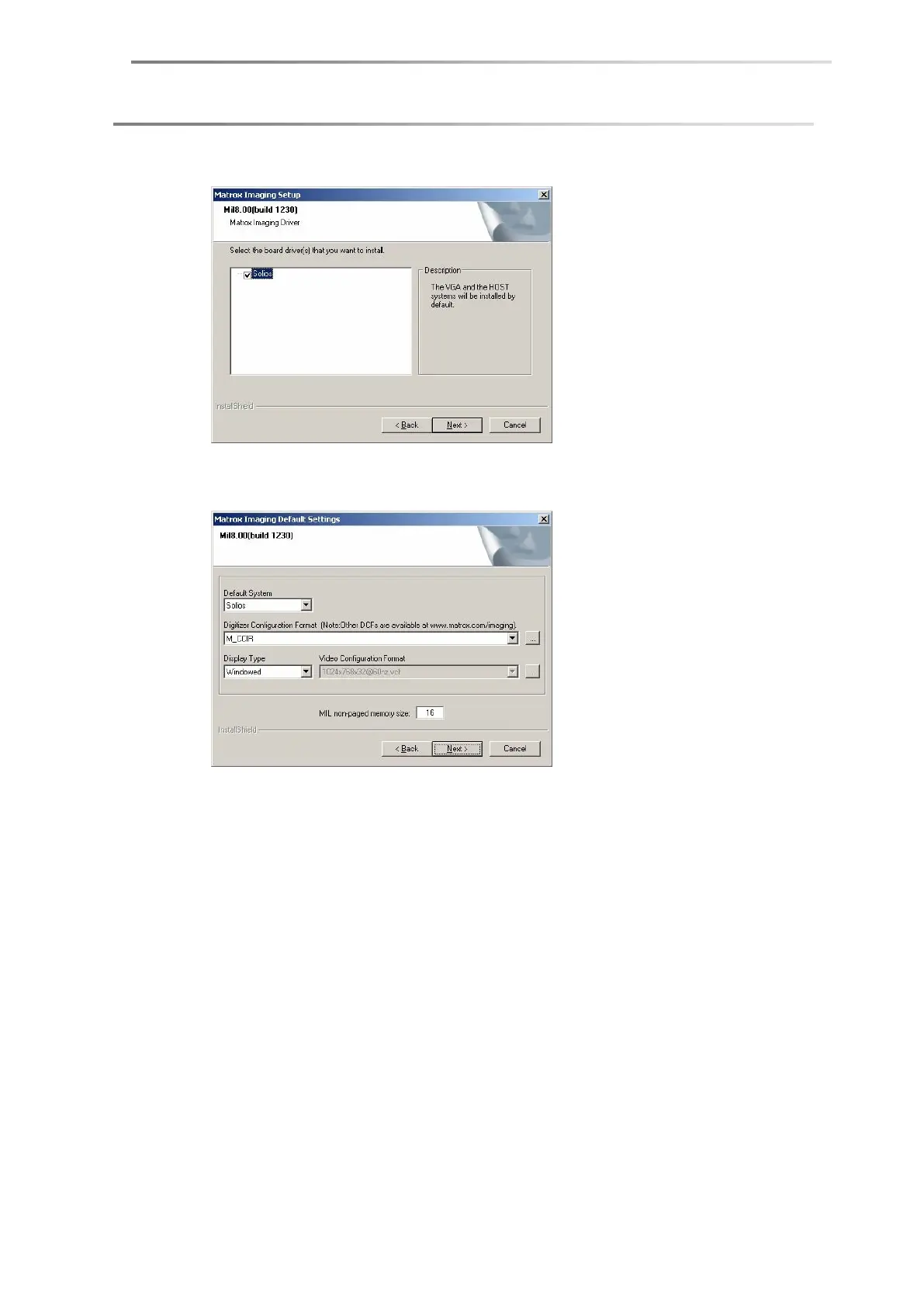page 16 Computer system
4. Set a tick to the box for the Solios board and confirm with Next.
5. Leave the default settings on the following page unchanged and confirm with
Next.
6. Confirm your license agreement and click on Next. Ignore the possible warning
that the Windows Logo Test was not passed and continue with the installation.
7. Confirm the reboot of the computer at the end of the installation.
Step 3: Installation of the Mil-Lite patch
1. Select the folder CF3220 \Mil Lite Patch on the DSA4-CD and start the
containing .exe program.
2. Click on Next in the welcome window to start the installation. A text pops up
and informs you about the changes.
3. Confirm the reboot of the computer at the end of the installation.