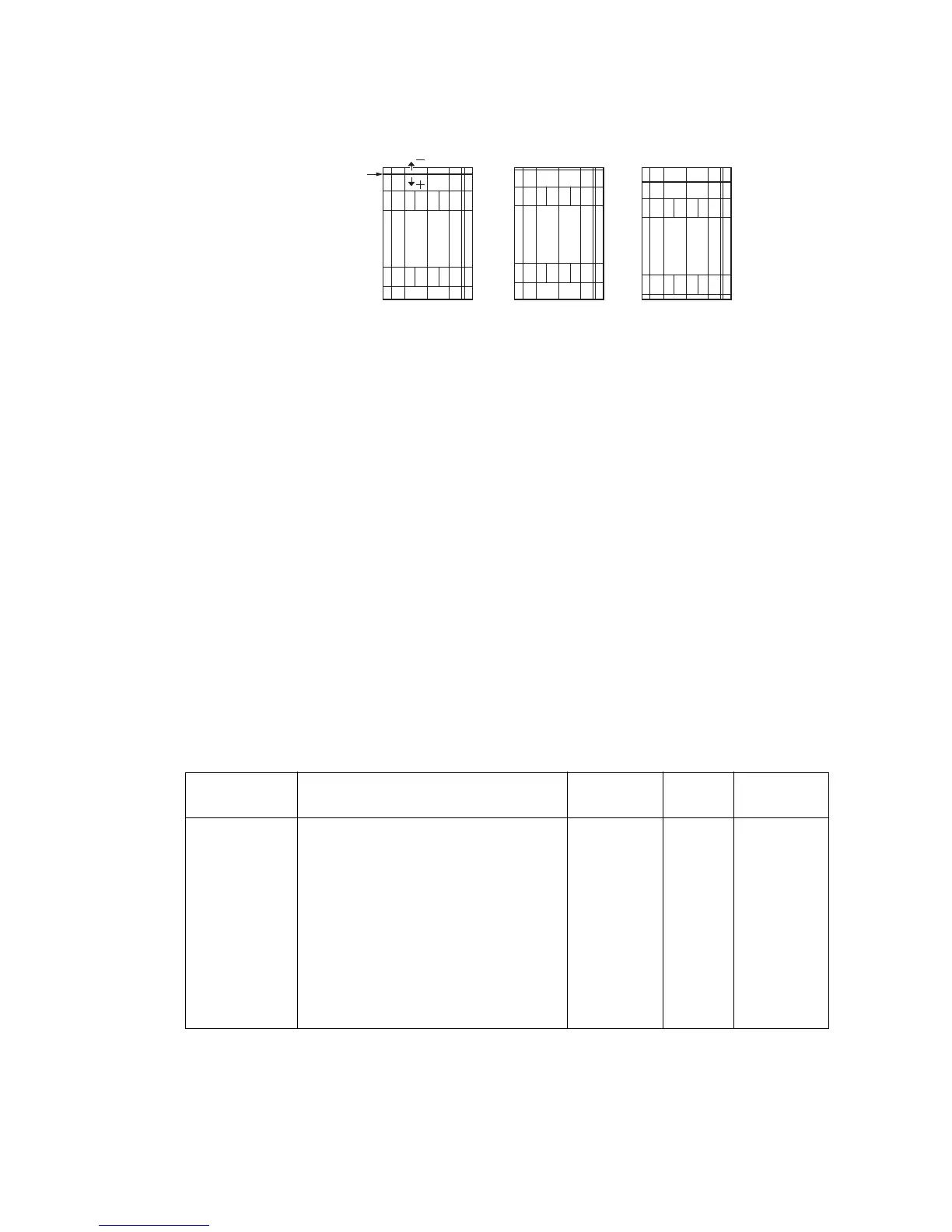2NM/2NX/2NY/2NZ/2P0/2P6
1-3-25
5. Change the setting value using the cursor right/left keys or numeric keys.
For output example 1, increase the value. For output example 2, decrease the value
Figure 1-3-4
6. Press the start key. The value is set.
Caution
Check the copy image after the adjustment. If the image is still incorrect, perform the following
adjustments in maintenance mode.
U034 -------- U066 -------- U071
(P.1-3-29) (P.1-3-33)
Adjustment: LSU Out Left
1. Press the system menu key.
2. Press the start key to output a test pattern.
3. Press the system menu key.
4. Select the item to be adjusted.
[LSU Out Left]
Display Description
Setting
range
Initial
setting
Change in
value per step
Left The standard value of Center line 0 to 1180 642 1 dot
MPT Paper feed from MP tray. -70 to 70 -14 1 dot
Cass1 Paper feed from cassette1. -70 to 70 0 1 dot
Cass2 Paper feed from optional cassette2. -70 to 70 0 1 dot
Cass3 Paper feed from optional cassette3. -70 to 70 0 1 dot
Cass4 Paper feed from optional cassette4. -70 to 70 0 1 dot
Cass5 Paper feed from optional cassette5. -70 to 70 0 1 dot
Dup Duplex mode. (second) -70 to 70 -4 1 dot
Correct image
Output
example 1
Output
example 2
Leading edge
registration
(20 ± 1.0 mm)