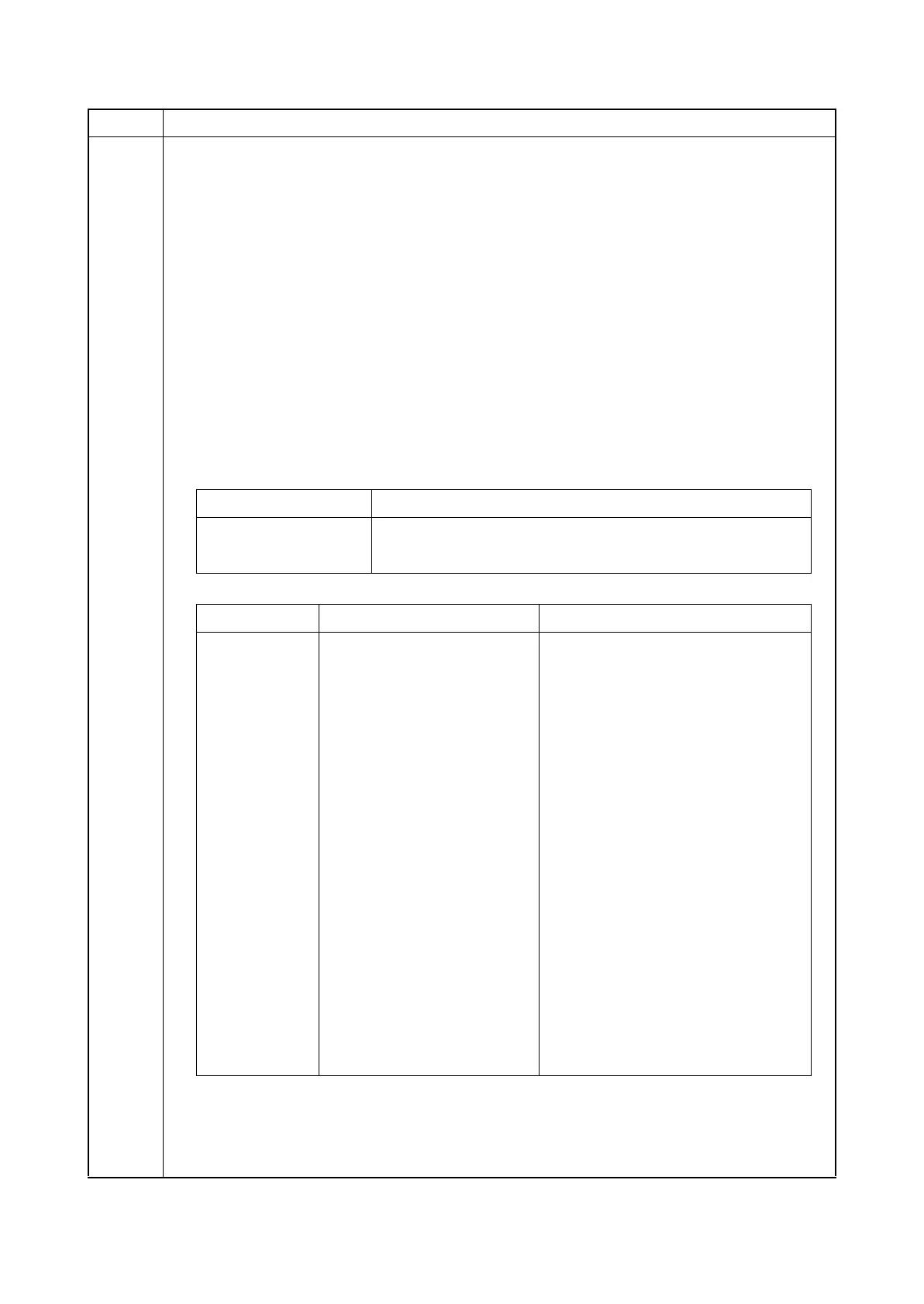2PV/2PW
1-3-76
U917 Setting backup data reading/writing
Description
Retrieves the backup data to a USB memory from the machine; or writes the data from the USB
memory to the machine.
Purpose
To store and write data when replacing the HDD.
Method
1. Press the power key on the operation panel, and after verifying the power indicator has gone
off, switch off the main power switch.
2. Insert USB memory in USB memory slot.
3. Turn the main power switch on.
Wait for 10 seconds to allow the machine to recognize the USB memory.
4. Enter the maintenance item.
5. Press the start key.
6. Select [Export] or [Import] and press the start key.
7. Select the item.
* : Since data are dependent with each other, data other than those assigned are also
retrieved or written in.
Item No. Description
Display Description
Import Writing data from the USB memory to the machine
Export Retrieving from the machine to a USB memory
Display Description Depending data
Address Address book -
Job Accnt Job accounting -
One Touch Information on one-touch key Address book
User User managements Job accounting
Document Document box information Job accountings and user manage-
ments
Fax Fwd FAX transfer information Job accountings, user managements
and document box information
System System setting information -
Network Network setting information -
Job Set JOb setting information -
Printer Printer setting information -
Fax set FAX setting information -
Program Program information Job accountings, user managements
and document box information
Panel Set Panel setting information Job accountings, user managements
and document box information