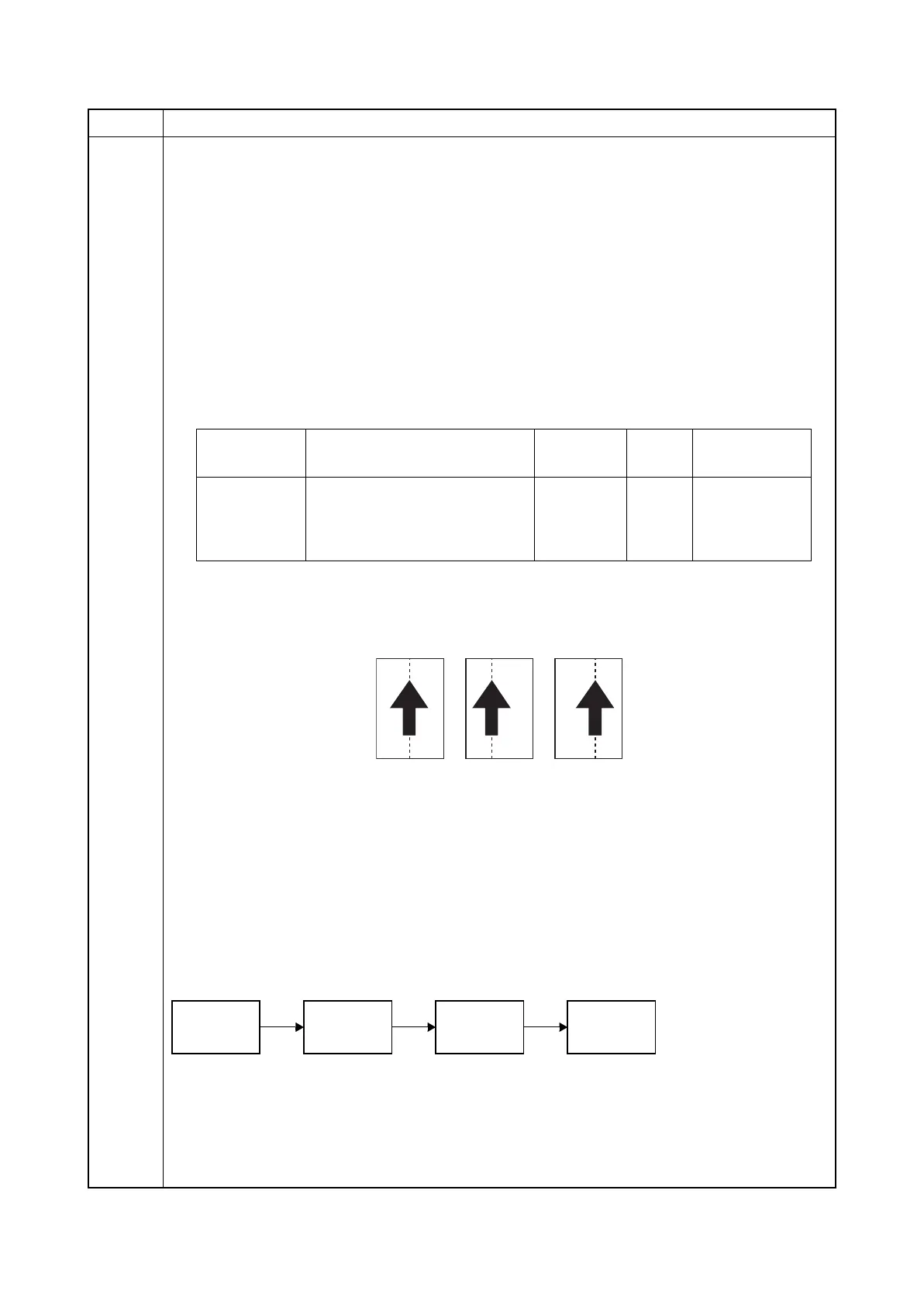2PV/2PW
1-3-27
U072 Adjust DP Original Center
Description
Adjusts the scanning start position for the DP original.
Purpose
Make the adjustment if there is a regular error between the centers of the original and the copy
image when the DP is used.
Adjustment
1. Press the start key.
2. Press the system menu key.
3. Place an original on the DP and press the start key to make a test copy.
4. Press the system menu key.
5. Select the item to be adjusted.l
6. Change the setting value using the cursor left/right keys or numeric keys.
For copy example 1, increase the value. For copy example 2, decrease the value.
Increasing the value moves the image rightward and decreasing it moves the image leftward.
Figure 1-3-11
7. Press the start key. The value is set.
Caution
If the first side is adjusted, check the second side and if adjustment is required, carry out the
adjustment.
If the above adjustment does not optimize the center line, proceed with the following mainte-
nance modes.
Completion
Press the stop key. The screen for selecting a maintenance item No. is displayed.
Item No. Description
Display Description
Setting
range
Initial
setting
Change in
value per step
Front DP center line (first side) -39 to 39 0 0.085 mm
Back DP center line (second side) -39 to 39 12 0.085 mm
Rotate DP center line (rotate copying) -39 to 39 0 0.085 mm
Original Copy
example 1
Copy
example 2
U034
(P.1-3-17)
U065
(P.1-3-19)
U067
(P.1-3-22)
U072
