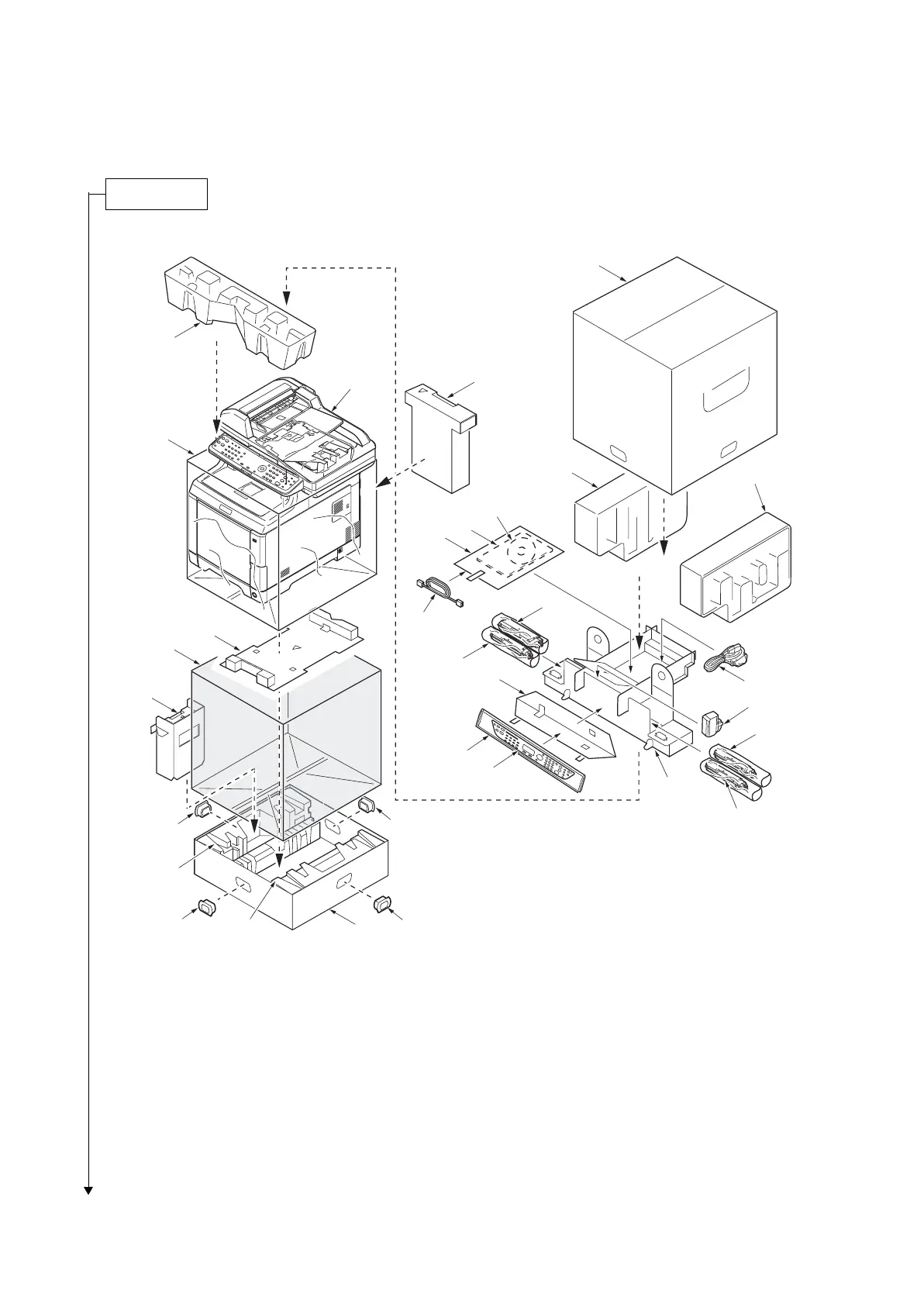1. Machine
2. Outer case
3. Machine cover (620 × 580)
4. Bottom spacer
5. Plastic bag (650 × 650)
6. Left spacer
7. Bottom pads
8. Bottom case
9. Front pad
10. Rear pad
11. Top pad L
12. Top pad R
13. Plastic bag (240 × 350)
14. Installation guide etc.
15. CD-ROM*
16. Middle spacer
17. Power cord
18. Waste toner box
19. Toner containers
20. Plastic bags (200 × 450)
21. Plastic bag (250 × 600)
22. Operation labels
23. Operation label pad
24. Modular cable**
25. Hinge joints
*: 240 V AC model only.
**: 4 in 1 model (with FAX) only.