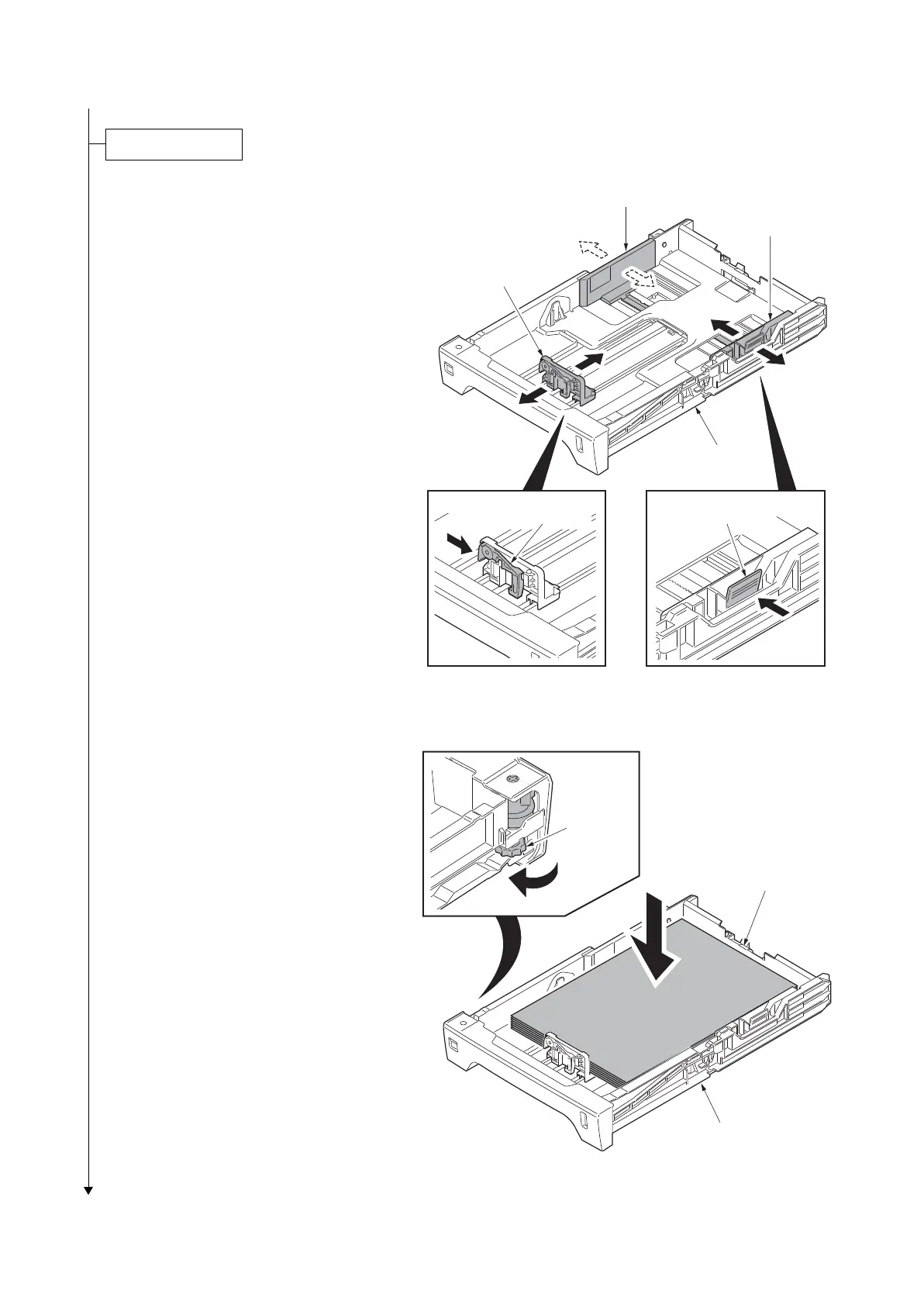2PV/2PW
1-2-10
1. Pull the cassette out.
2. While pressing the width lever, adjust
the paper width guides to fit the paper
size.
3. While pressing the length lever, adjust
the paper length guide to fit the paper
size.
Figure 1-2-16
4. Load the paper in the cassette.
5. Turn the paper size dial so that it shows
the paper size you are going to use.
6. Insert the cassette.
Figure 1-2-17
Paper width guide
Paper
length guide
Paper
width guide
Cassette
Width lever
Length lever
Paper
Cassette
Size dial
