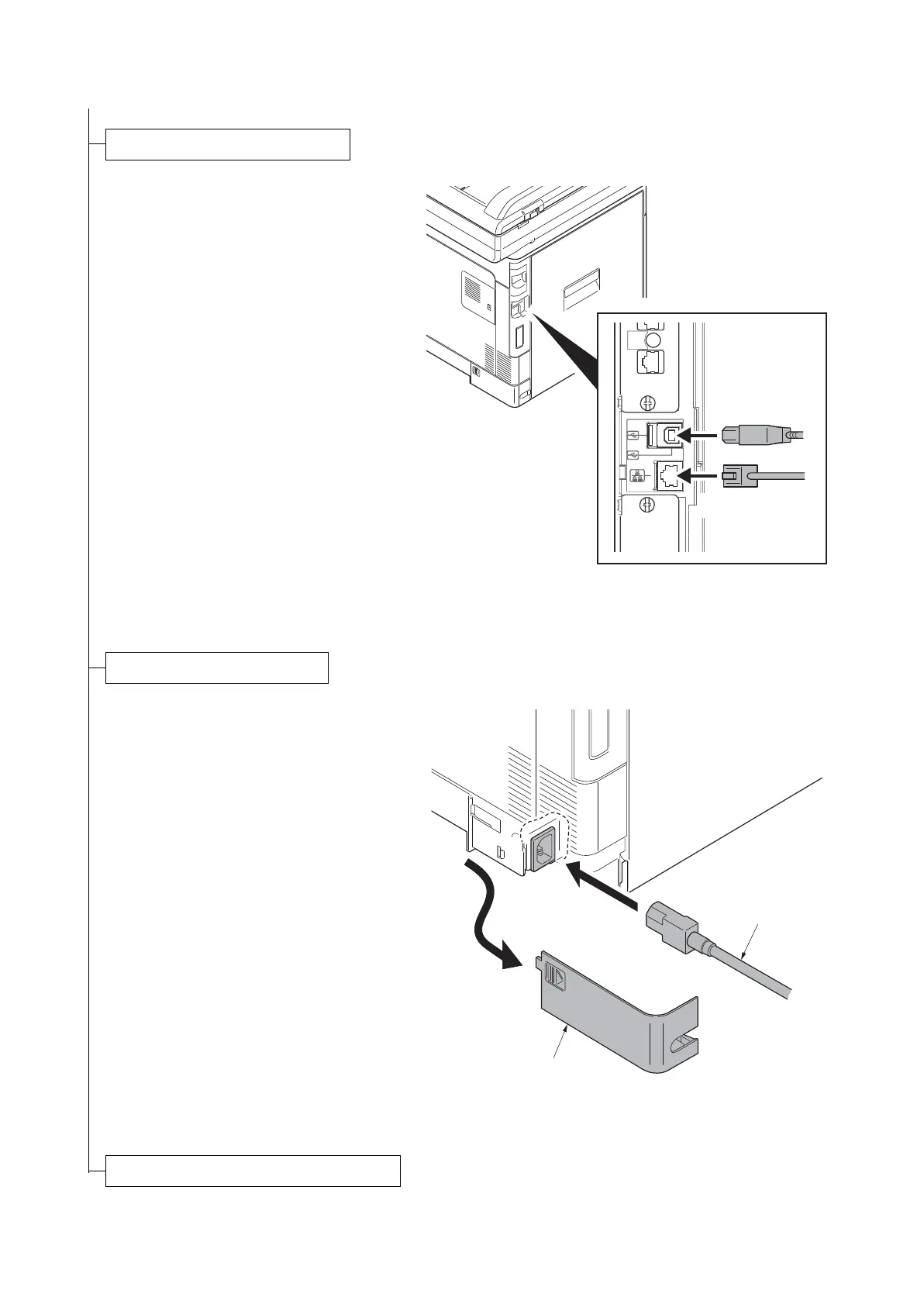2PV/2PW
1-2-11
1. Connect the interface cable to the
machine and PC or network.
Figure 1-2-18
1. Remove the power cord cover.
2. Connect the power cord to the machine
and the wall outlet.
3. Refit the power cord cover.
4. Press the main power switch to turn
power on.
5. Installing the printer driver (refer to
operation guide).
Figure 1-2-19
Connecting the interface cable
Network interface
USB interface
Connecting the power cord
Power cord cover
Power
source cord
Completion of the machine installation
