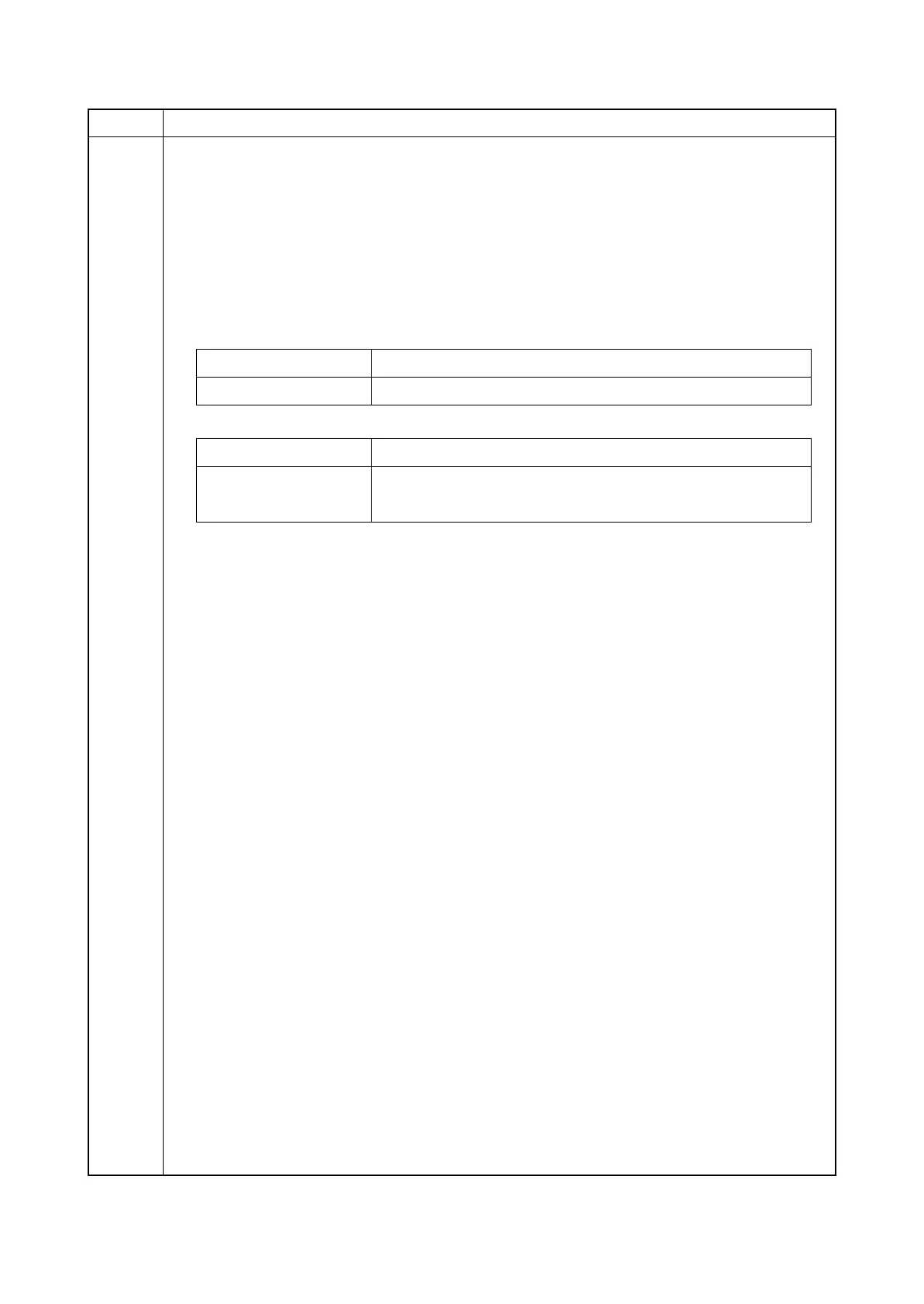2PV/2PW
1-3-13
U004 Setting the machine number
Description
Sets or displays the machine number.
Purpose
To check or set the machine number.
Method
1. Press the start key.
If the machine serial number of engine PWB matches with that of main PWB
If the machine serial number of engine PWB does not match with that of main PWB
Setting
Carry out if the machine serial number does not match.
1. Press [Execute].
2. Press the start key. Writing of serial No. starts.
Completion
Press the stop key. The screen for selecting a maintenance item No. is displayed.
Item No. Description
Display Description
Machine No. Displays the machine serial number
Display Description
Machine No.(Main) Displays the machine serial number of main
Machine No.(Eng) Displays the machine serial number of engine