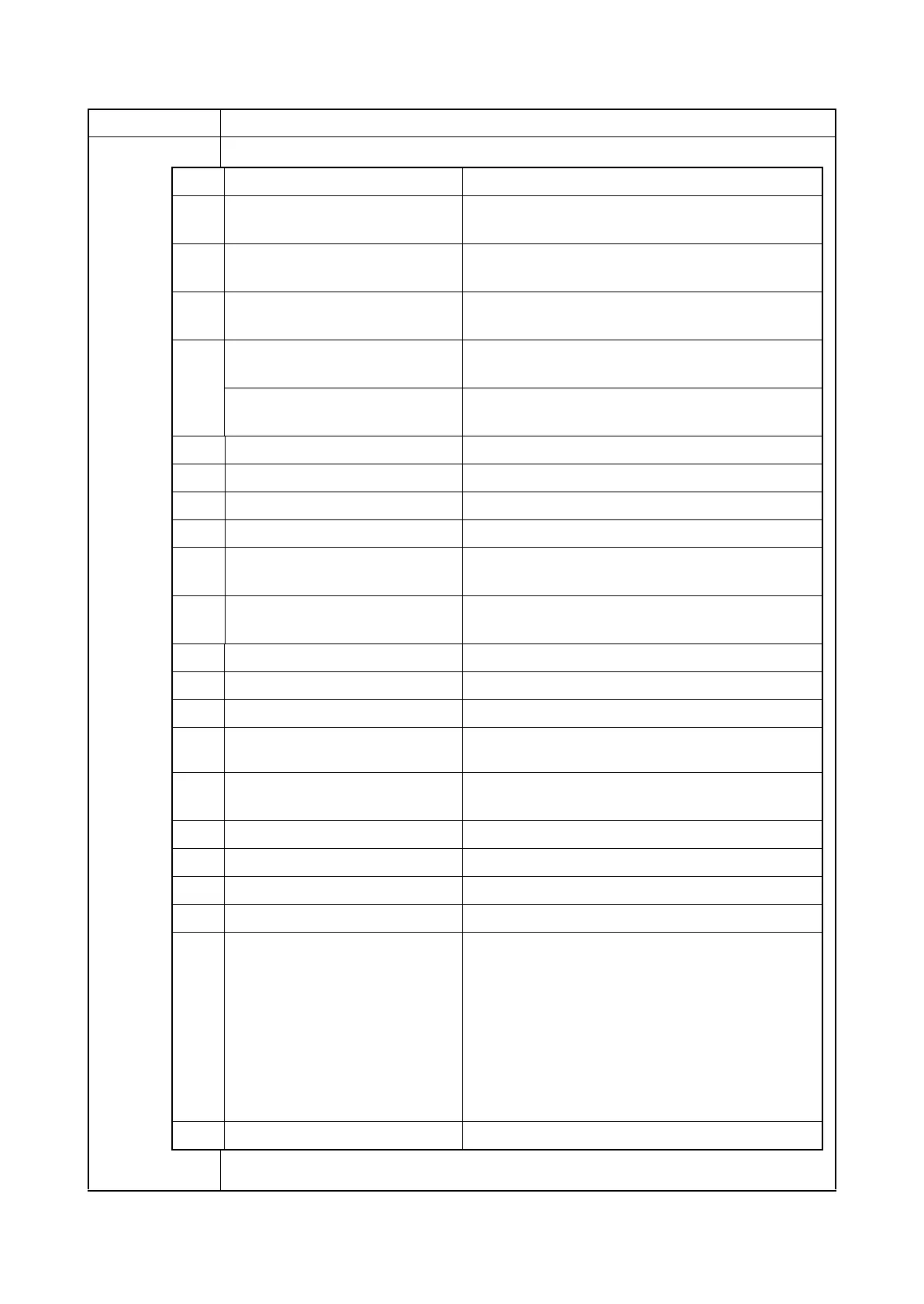No. Description Supplement
(46) Top offset MP tray/Paper feeder 1/Paper feeder 2 /Duplex/
Reversal
(47) Left offset MP tray/Paper feeder 1/Paper feeder 2 /Duplex/
Reversal
(48) Margin/Page length/Page width
settings
Top margin integer part/Top margin decimal part/
Left margin integer part/Left margin decimal part/
(49)
Life counter (The first line) Machine life/MP tray/Cassette/Paper feeder 1/
Paper feeder 2 /Duplex
Life counter (The second line) Drum unit K/Drum unit C/Drum unit M/Drum unit Y/
Intermediate transfer unit
(50) Panel lock information F00: OFF/ F01 to F03: Partial lock/ F04: Full lock
(51) USB information 00: Not installed/ 01: Full speed/ 02: Hi speed
(52) Paper handling information 0: Paper source unit select/ 1: Paper source unit
(53) Auto cassette change 0: OFF/ 1: ON
(54) Color printing double count
mode
0: All single counts
3: Folio, Single count, Less than 330 mm (length)
(55) Black and white printing double
count mode
0: All single counts
3: Folio, Single count, Less than 330 mm (length)
(56) Billing counting timing -
(57) Temperature (machine inside) -
(58) Temperature (machine outside) -
(59)
Relative humidity
(machine outside)
-
(53) Absolute humidity
(machine outside)
-
(61) Fixed assets number -
(62) Job end judgment time-out time -
(63) Job end detection mode -
(64) Prescribe environment reset 0: OFF/ 1: ON
(65) Media type attributes
1 to 28 (Not used: 18, 19, 20)
* : For details on settings,
refer to MDAT command
in “Prescribe Commands
Reference Manual.
Weight settings Fuser settings
0: Light 0: High
1: Normal 1 1: Middle
2: Normal 2 2: Low
3: Normal 3 3: Vellum
4: Heavy 1 Duplex settings
5: Heavy 2 0: Disable
6: Heavy 3 1: Enable
7: Extra Heavy
(66) Calibration information Black/Cyan/Magenta/Yellow
