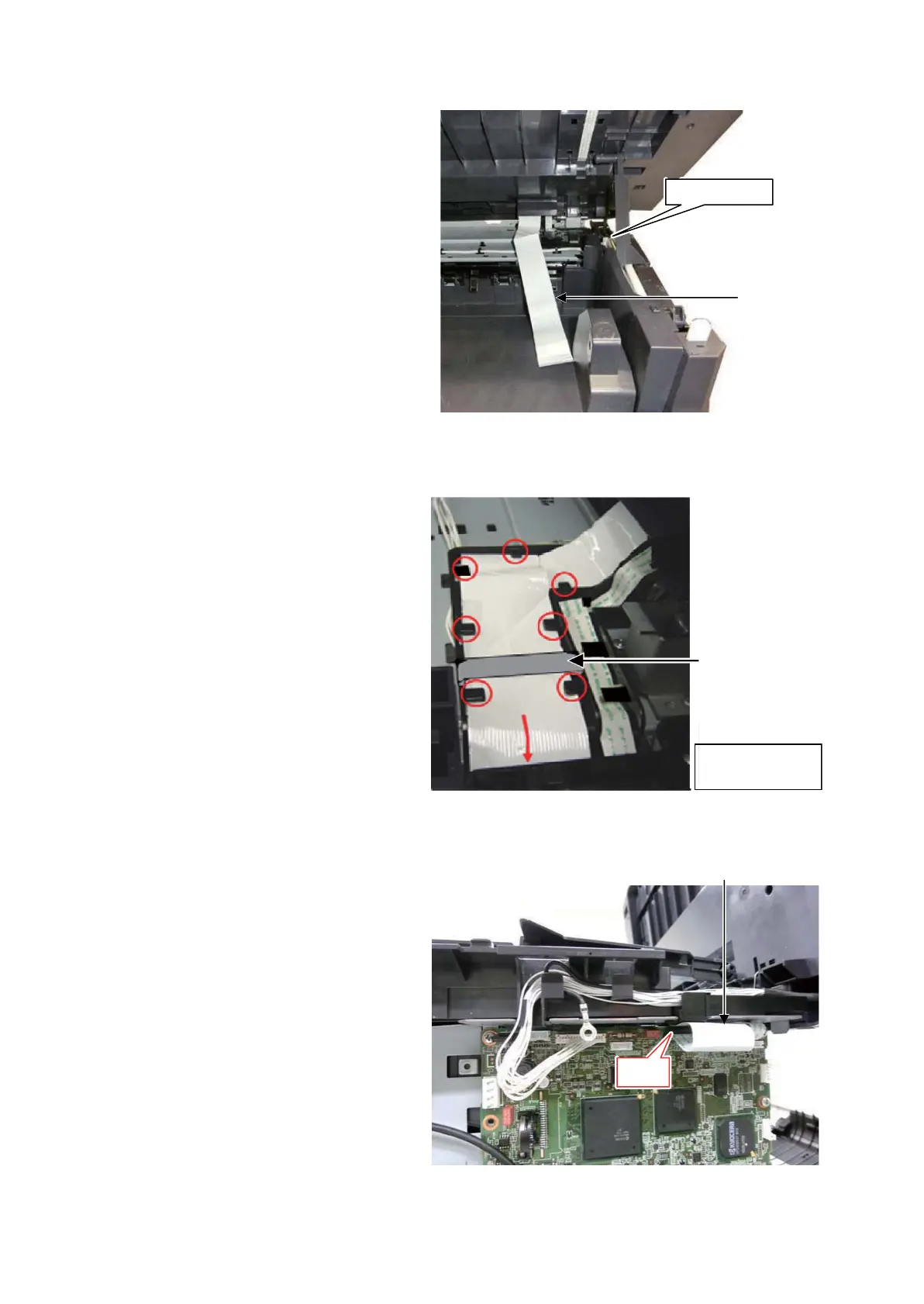2PV/2PW-2
1-5-77
(Align the FFC wire at the main PWB side.)
65. Remove the left and right holders of the
scanner unit at Step 20, 21 and fully
open the scanner unit.
Figure 1-5-124
66. Align the FFC wire like the figure to the
right.
(Seven alignment ribs and one ferrite
core)
Figure 1-5-125
67. Insert the end of the FFC wire into the
connector YC8 on the main PWB.
68. Refit all the parts and the unit detached
in the reverse manner of the above pro-
cedures.
Figure 1-5-126
Alignment ribs
are circled in red.
Ferrite core
(Wire holder viewed from the machine right side)
