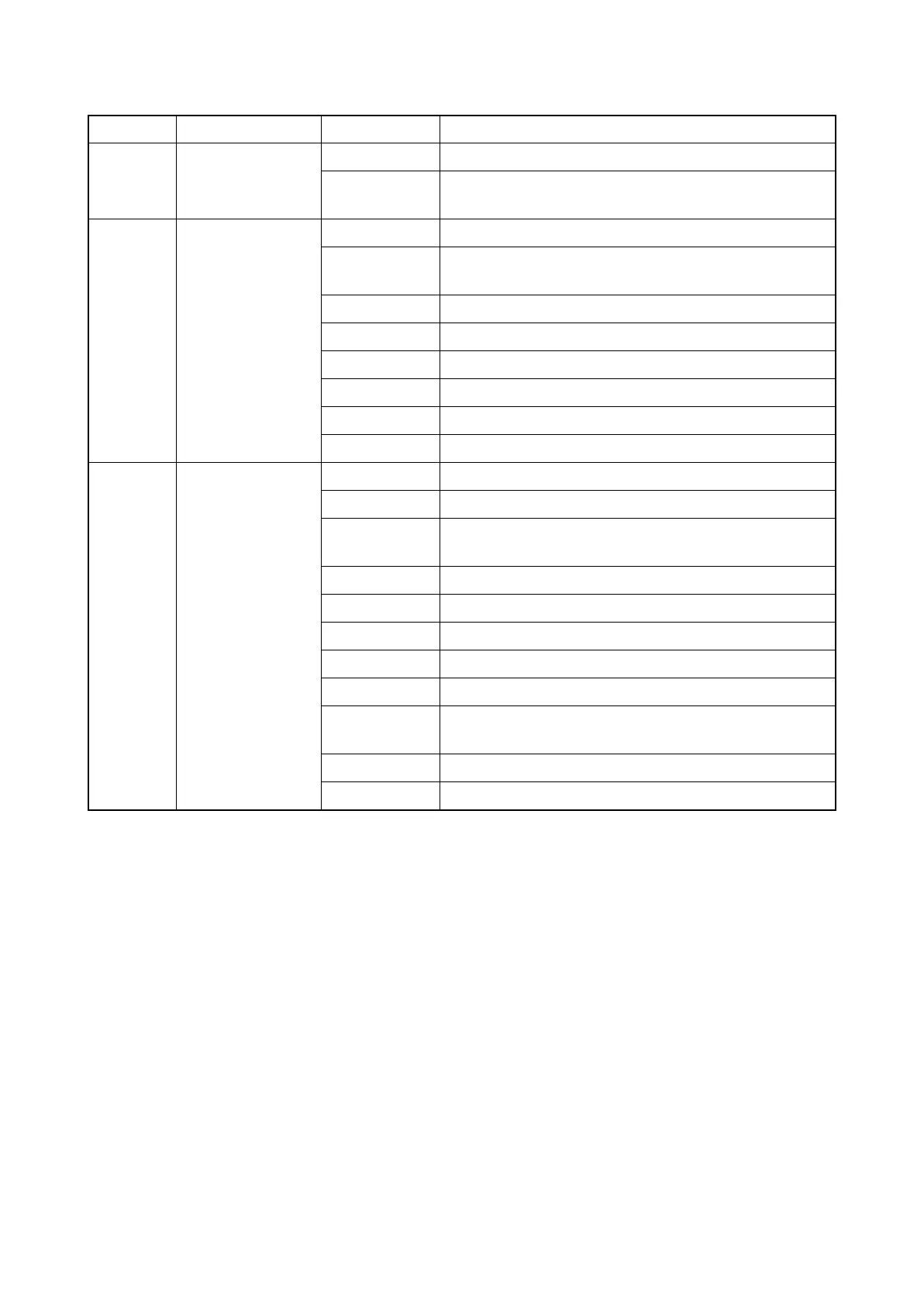Revision history
Revision Date Pages Revised contents
1 12 November 2013 1-3-43, 1-3-89 Correction: FAX country code
1-5-29, 15-30 The screw number of Procedure 2 or 3 was changed
into 4 from 3.
2 26 December 2013 Contents Added: 1-5-10 (3) and page numbers of contents
1-3-2, 1-3-32
1-3-38 to 40
Added: U252/U402/U403/U404
1-3-41 Added: Method (1)Press the start key.
1-3-42 to 47 Added: U411/U425
1-3-96 Delete: Method (7)Press the start key.
1-5-52 to 77 Added: Detaching and refitting the image scanner unit
2-3-14 Delete: YC15
Addredss Correction
3 3 March 2014 Contents Correction: page numbers of contents
1-1-2 Correction: Power source → Rated input
1-3-42, 1-3-43
1-3-45 to 47
Changed: Parts number of original
1-3-48, 1-3-49 Correction: Changed the procedure
1-3-83 to 89 Correction: Addition and deletion of the items
1-4-42 to 46 Correction: Error code
1-6-1 Added: Safe Update
1-6-2 Correction: SD card→USB memory
2-3-13,
2-3-15 to 19
Correction: Arrangement and the number of the
connector
2-4-1 Added: Exchange time of MK
2-4-2 Added: Comment to (2)Repetitive defects gauge