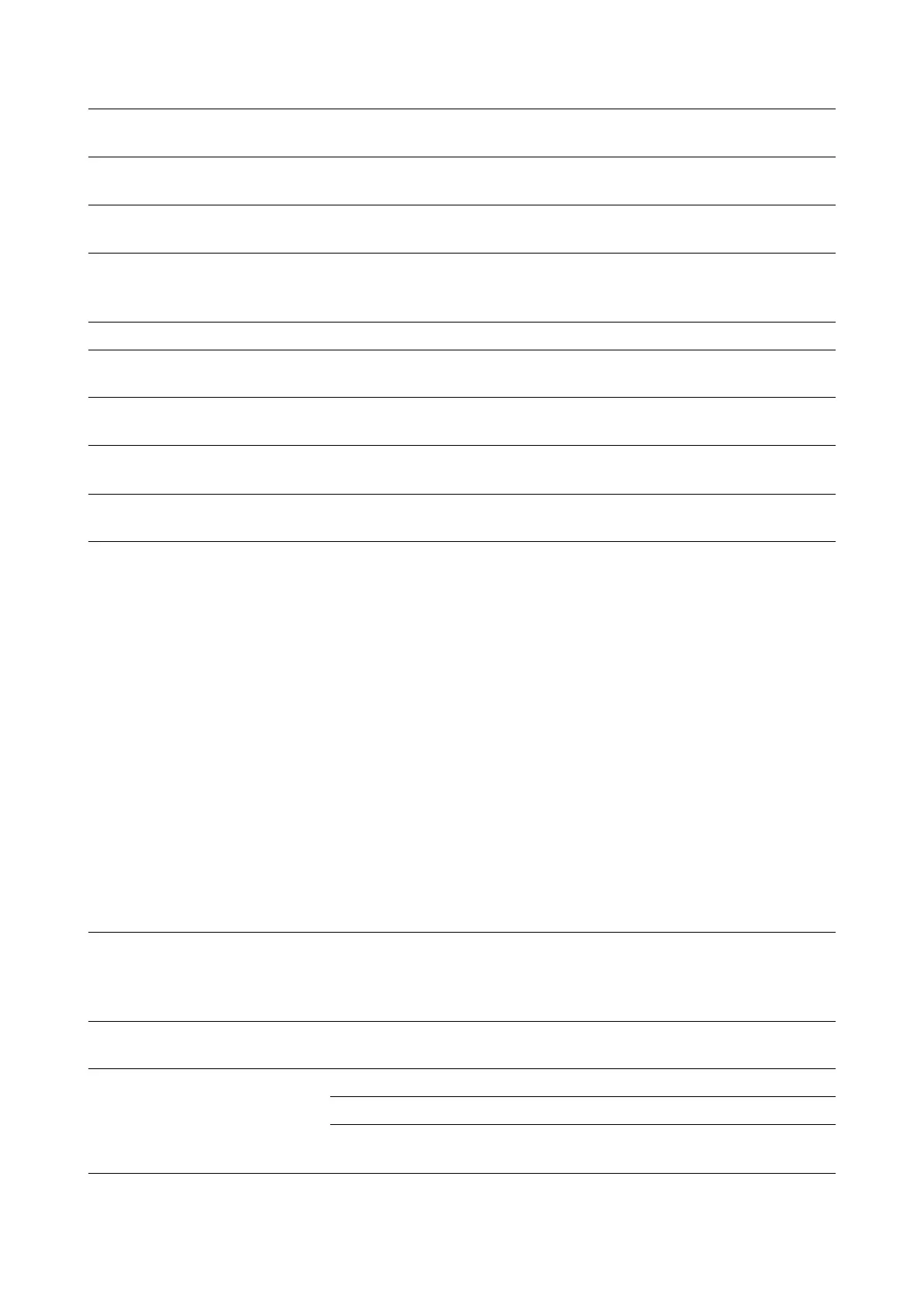2PV/2PW
2-4-5
MP tray paper size R7 0: Maximum paper size
Same as the R2 values except: 0
120V: 6
220-240V: 8
A4/letter equation S4 0: Off
1: On
1
Host buffer size S5 0: 10 KB
1: 100 KB
2: 1024 KB
1
RAM disk capacity S6 0 to 1024 MB 400
RAM disk S7 0: Disabled
1: Enabled
0
Wide A4 T6 0: Off
1: On
0
Line spacing * U0
U1
Lines per inch (integer value)
Lines per inch (decimal value)
6
0
Character spacing * U2
U3
Characters per inch (integer value)
Characters per inch (decimal value)
10
0
Country code U6 0: US-ASCII
1: France
2: Germany
3: UK
4: Denmark
5: Sweden
6: Italy
7: Spain
8: Japan
9: US Legal
10: IBM PC-850 (Multilingual)
11: IBM PC-860 (Portuguese)
12: IBM PC-863 (Canadian French)
13: IBM PC-865 (Norwegian)
14: Norway
15: Denmark 2
16: Spain 2
17: Latin America
50 - 99: HP PCL symbol set coding
41
Code set at power up in
daisywheel emulation
U7 0: Same as the default emulation mode (P1)
1: IBM
6: IBM PC-8
7 - 99: HP PCL symbol set coding
53
Font pitch for fixedpitch scalable
font *
U8
U9
Default font pitch (integer value)
Default font pitch (decimal value)
10
0
Font height for the default scal-
able font *
V0 Integer value in 100 points: 0 to 9 0
V1 Integer value in points: 0 to 99 12
V2 decimal value in 1/100 points: 0, 25, 50, 75 0
Item FRPO Setting values
Factory
setting
