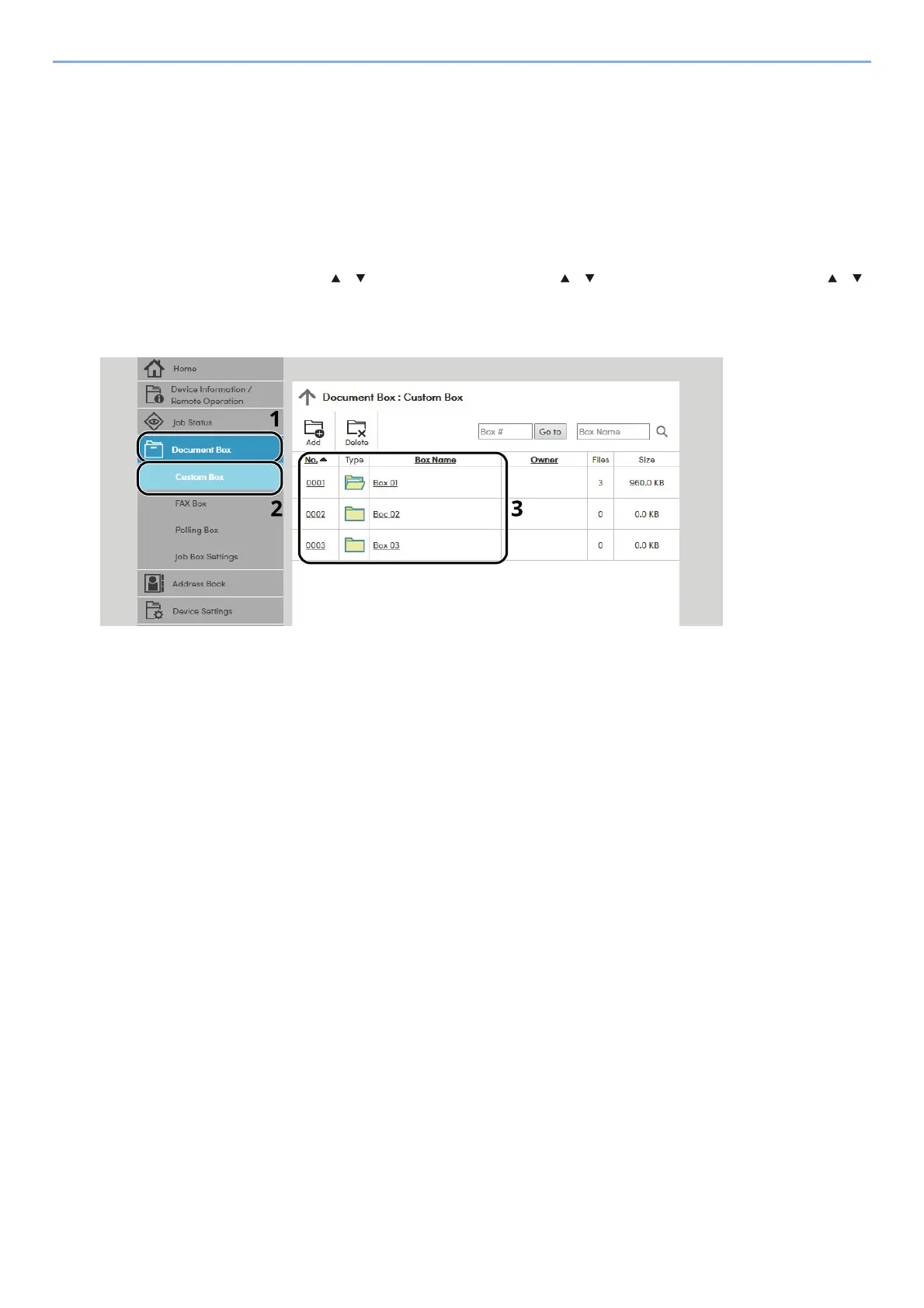2-58
Installing and Setting up the Machine > Command Center RX
Printing a document stored in a Custom Box
1
Display the screen.
1 Launch your Web browser.
2 In the address or location bar, enter the machine's IP address or the host name.
Click in the following order to check the machine's IP address and the host name.
[System Menu/Counter] key > [] [] key > [Report] > [OK] key > [] [] key > [Report Print] > [OK] key > [] []
key > [Status Page] > [OK] key > [Yes]
3 From the [Document Box] menu, click [Custom Box].
4 Click the number or name of the Custom Box in which the document is stored.
