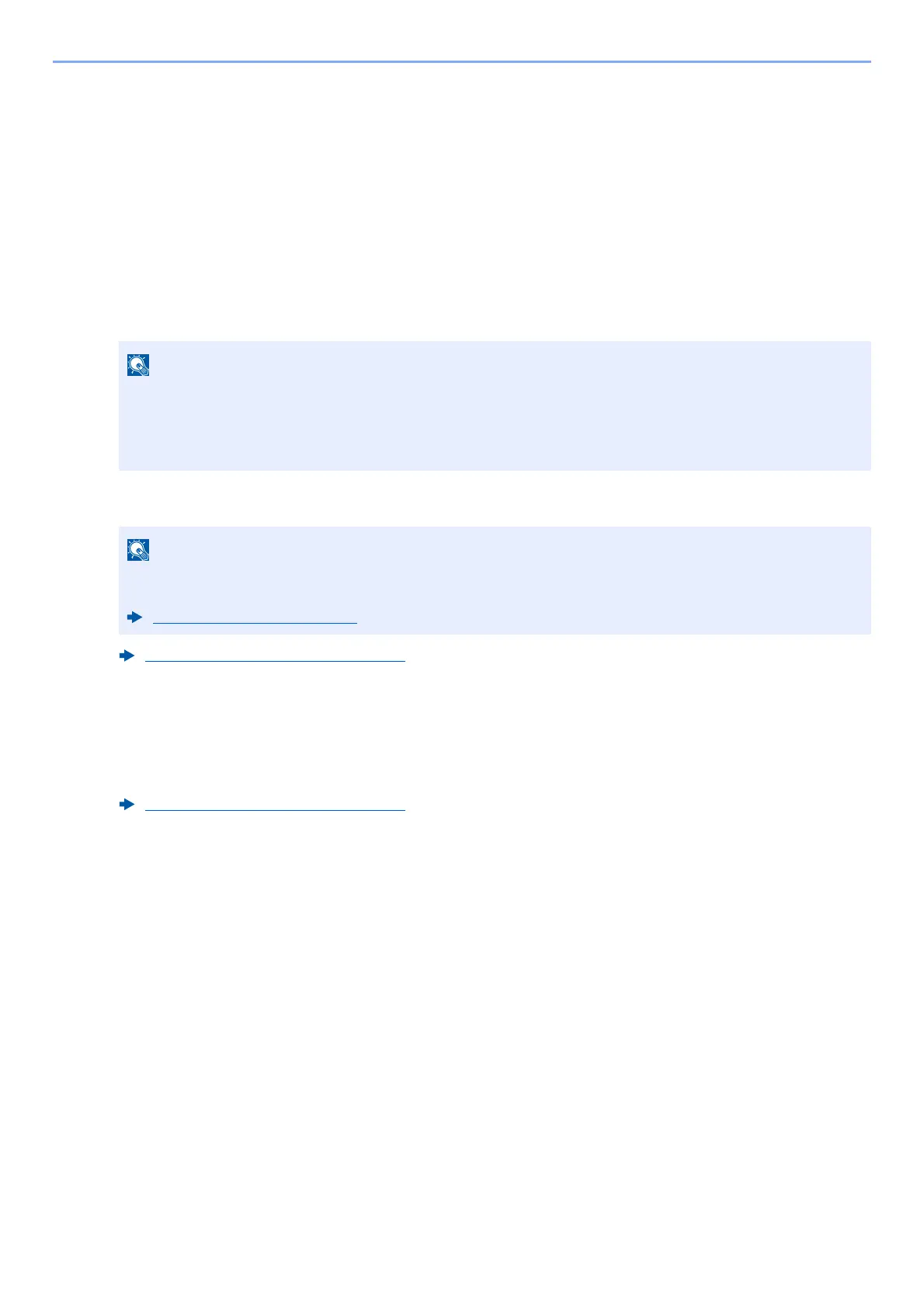2-15
Installing and Setting up the Machine > Login/Logout
Login/Logout
If you are setting a function that requires administrator rights, or if user login administration is enabled, you
must enter your login user name and login password.
Login
1
Enter the login user name.
1 If the login screen is displayed during operations, select "Login User Name" and select the [OK] key.
2 Enter the login user name using the numeric keys and select the [OK] key.
2
Enter the login password.
1 Select "Login Password" and select the [OK] key.
2 Enter the login password and select the [OK] key.
3
Select [Login].
•If [Netwk Authentic.] is selected as the user authentication method, [Menu] is displayed. Select
[Menu] and select [Logi
n Type] and then it is possible to select the authentication destination as
[Local Authentic.] or [Netwk Authentic.].
• Select [Menu] and select [Domain] and then it is possible to select from the domains registered.
If Login Operation is [Select Character], then the screen is displayed to enter details by selecting
from the characters on the message display.
Login Operation (page 8-39)
Character Entry Method (page 11-9)
Character Entry Method (page 11-9)
