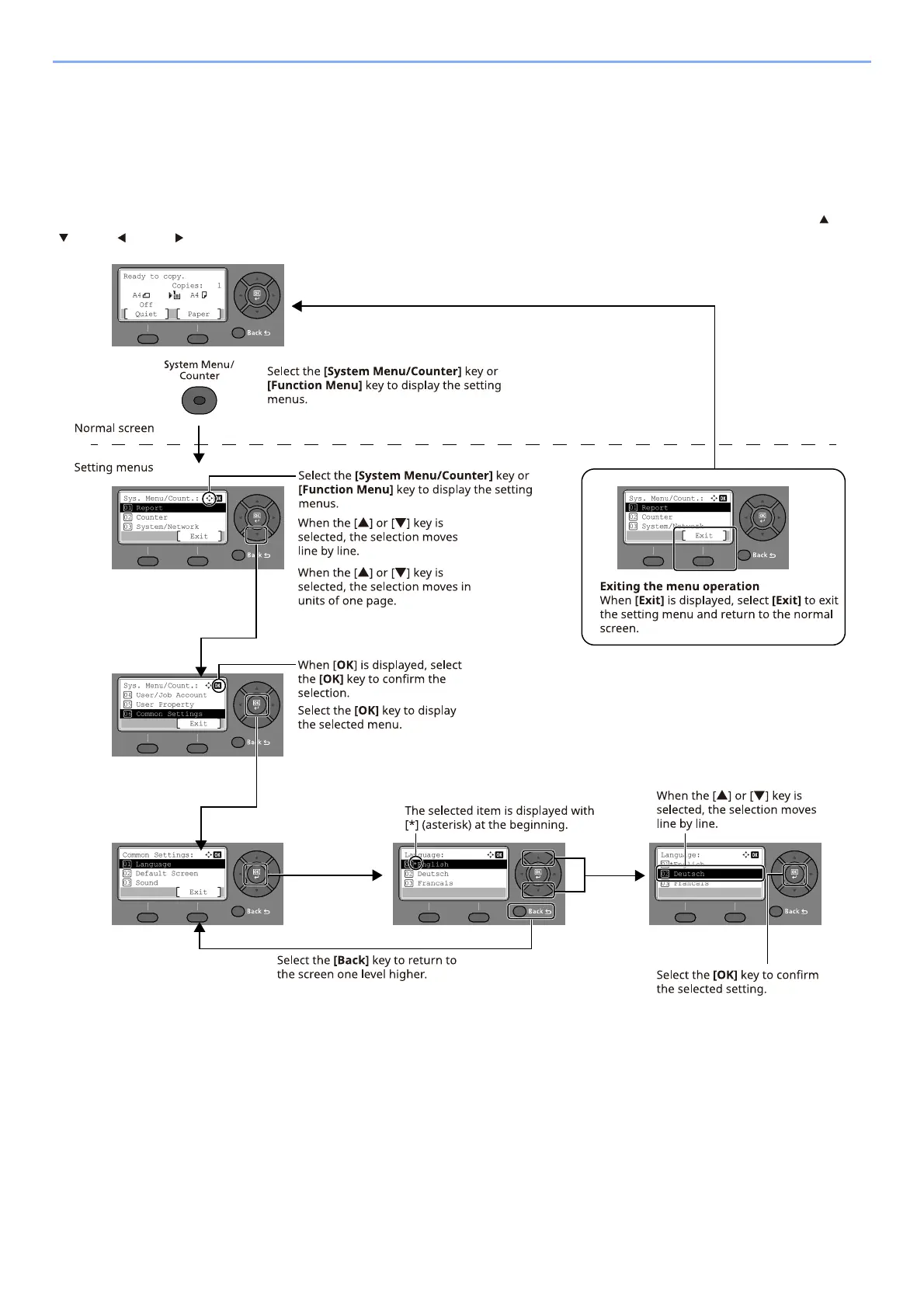2-13
Installing and Setting up the Machine > Using the Operation Panel
Operation Method
This section explains how to operate the setting menus on the message display.
Displaying the Menus and Configuring Settings
Select the [System Menu/Counter] key or [Function Menu] key to display the setting menus. Select the [] key,
[ ] key, [ ] key, [ ] key, [OK] key, or [Back] key to select a menu, and perform settings.
