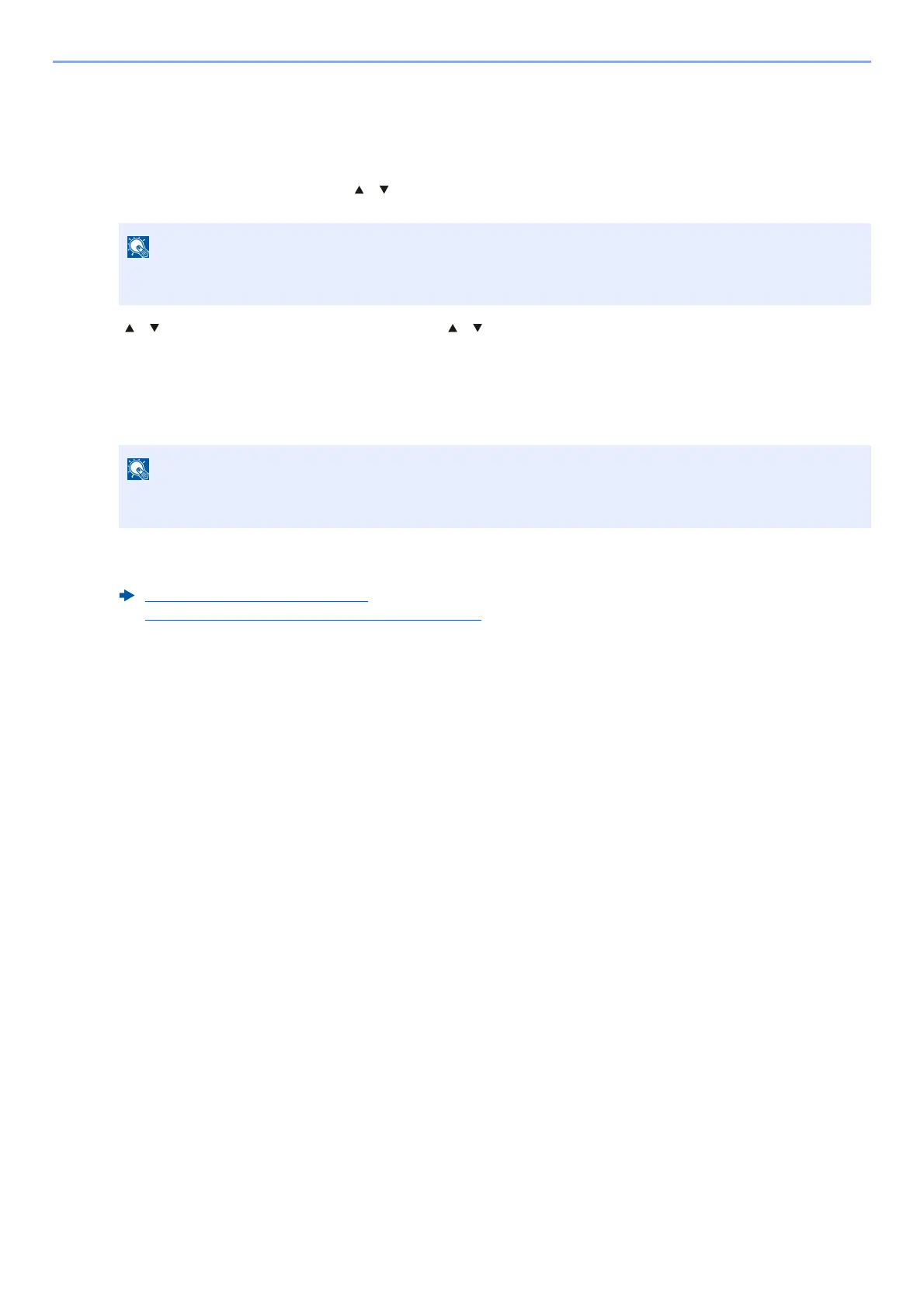9-30
User Authentication and Accounting (User Login, Job Accounting) > Job Accounting (Local)
Editing an Account
1
Display the screen.
1 [System Menu/Counter] key > [ ] [ ] key > [User/Job Account] > [OK] key
2 [] [] key > [Job Account.Set.] > [OK] key > [ ] [ ] key > [Account. List] > [OK] key
2
Edit an account.
1 Select the account you want to change and select the [OK] key.
2 Refer to step 2 of "Adding an Account" and "Restricting the Use of the Machine" to change account
information.
3 [OK] key > [Yes]
The account information is changed.
If the User Authentication screen appears, log in with a user who has the privilege to configure this
setting. If you do not know your login User Name or Password, please contact your Administrator.
The account information can be changed by selecting [Menu], selecting [Detail/Edit] and then
selecting the [OK] key.
Adding an Account (page 9-28)
Restricting the Use of the Machine (page 9-29)
