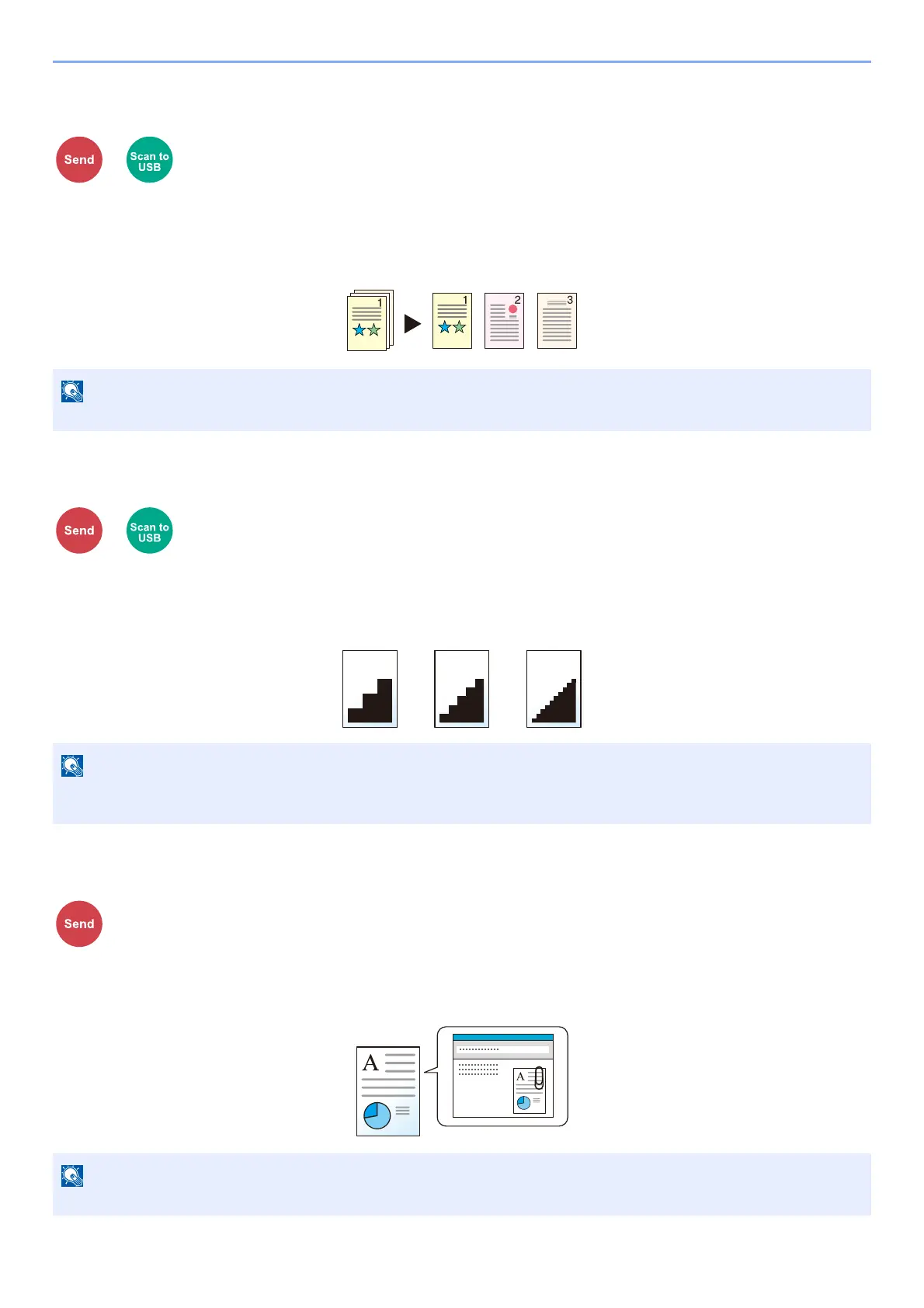6-33
Using Various Functions > Functions
File Separation
Creates several files by dividing scanned original data page by page, and sends the files.
(Value: [Off] / [Each Page])
Select [Each Page] to set File Separation.
Scan Resolution
Select fineness of scanning resolution.
(Value: [200 × 100dpi Norm.] / [200×200dpi Fine] / [200 × 400dpi S.Fin] / [300 × 300dpi] / [400 × 400dpi U.Fin] /
[600 × 600dpi])
Subject/Body
Adds subject and body when sending a document.
Select [Subject] / [Body] to enter the E-mail subject/body.
A three-digit serial number such as "abc_001.pdf, abc_002.pdf..." is attached to the end of the file name.
The larger the number, the better the image resolution. However, better resolution also means larger file sizes
and longer send times.
The subject can include up to 256 characters, and the body can include up to 500 characters.
