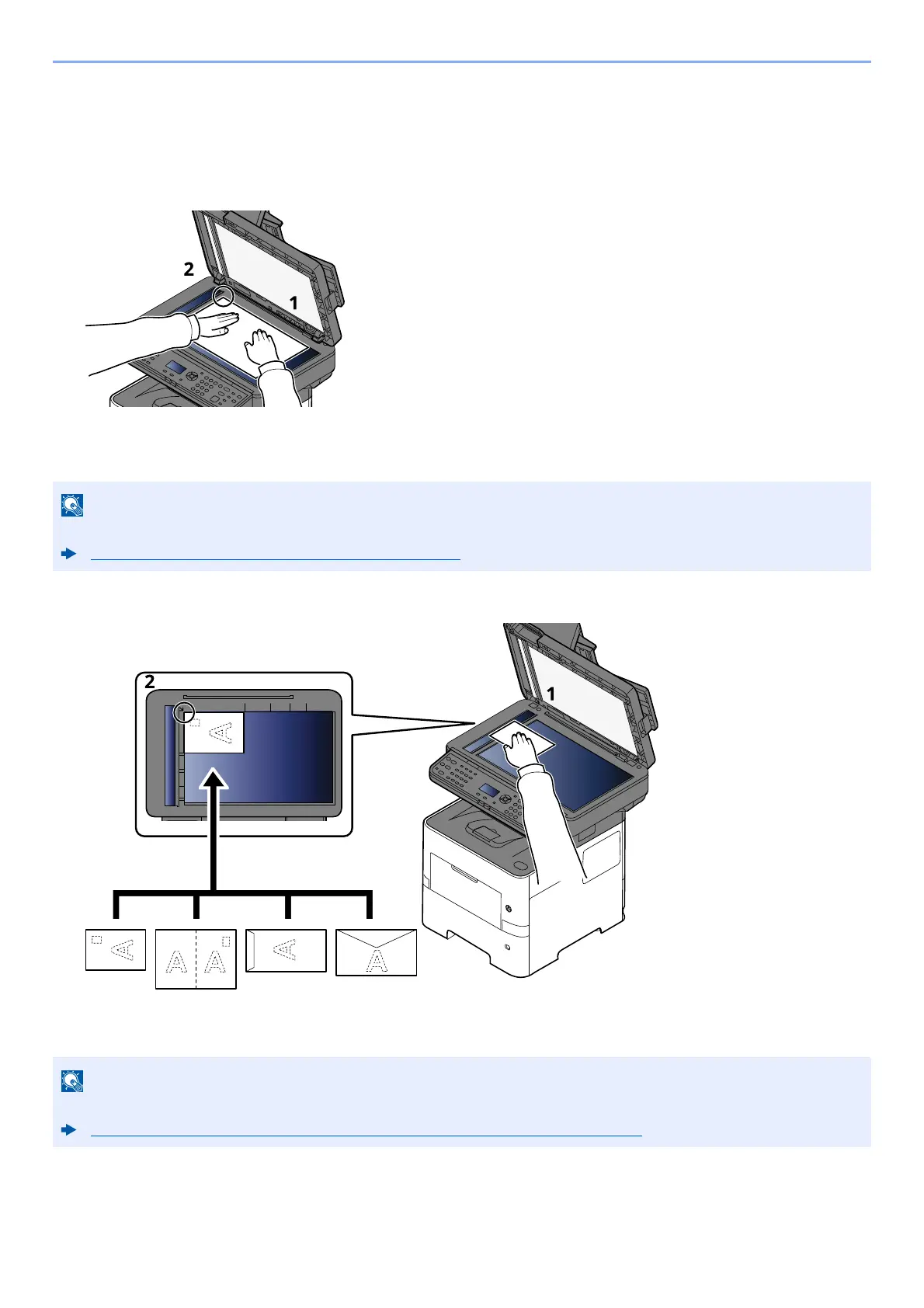5-2
Operation on the Machine > Loading Originals
Loading Originals
Placing Originals on the Platen
You may place books or magazines on the platen in addition to ordinary sheet originals.
1 Put the scanning side facedown.
2 Align it flush against the original size indicator plates with the back left corner as the reference point.
When you place envelopes or cardstock on the platen
1 Put the scanning side facedown.
2 Align it flush against the original size indicator plates with the back left corner as the reference point.
For details on Original Orientation, refer to the following:
Orig. Orientation (Original Orientation) (page 6-11)
For the procedure for feeding envelopes or cardstock, refer to the following:
When you load envelopes or cardstock in the multi purpose tray (page 3-11)
