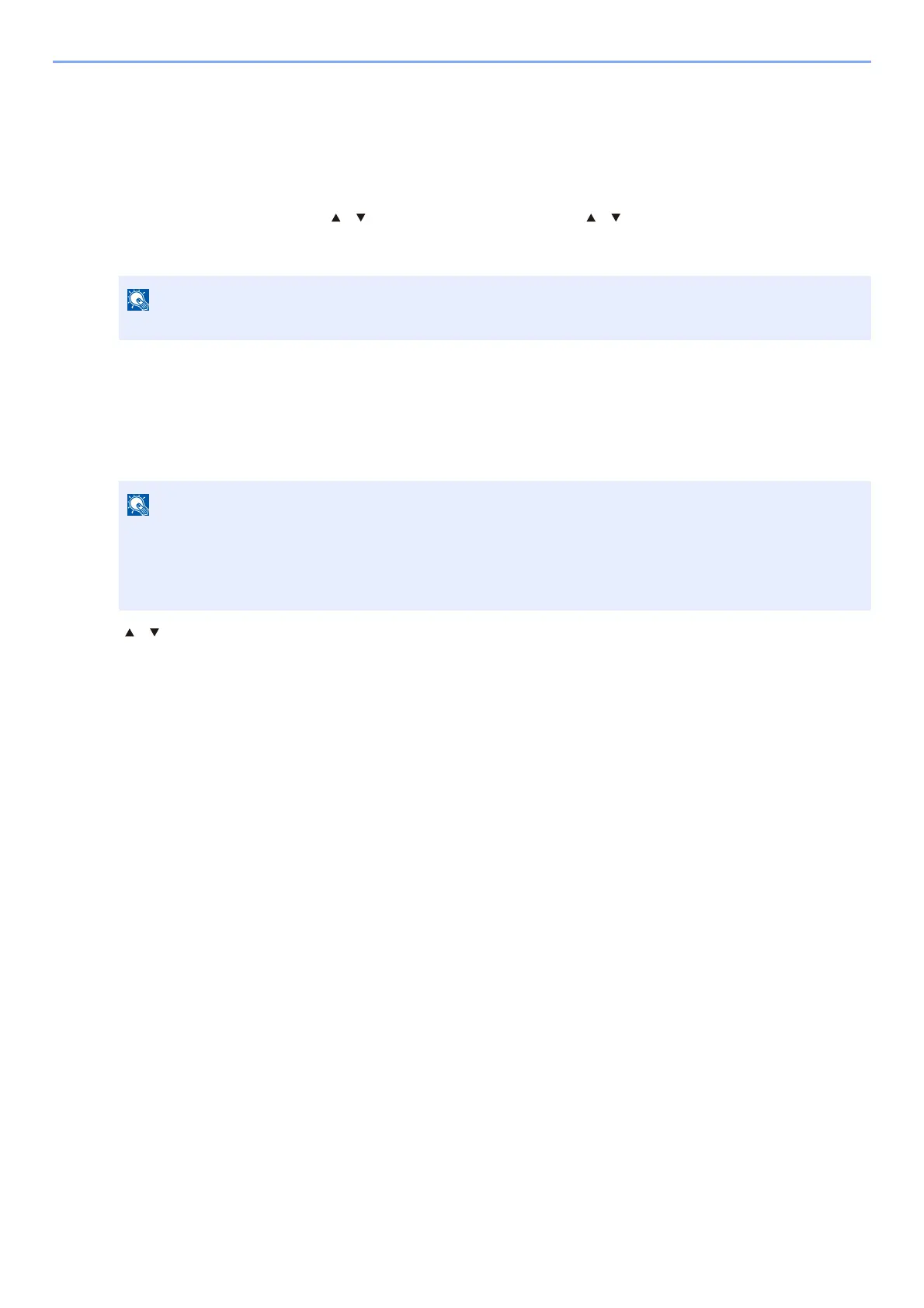4-24
Printing from PC > Printing Data Saved on the Printer
Deleting the Documents Stored in the Quick Copy Box
You can delete the documents stored in the Quick Copy box. The procedure is as follows.
1
Display the screen.
1 [Document Box/USB] key > [ ] [ ] key > [Job Box] > [OK] key > [ ] [ ] key > [Quick/Proof] > [OK] key
2 Select the creator of the document, and select the [OK] key.
2
Delete the document.
1 Select the document to delete, and [Select] > [OK] key.
The file is selected. A checkmark will be placed on the right of the selected file.
Select the checkmarked file and select [Select] again to cancel the selection.
2 [] [] key > [Delete] > [OK] key > [Yes]
The document is deleted.
Display [Quick/Proof] when SD Card is mounted.
Select [Menu] to perform the following operations.
• [Select All]: Select all files.
• [Clear All]: Cancel all the file selections.
• [Detail]: Display the details for the selected document.
