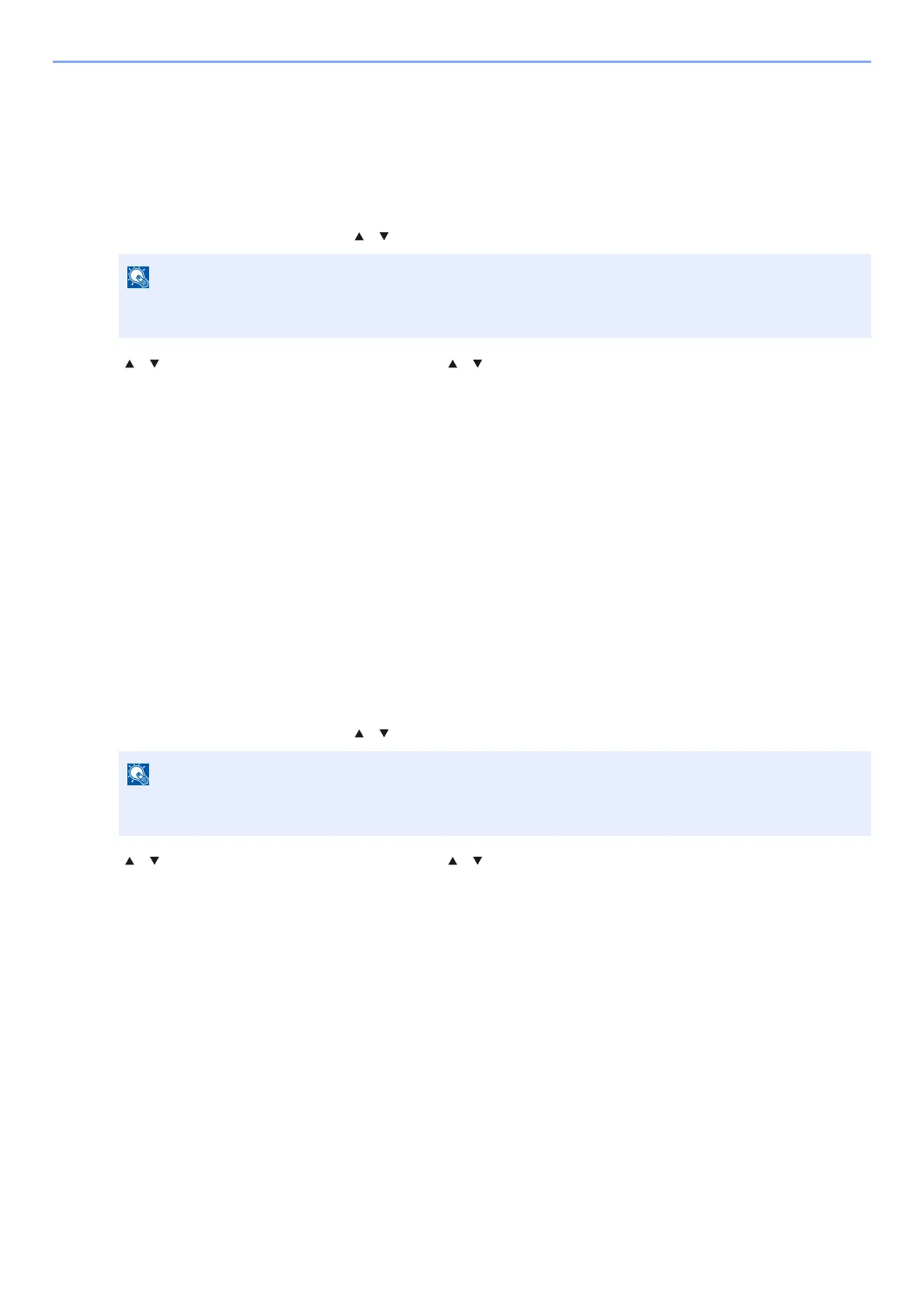9-38
User Authentication and Accounting (User Login, Job Accounting) > Configuring Job Accounting
Counting the Number of Pages for All Accounts
This counts the number of pages for each account. In addition, you can reset the counts for all accounts at the
same time.
1
Display the screen.
1 [System Menu/Counter] key > [ ] [ ] key > [User/Job Account] > [OK] key
2 [] [] key > [Job Account.Set.] > [OK] key > [ ] [ ] key > [Total Accounting] > [OK] key
2
Check the number of pages.
1 Select the item to check the count.
2 Check the count.
Select [Counter Reset] to reset the counter.
3 Confirm the count and select [Close] .
Counting the Number of Pages for Each Account
This counts the number of pages for each account and resets the counts by account. When checking Each Job
Accounting, select the account for which you want to check the count.
1
Display the screen.
1 [System Menu/Counter] key > [ ] [ ] key > [User/Job Account] > [OK] key
2 [] [] key > [Job Account.Set.] > [OK] key > [ ] [ ] key > [Each Job Account] > [OK] key
2
Check the number of pages.
1 Select the account.
2 Select the item to check the count.
3 Check the count.
Select [Counter Reset] to reset the counter.
4 Confirm the count and select [Close] .
If the User Authentication screen appears, log in with a user who has the privilege to configure this setting. If
you do not know your login User Name or Password, please contact your Administrator.
If the User Authentication screen appears, log in with a user who has the privilege to configure this setting. If
you do not know your login User Name or Password, please contact your Administrator.
