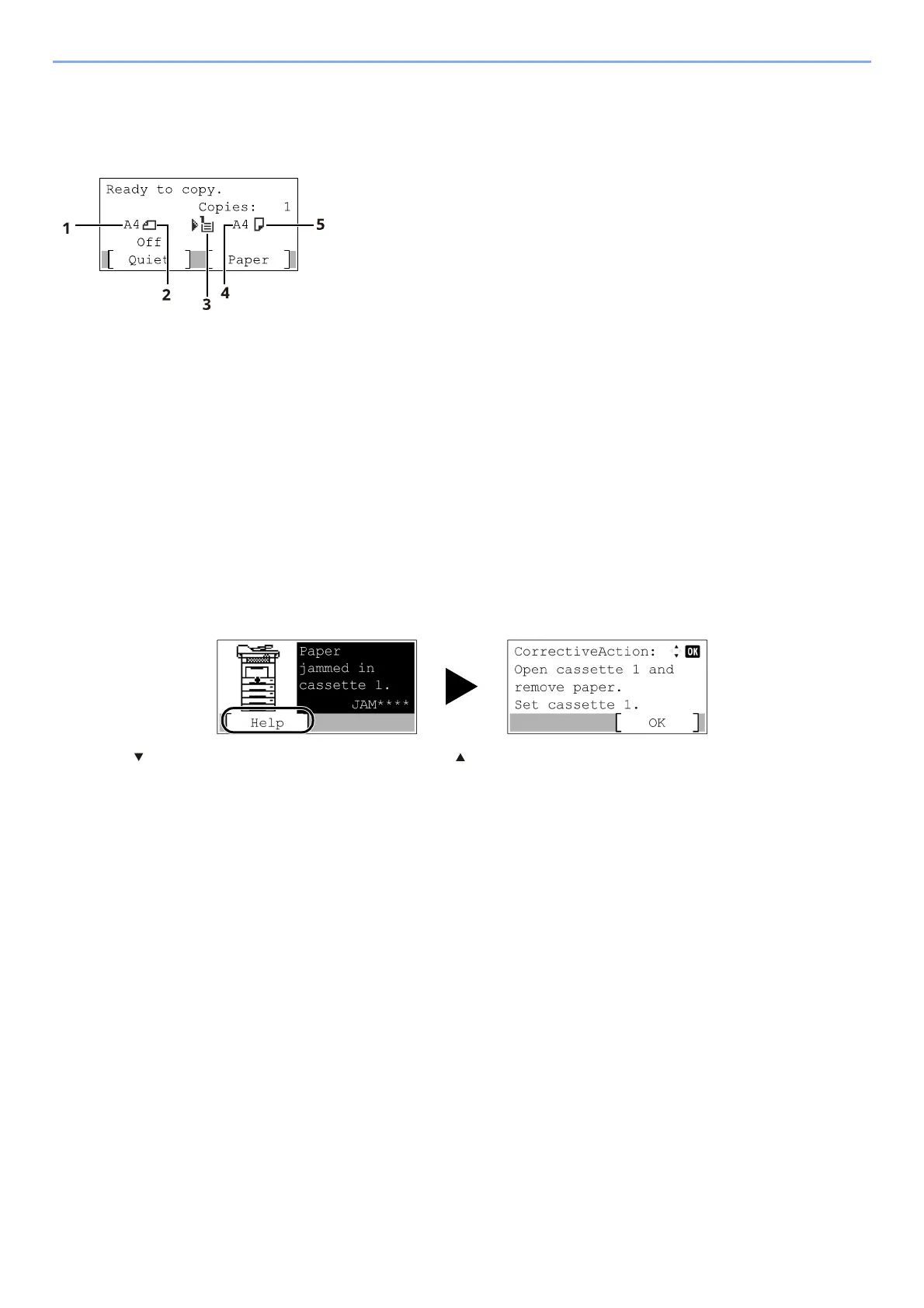2-14
Installing and Setting up the Machine > Using the Operation Panel
Display for Originals and Paper
The copy screen displays the selected paper source.
1Original size
2 Original orientation
3Paper source
4Paper size
5 Paper orientation
Help Screen
If you have difficulty operating the machine, you can check how to operate it using the operation panel.
When [Help] is displayed on the message display, select [Help] to display the Help screen. The Help screen shows
machine operation.
Select the [ ] key to display the next step or select the [ ] key to display the previous step.
Select the [OK] key to exit the Help screen.
