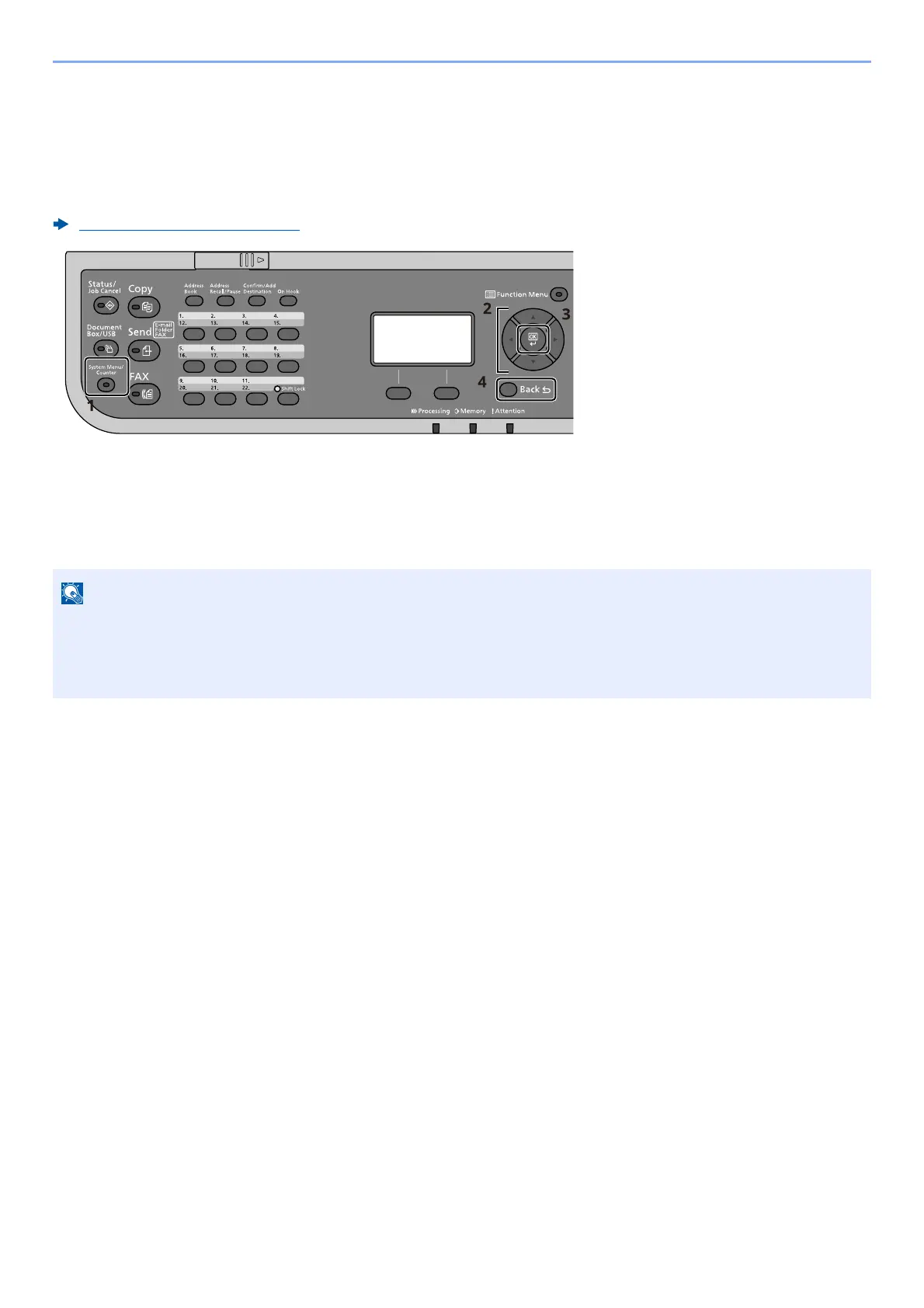8-2
Setup and Registration (System Menu) > System Menu
System Menu
Configure settings related to overall machine operation.
Select the [System Menu/Counter] key to show the settings on the message display. Then, select from the
settings displayed.
1 Displays the System Menu items.
2 Selects the item displayed or changes the numeric value.
3 Confirms the selected setting.
4 Cancels the current menu setting to return to the menu one level higher.
Operation Method (page 2-13)
• If the User Authentication screen appears, log in with a user who has the privilege to configure this setting. If
you do not know your login User Name or Password, please contact your Administrator.
• If function default settings have been changed, the [Reset] key can be selected in each function screen to
immediately change the settings.
