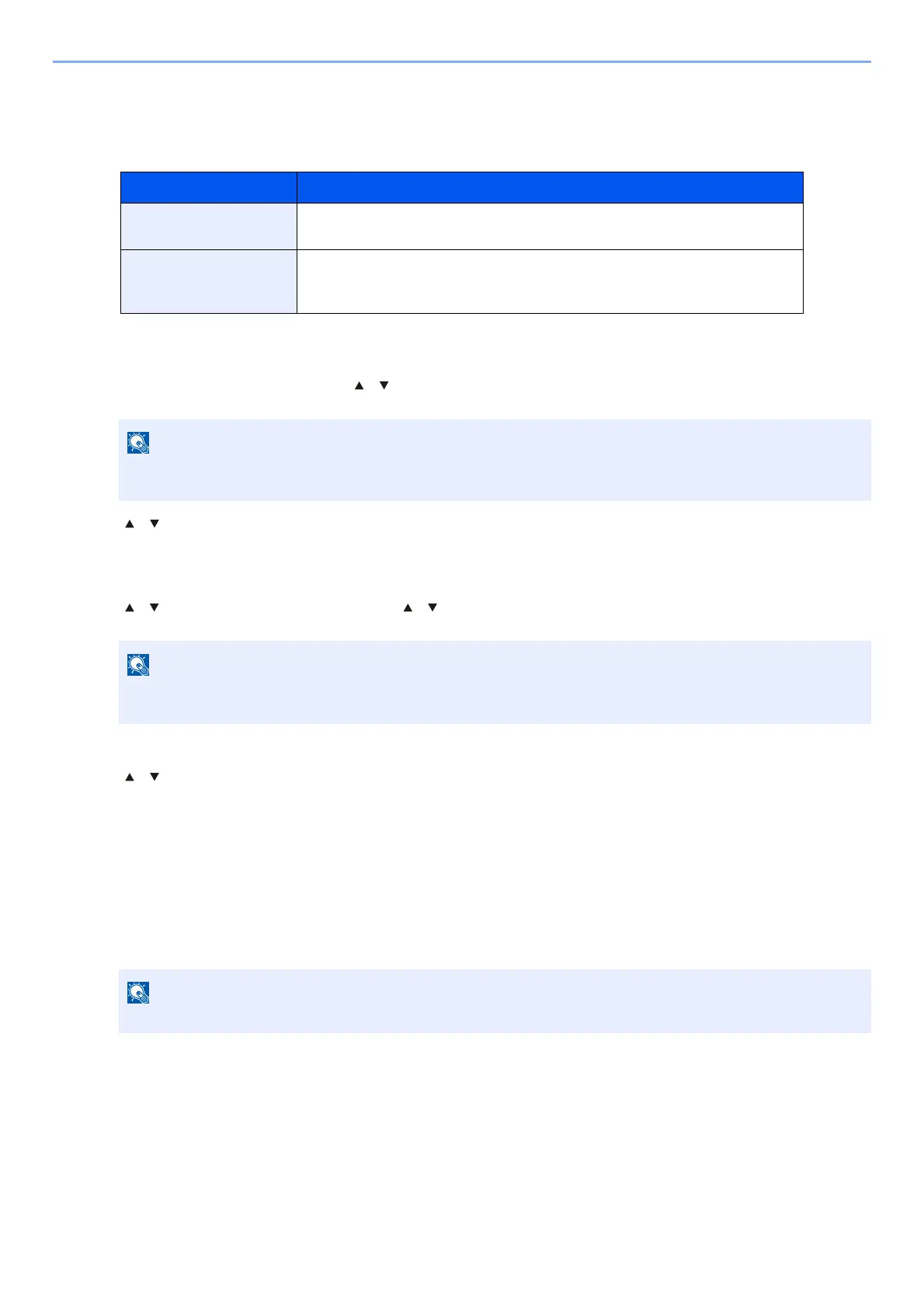9-3
User Authentication and Accounting (User Login, Job Accounting) > Enabling User Login Administration
Enabling User Login Administration
This enables user login administration. Select one of the following authentication methods:
1
Display the screen.
1 [System Menu/Counter] key > [ ] [ ] key > [User/Job Account] > [OK] key
2 [] [] key > [User Login Set.] > [OK] key
2
Configure the settings.
1 [] [] key > [User Login] > [OK] key > [ ] [ ] key > [Local Authentic.] or [Netwk Authentic.] > [OK] key
When selecting [Netwk Authentic.]
1 [] [] key > [NTLM], [Kerberos] or [Ext.] > [OK] key
2 Enter the host name (64 characters or less) for the Authentication Server and select the [OK] key.
3 Select the domain name for the Authentication Server, and select the [OK] key.
If the domain has not been set, select the number where "----------------" is displayed and select [Menu]. Select [Edit]
and select the [OK] key then enter the domain name (in 256 characters or less). Select the [OK] key and the domain
will be registered.
To edit or delete a domain name that has already been registered, select that domain name and select [Menu].
Item Descriptions
Local Authentic. User authentication based on user properties on the local user list stored in
the machine.
Netwk Authentic.
User authentication based on Authentication Server. Use a user property
stored in Authentication Server to access the network authentication login
page.
If the User Authentication screen appears, log in with a user who has the privilege to configure this
setting. If you do not know your login User Name or Password, please contact your Administrator.
If you cannot login because of the setting of the machine, login with any administrator registered in
the local user list and correct the settings.
Up to 10 domain names can be registered.
