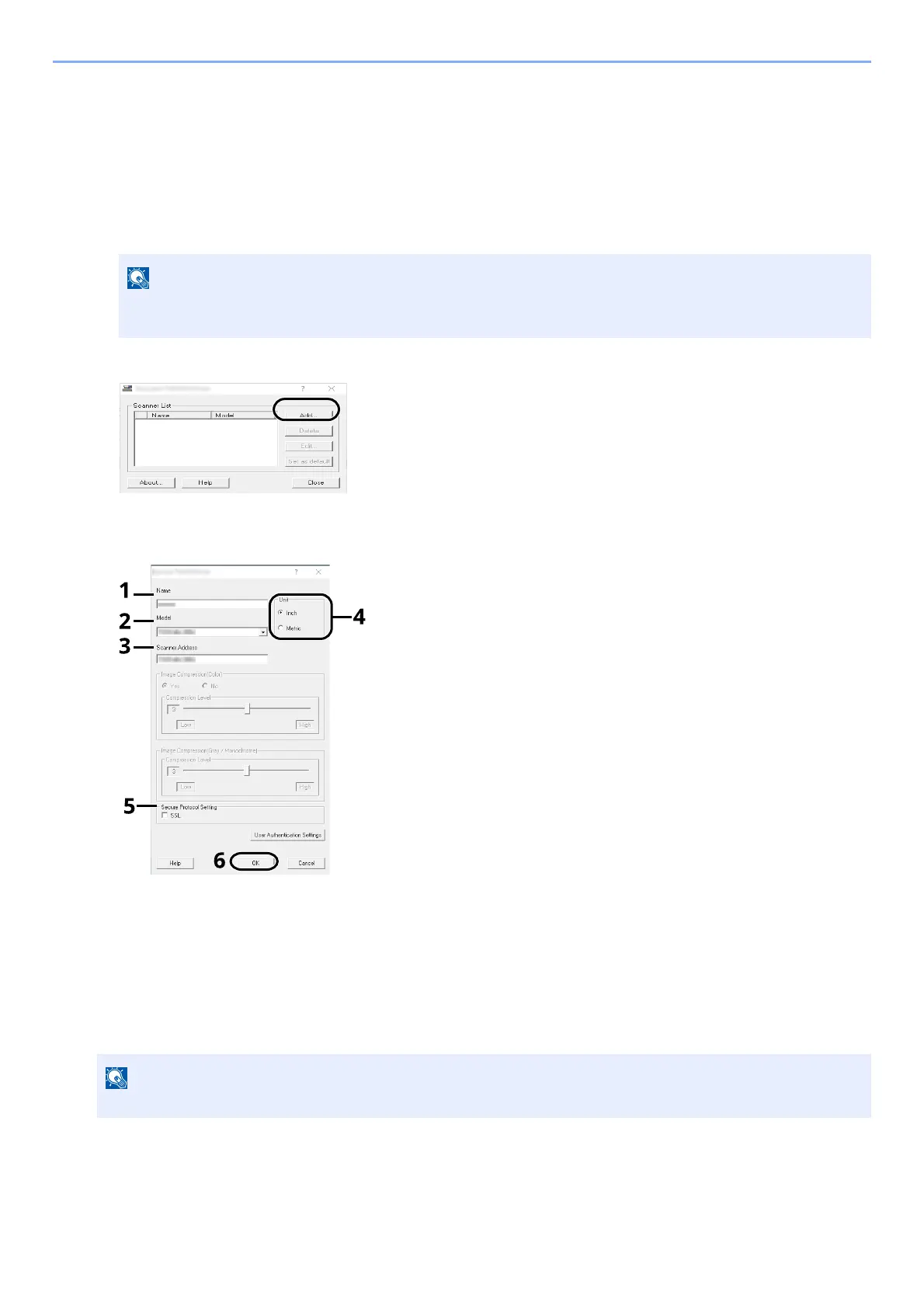2-42
Installing and Setting up the Machine > Installing Software
Setting TWAIN Driver
Register this machine to the TWAIN Driver. Instructions are based on interface elements as they appear in Windows 10.
1
Display the screen.
1 Click [Search] in charms, and enter "TWAIN Driver Setting" in the search box. Select [TWAIN Driver
Setting] in the search list.
2 Click [Add].
2
Configure TWAIN Driver.
1 Enter the machine name.
2 Select this machine from the list.
3 Enter the machine's IP address or host name.
4 Set units of measurement.
5 When using SSL, select the checkbox beside SSL.
6 Click [OK].
In Windows 8.1, Click [Search] in charms, and enter "TWAIN Driver Setting" in the search box. Select
[TWAIN Driver Setting] in the search list.
When the machine's IP address or host name is unknown, contact Administrator.
