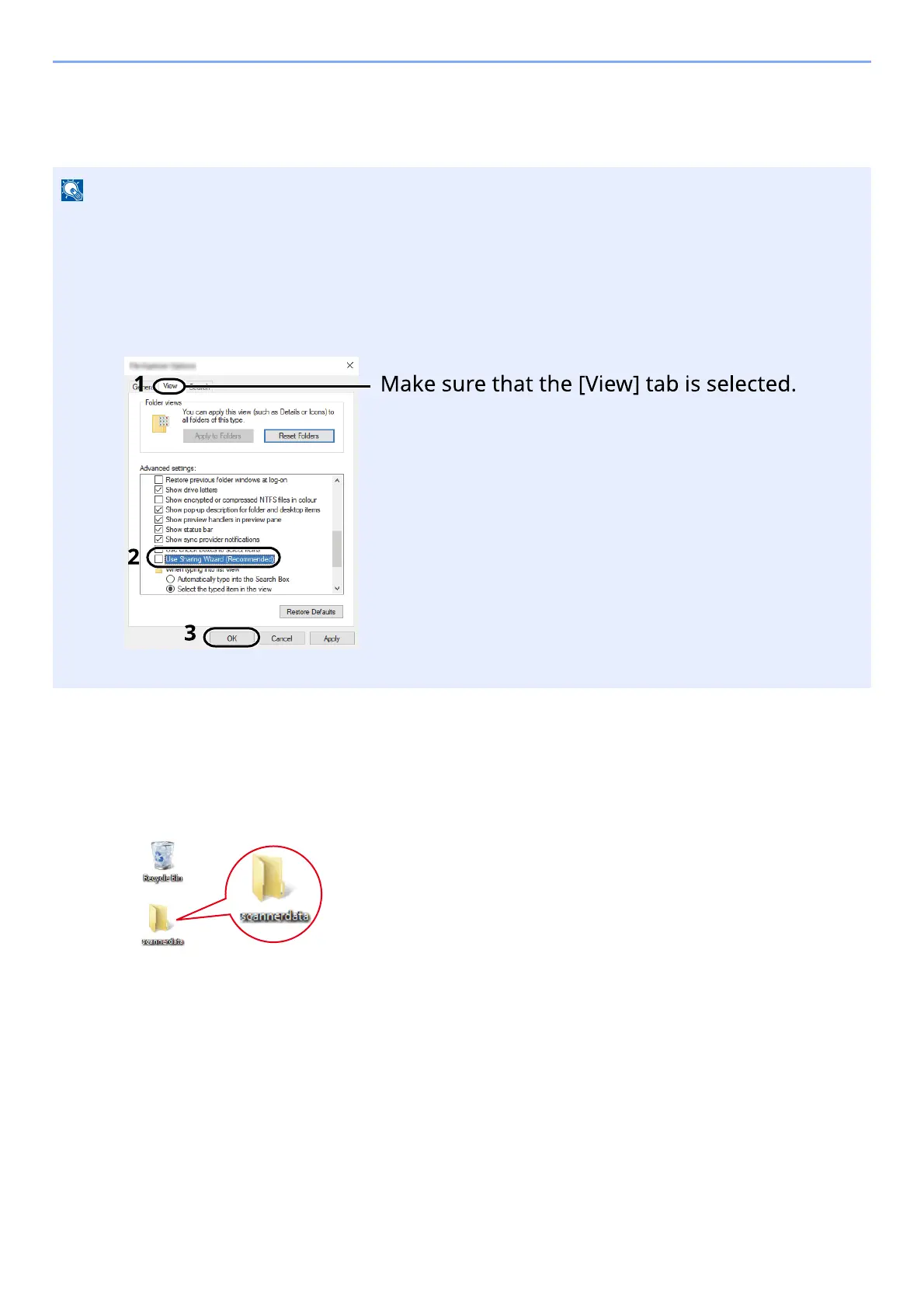3-17
Preparation before Use > Preparation for Sending a Document to a Shared Folder in a PC
Creating a Shared Folder, Making a Note of a Shared Folder
Create a shared folder to receive the document in the destination computer.
1
Create a folder.
1 Create a folder on your computer.
For example, create a folder with the name "scannerdata" on the desktop.
If there is a workgroup in System Properties, configure the settings below to limit folder access to a specific user or
group.
1 Open up a window in File Explorer and select [View], [Options], and then [Folder Options].
2 In Windows 8.1, select [Settings] in charms on Desktop, and select [Control Panel], [Appearance
and Personalization], and then [Folder Options].
Remove the checkmark from [Use Sharing Wizard (Recommended)] in "Advanced settings".
