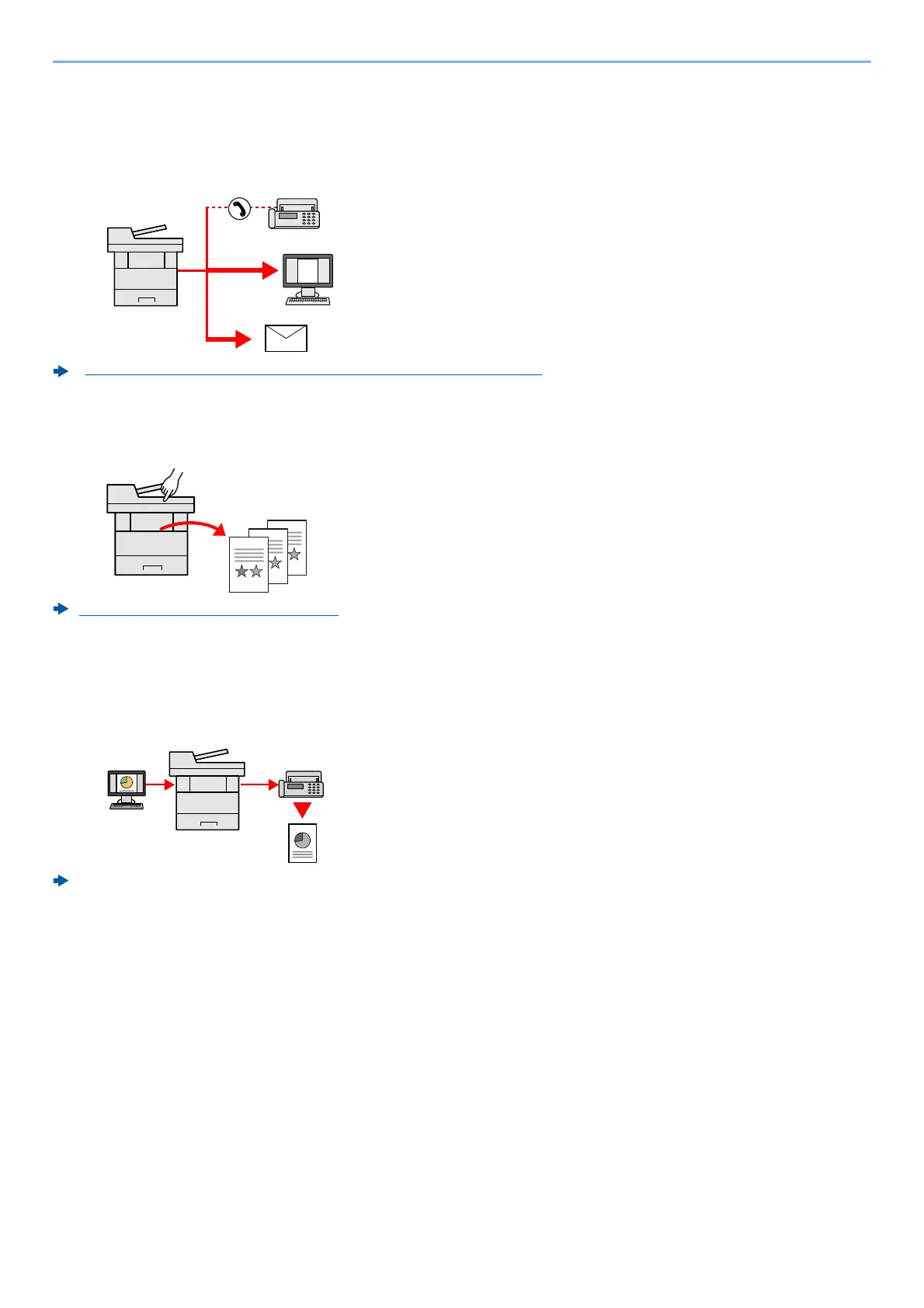x
> Machine Features
Send one time with multiple sending options (Multi Sending)
You can send a same document to the multiple destinations using a different method.
You can specify multiple destinations of different send methods such as E-mail, SMB, and Fax.
You can reduce your workflow by sending a job at once.
Sending to Different Types of Destinations (Multi Sending) (page 5-24)
Save frequently used documents in the machine (Custom Box)
You can save the frequently used document in the machine and print it when needed.
Creating a New Custom Box (page 5-36)
Send a FAX from a PC (Sending FAX from PC)
You can save the paper used for sending a FAX with this function.
You can send a file to be faxed from the PC without printing the file, so that you can reduce the number of pieces of paper and
perform sending jobs efficiently.
FAX Operation Guide