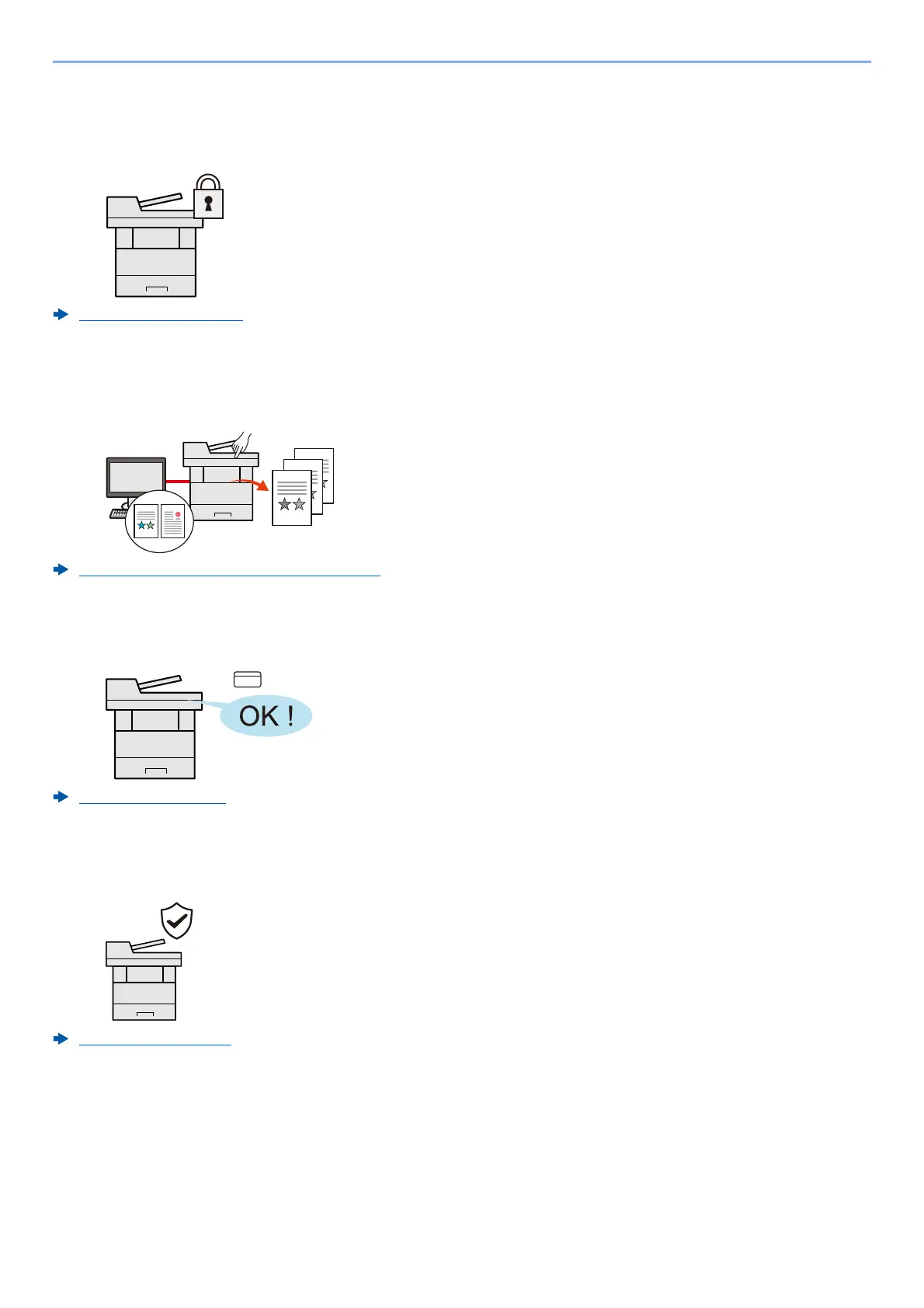xiii
> Machine Features
Protect data on the SSD (Encryption / Overwrite)
You can overwrite the unnecessary data that remains on the SSD automatically.
To prevent an external leakage, the machine is able to encrypt data before writing it to the SSD.
Data Security (page 8-23)
Prevent loss of finished documents (Private Print)
You can temporarily save a printer document in the machine. By printing the document from the machine prevents someone
takes your document.
Printing Data Saved on the Printer (page 4-18)
Log in by ID card (Card Authentication)
You can log in simply by touching an ID card. You don't need to enter your user name and password.
Card reader (page 11-6)
Prevent the execution of malware (Allowlisting)
Prevent malware from running and prevent software tampering and maintain system reliability.
Allowlisting (page 8-26)
