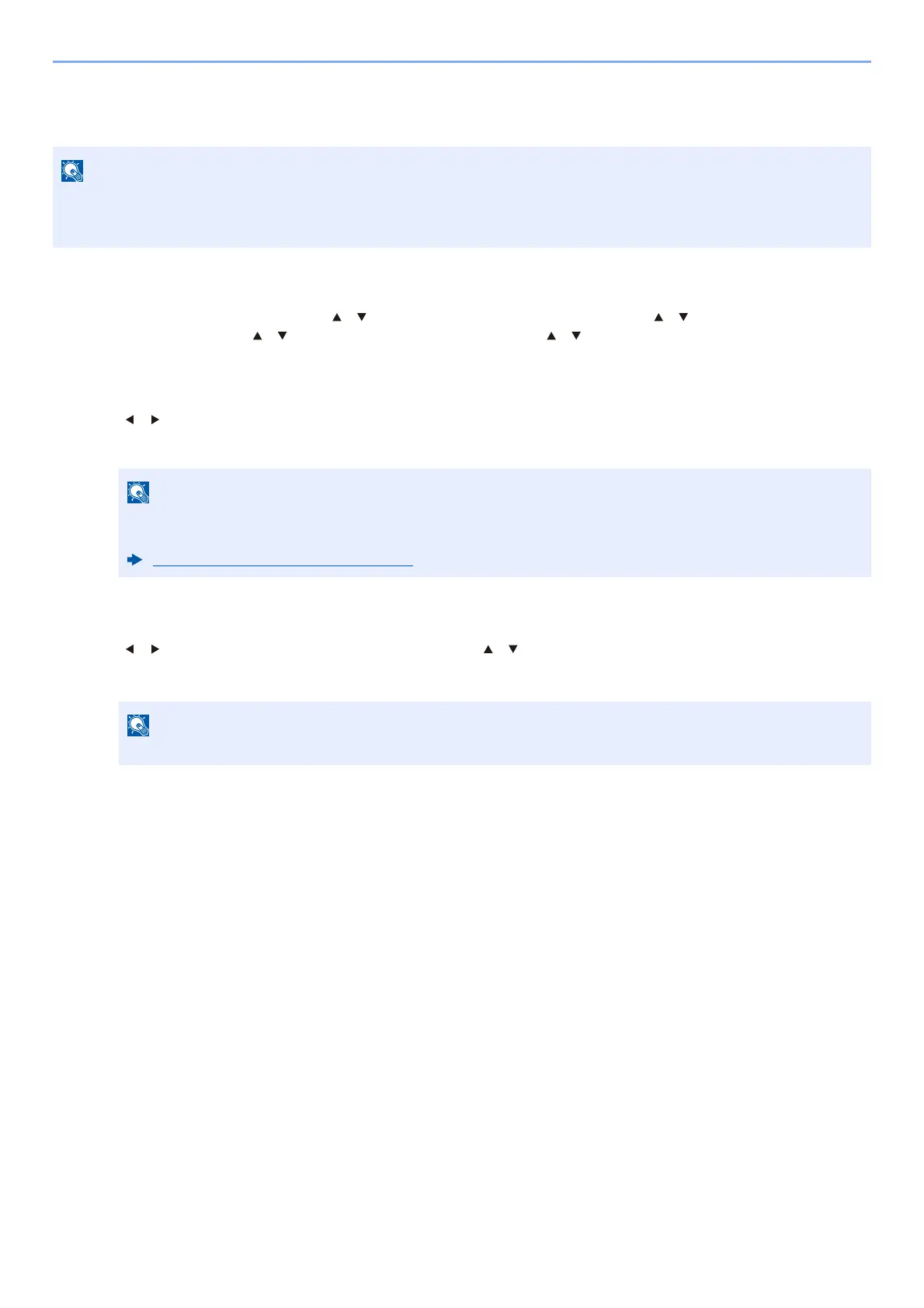3-34
Preparation before Use > Registering Destinations in the Address Book
Group (Up to 50)
Compile two or more contacts into a group. Designations in the group can be added at the same time.
1
Display the screen.
[System Menu/Counter] key > [ ] [ ] key > [Edit Destination] > [OK] key > [ ] [ ] key > [Address Book] >
[OK] key > [Menu] > [ ] [ ] key > [Add Address] > [OK] key > [ ] [ ] key > [Group] > [OK] key
2
Add the name.
1 [] [] key > [Group Name] > [Edit]
2 Enter the group name displayed on the Address Book and select the [OK] key.
3
Select the members (destinations).
1 [] []
key > [
Group Member
] > [
Edit
] > [
Menu
] >
[] []
key > [
Add Member
] > [
OK
] key
2 Select the member you want to add, and select the [OK] key.
3 Select the destination to be registered in the group from the destinations registered in the contact
addresses and select the [OK] key.
The selected member is added to group member.
Members can be added by repeating steps 3-1 to 3-3.
4 Select the [Back] key.
To add a group, you need individually added destinations. Register one or more individual destinations as
needed before proceeding. Up to 100 individually registered destinations and a combined total of up to 5 SMB
and FTP destination folders can be registered in a single group.
Up to 32 characters can be entered.
Refer to the following for details on entering characters.
Character Entry Method (page 11-9)
Select [Menu] and select [Search(Name)] to search using a name.
