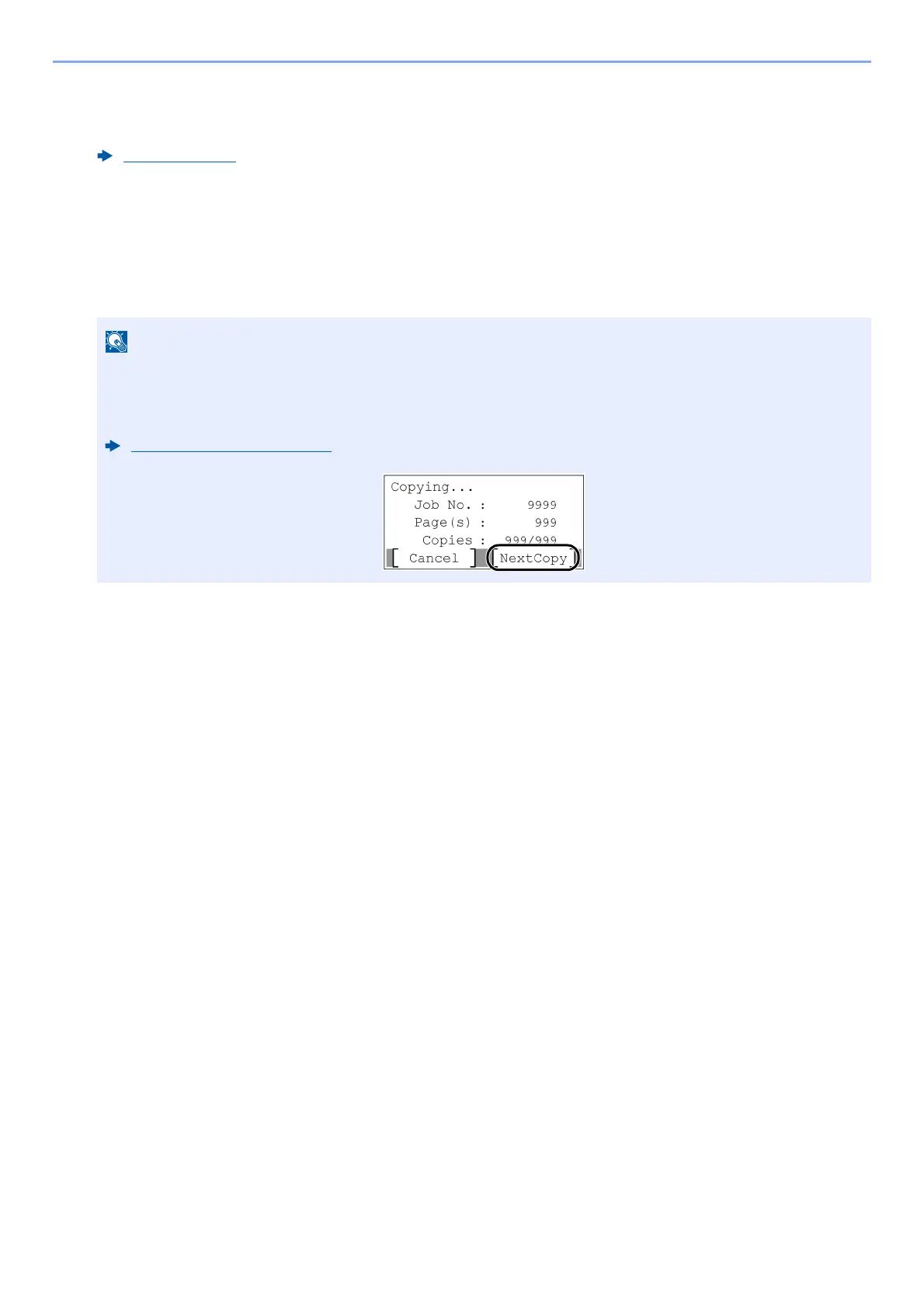5-10
Operation on the Machine > Copying
3
Select the functions.
Select the [Function Menu] key to select the copier functions to use.
4
Use the numeric keys to enter the copy quantity.
Specify the desired number up to 999.
5
Press the [Start] key.
Copying begins.
Copy (page 6-3)
This function allows you to reserve the next job during printing. Using this function, the original will be
scanned while the machine is printing. When the current print job ends, the reserved copy job is printed.
If "Reserve Priority" is set to [Off], [NextCopy] will appear. Select [NextCopy] and configure the
necessary settings for the copy job.
Reserve Priority (page 8-43)
