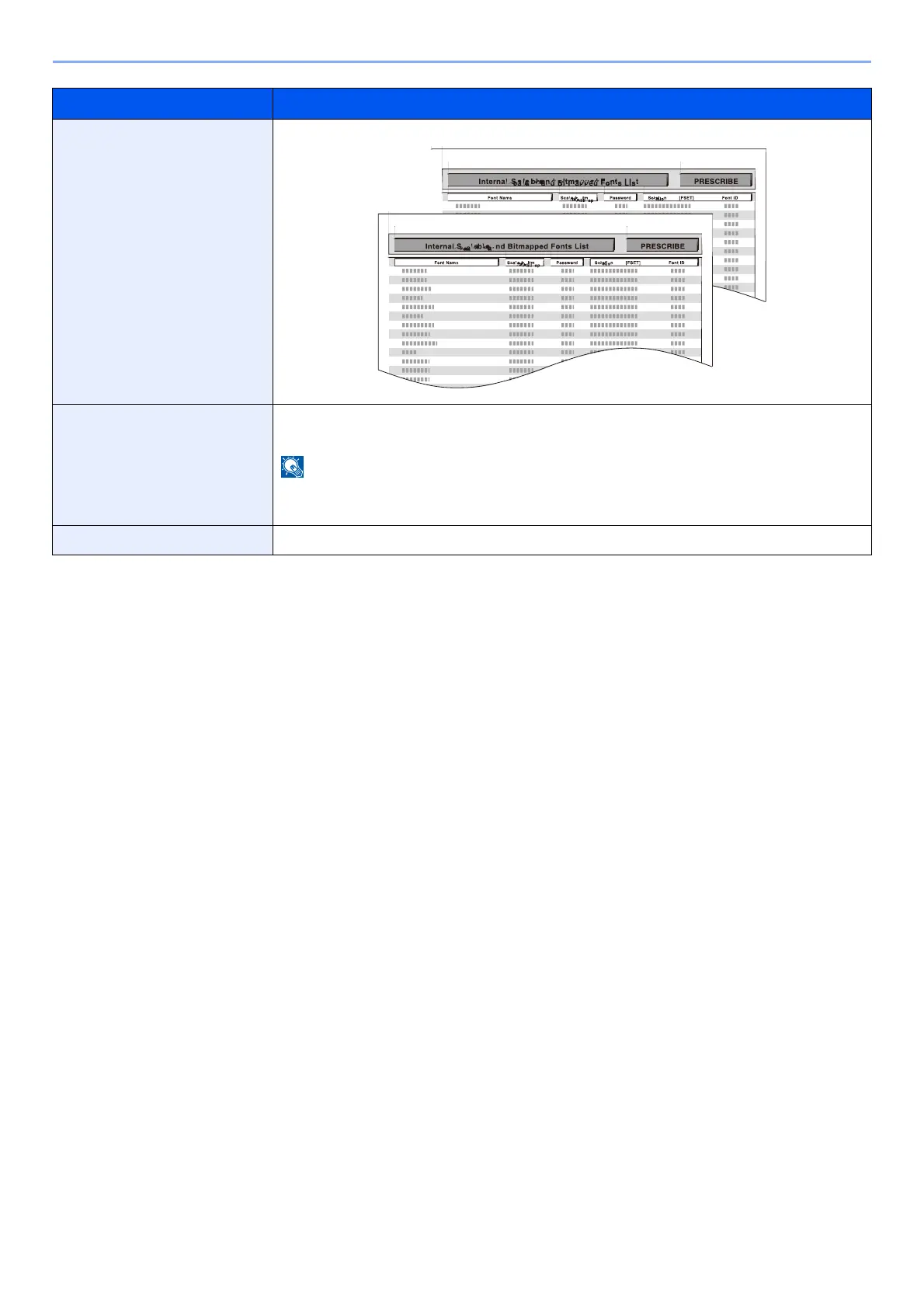8-6
Setup and Registration (System Menu) > System Menu
Font List Prints the font list, allowing you to check the font samples installed in the machine.
Opt NW Status Prints the optional network status, allowing you to check the information including
optional network interface firmware version, network address and protocol.
This function is displayed when the optional Network Interface Kit or Wireless Network
Interface Kit is installed.
DataSanitization Prints the data sanitization report.
Item Description
