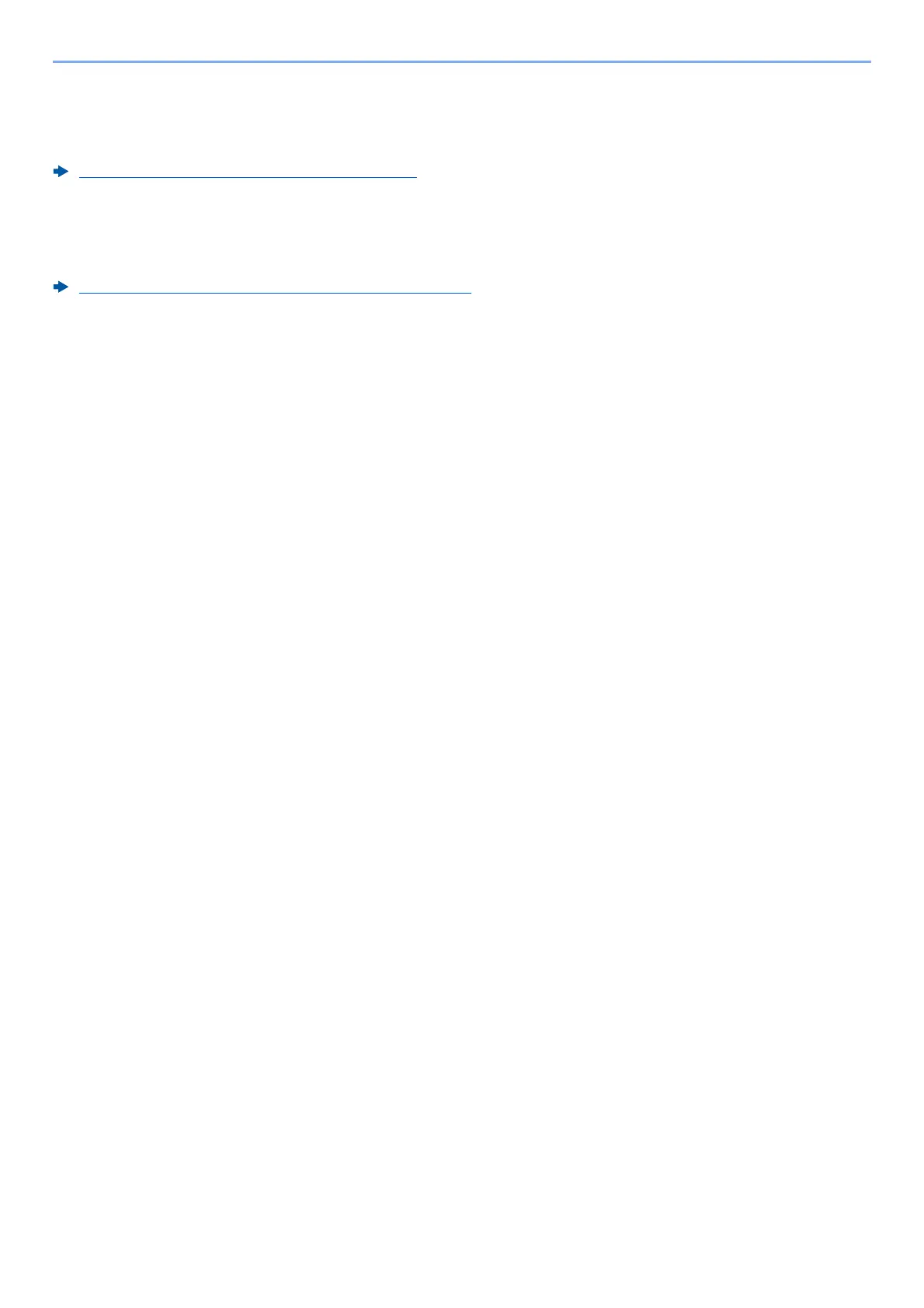9-26
User Authentication and Accounting (User Login, Job Accounting) > Overview of Job Accounting
To Manage the Scan Job Account by Using WIA
To manage the scan job account by using WIA, you need to configure the WIA driver settings on the computer
connected to the machine.
Job Accounting for Scan Using WIA (page 9-34)
To Manage the FAX Job Transmitted from a PC
*1
To manage the number of FAX jobs transmitted from the PC, you need to configure the settings by using the FAX
Driver on the PC.
Managing FAX Jobs Transmitted from a PC (page 9-35)
*1 Only on products with the fax function installed.
